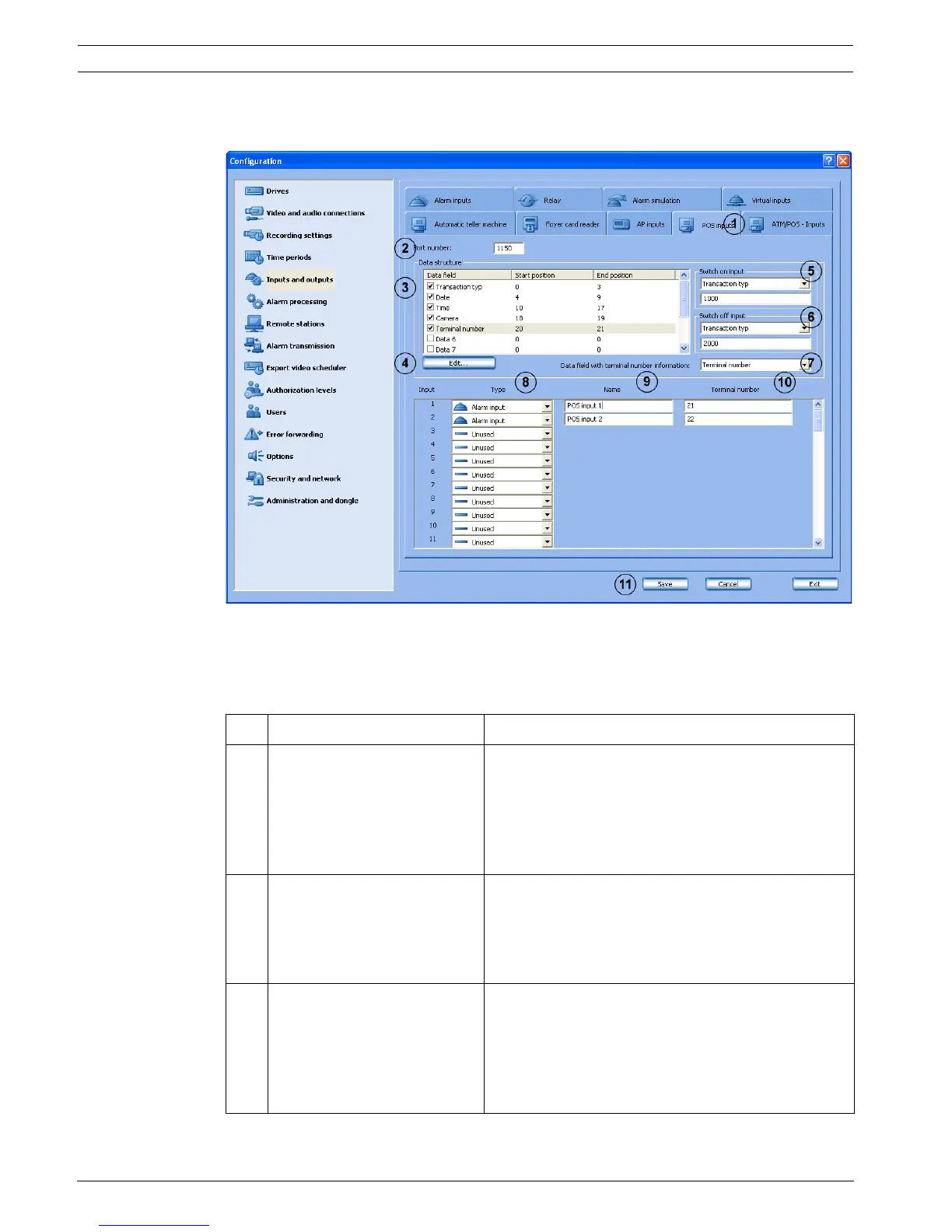86 en | Default Configuration DiBos/DiBos Micro
F.01U.033.308 | V7 | 2009.09 Installation Guide Bosch Sicherheitssysteme GmbH
6.5.8 Configuring POS Inputs
Inputs and outputs menu > POS inputs tab
A POSserver (POS= point of sale) is connected via the IP network (LAN). To do this, the
DiBos IP address must be configured in the POS server. A maximum of 64 virtual inputs are
available in DiBos. When activating defined transactions at the POS points, an image is
automatically recorded.
1 POS inputs Click the tab.
2 Port number: Enter the DiBos port number to which the IP server
sends the data.
Note:
The port number in the DiBos configuration must
match the port number that has been entered in the
POS server.
3 Data structure: Shows the structure of the data stream that is sent to
DiBos by the POS server. It is possible to have a
maximum of 10 data fields as distinguishing factors. A
maximum of 100 characters are possible per data
field.
4 Edit Click the button. A dialog box opens in which you can
configure the type of data field and the corresponding
start and end position in the data stream.
Note:
Mark in advance the rows to be processed under
Data structure.