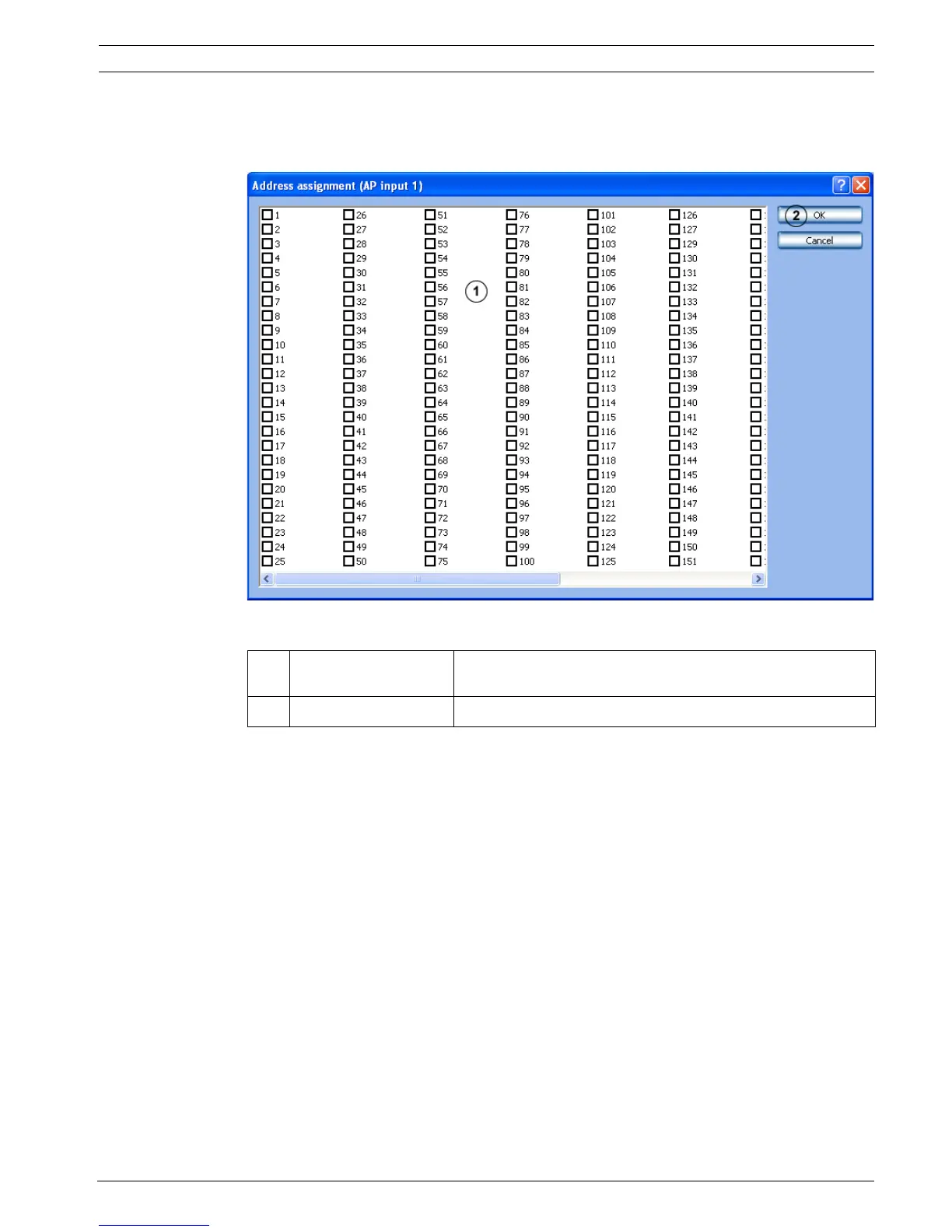DiBos/DiBos Micro Default Configuration | en 85
Bosch Sicherheitssysteme GmbH Installation Guide F.01U.033.308 | V7 | 2009.09
Assigning AP addresses (Bosch G Series) to inputs
Inputs and outputs menu > AP inputs tab > Addresses section > Assign button
(see also Section 6.5.7 Configuring AP Inputs)
Assign AP addresses for Bosch G series to the inputs.
1 AP addresses Activate the check boxes of the AP addresses you wish to
assign to the input.
2 OK The entries are saved.