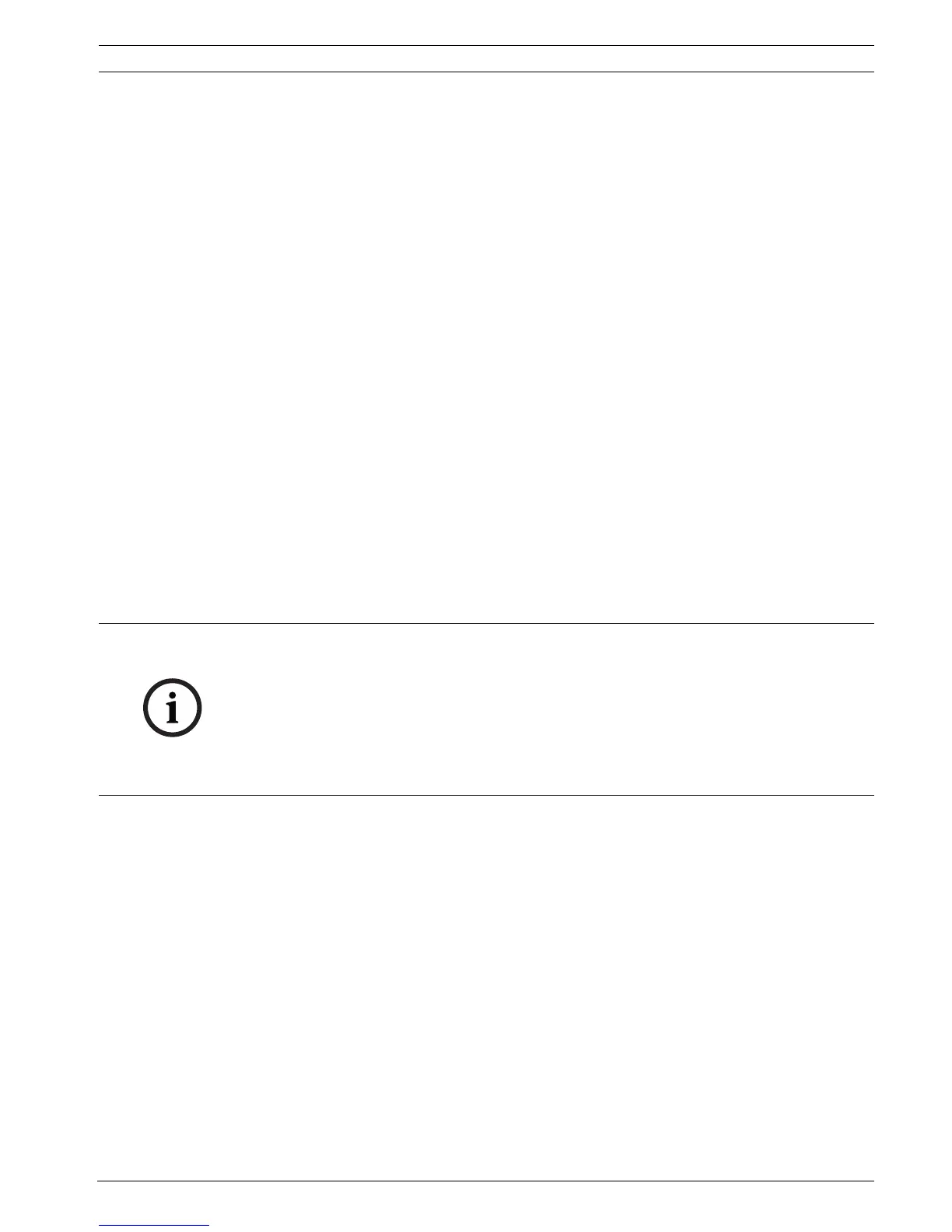DiBos/DiBos Micro Default Configuration | en 43
Bosch Sicherheitssysteme GmbH Installation Guide F.01U.033.308 | V7 | 2009.09
Modifying camera or audio input settings
1. Select the camera or audio input in the connection overview.
2. In the Camera or Audio input section, click Edit. A dialog box for editing camera or audio
settings appears.
Removing grabbers, cameras or audio inputs
1. Select the components in the connection overview.
2. Click Remove in the appropriate section. The component is removed.
Configuring monitors
X In the Monitors section, click Configure. A dialog box for configuring locally connected
monitors appears.
Adding network cameras
1. Select the designation Network in the connection overview.
2. In the JPEG IP cameras or MPEG4 IP cameras section, click Add. A network camera is
added.
Modifying network camera settings
1. Select the camera in the connection overview.
2. In the JPEG IP cameras or MPEG4 IP cameras section, click Edit. A dialog box for
modifying camera settings appears.
Removing network cameras
1. Select the camera in the connection overview.
2. In the JPEG IP cameras or MPEG4 IP cameras section, click Remove. The camera is
removed.
NOTICE!
– The system can automatically recognize built-in grabbers and directly connected
cameras.
– A maximum of 5 grabbers can be built into one DiBos.
– A maximum of 2 grabbers can be built into one DiBos Micro.
– A maximum of 6 cameras and 2 audio inputs can be assigned to each grabber.
– In addition to a VGA monitor, two video monitors can be locally connected.
– The number of IP cameras depends on the extension level of the system.