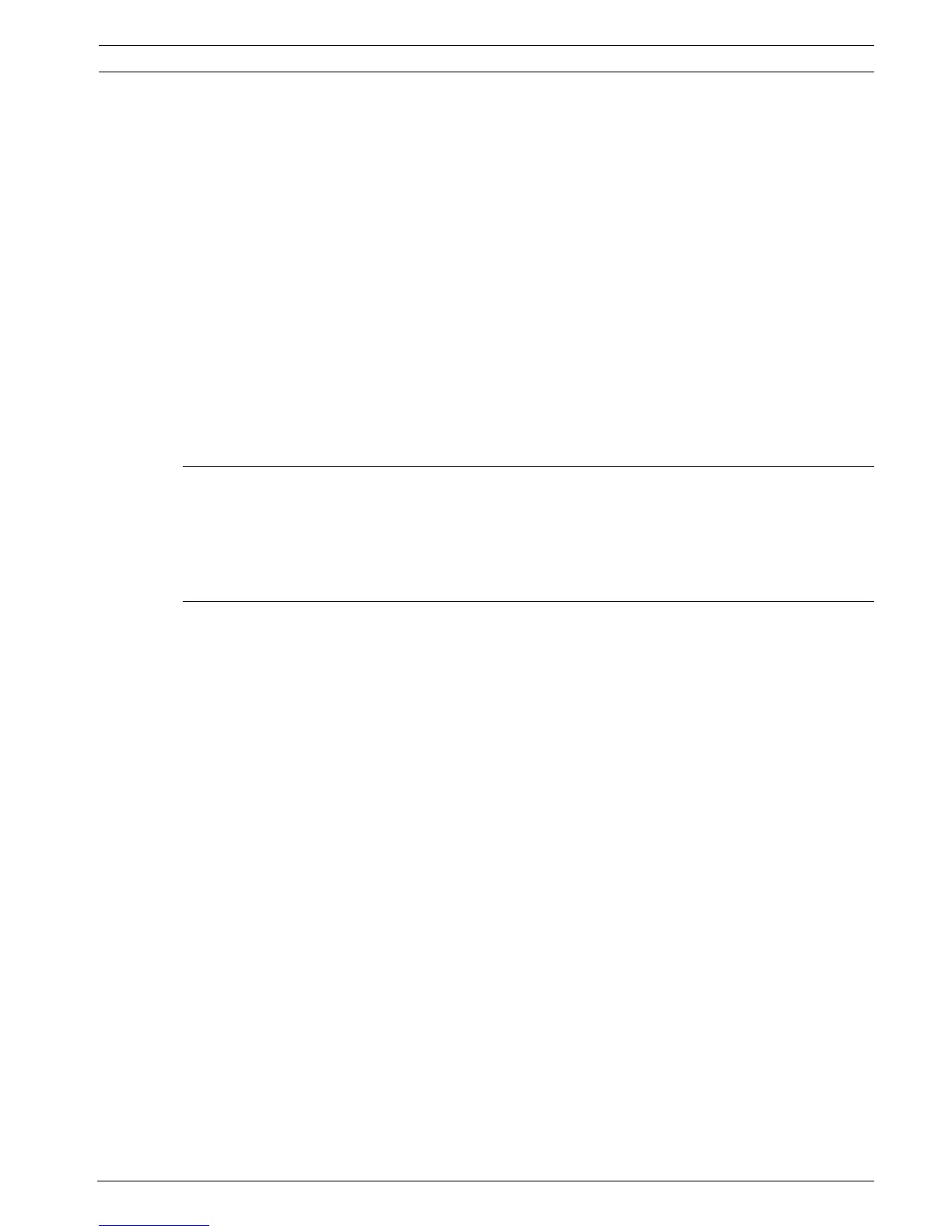DiBos/DiBos Micro Table of Contents | en 5
Bosch Sicherheitssysteme GmbH Installation Guide F.01U.033.308 | V7 | 2009.09
9.9 Connecting a Modem/ISDN Card (for Incoming Connections) 139
9.10 Connecting to AutoDome/SAE Dome 141
9.10.1 Connecting to Bosch Dome Cameras (Directly) 141
9.10.2 Connecting to Bosch Dome Cameras via Matrix Switch 141
9.10.3 Connecting to SAE Dome Cameras (Directly) 142
9.10.4 Connecting to SAE Dome Cameras with V3032 Biphase Interface 142
9.11 Connecting an AP 143
9.11.1 General 143
9.11.2 Connecting to NZ 500 (20 mA) Video System NZ 500 145
9.11.3 Connecting to BZ 500 (20 mA) 145
9.11.4 Connecting to AZ 1010/NZ 1008 146
9.11.5 Connecting to NZ 1012 147
9.11.6 Connecting to NZ 1060 148
9.11.7 Connecting to UEZ 1000 (20 mA) 149
9.11.8 Connecting to UEZ 2000 (20 mA) 149
9.11.9 Connecting to UGM 2020 150
10 Troubleshooting and Checks 151
10.1 Troubleshooting 151
10.2 Checking the Optional Network Connection 152
10.3 Checking the Optional ATM Connection 153
10.4 Checking the Optional Web Connection 154
11 Notes on Service and Maintenance 155
11.1 Maintenance Work to be Carried Out 155
11.2 Software Update 156
11.3 Troubleshooting 156