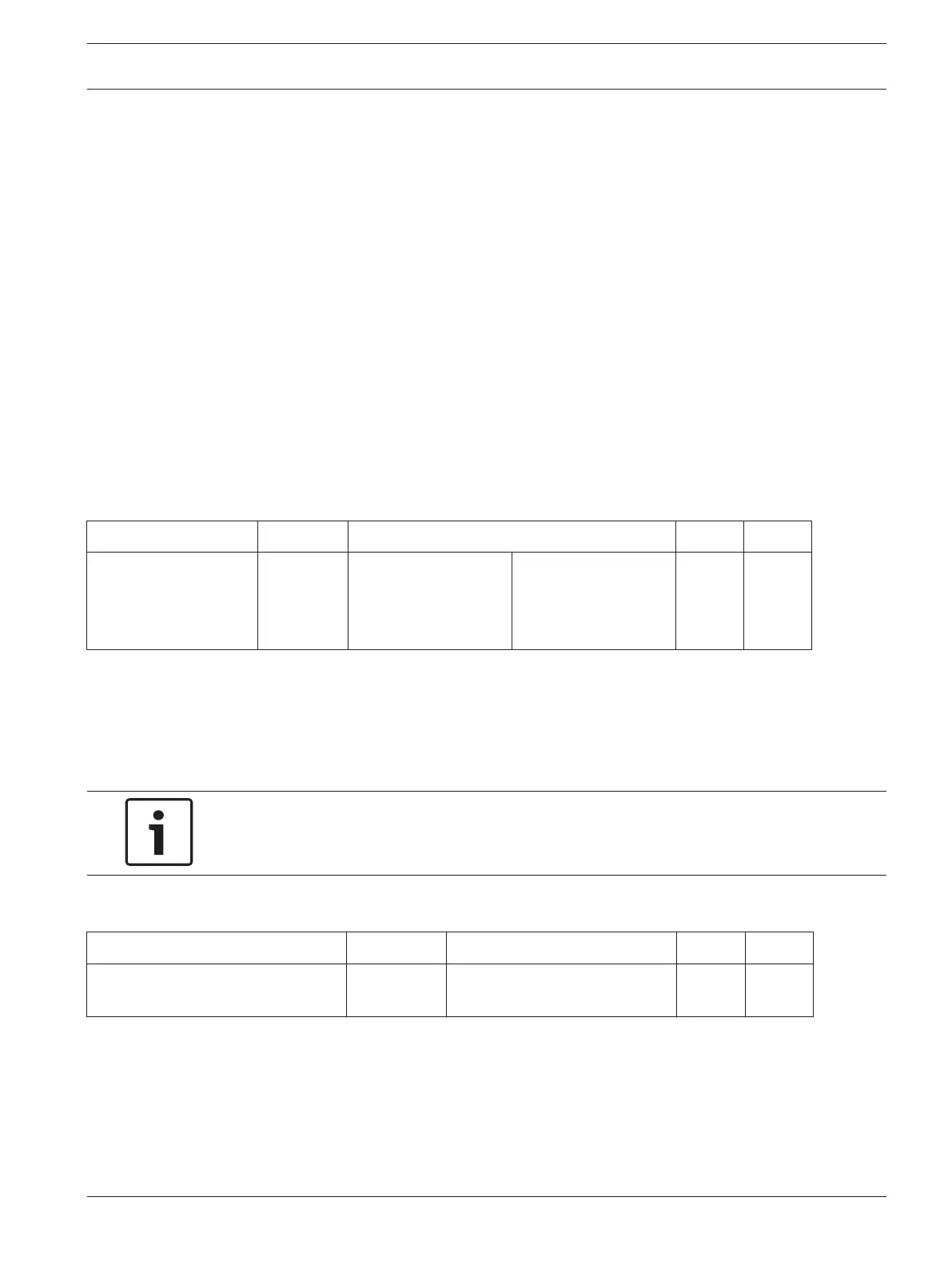RF Information
In this section, RF Supervision Time, RADION Anti-Jamming Sensitivity, and RF Options are
only for Solution 3000 control panel.
To use the RF function, you need to select RF receiver in location 395, program other RF
parameters in this section, and add RF devices, RF keyfobs and RF repeaters.
See also
– WE800EV2 receiver, page 18
– HCT-4 keyfob, page 19
– RADION receiver B810, page 19
– RADION keyfobs, page 19
– RADION repeater, page 20
– RADION detectors, page 20
– Add or Delete RF Wireless Devices, page 41
– Adding Remote Radio User Codes, page 53
– Deleting User/Radio Codes , page 53
RF Supervision Time
Item Location Option Default New
RF Supervision Time
(Only for Solution
3000 )
0393 0 = Disable
2 = 2 hours
3 = 4 hours
4 = 12 hours
5 = 24 hours
6 = 48 hours
7 = 72 hours
0
An RF Supervision Failure Report (Contact ID Event Code 381) is sent to the base station
receiver when the wireless receiver has not received a signal from any RF wireless zone during
the RF Supervision Time. This report continues to be sent (according to the frequency of the
RF Supervision Time) until the fault is corrected.
To clear the fault and stop additional reporting: Unseal and reseal the zone that registered the
fault.
Notice!
If RF Supervision Failure Reports are not required, program Location 393 as 0.
Anti-Jamming Sensitivity
Item Location Option Default New
RADION Anti-Jamming Sensitivity
(Only for Solution 3000 )
0394 0 = Most Sensitive
15 = Least Sensitive
12
This parameter is only for Solution 3000 . It configures the anti-jamming sensitivity on the
RADION receiver.
The RADION receiver will continually monitor the jamming status of every system transmitter
to ensure reliable system communications.
14
14.1
14.2
Control Panel RF Information | en 107
Bosch Security Systems, Inc. Installation Guide 2017.10 | 03 | F.01U.298.026
