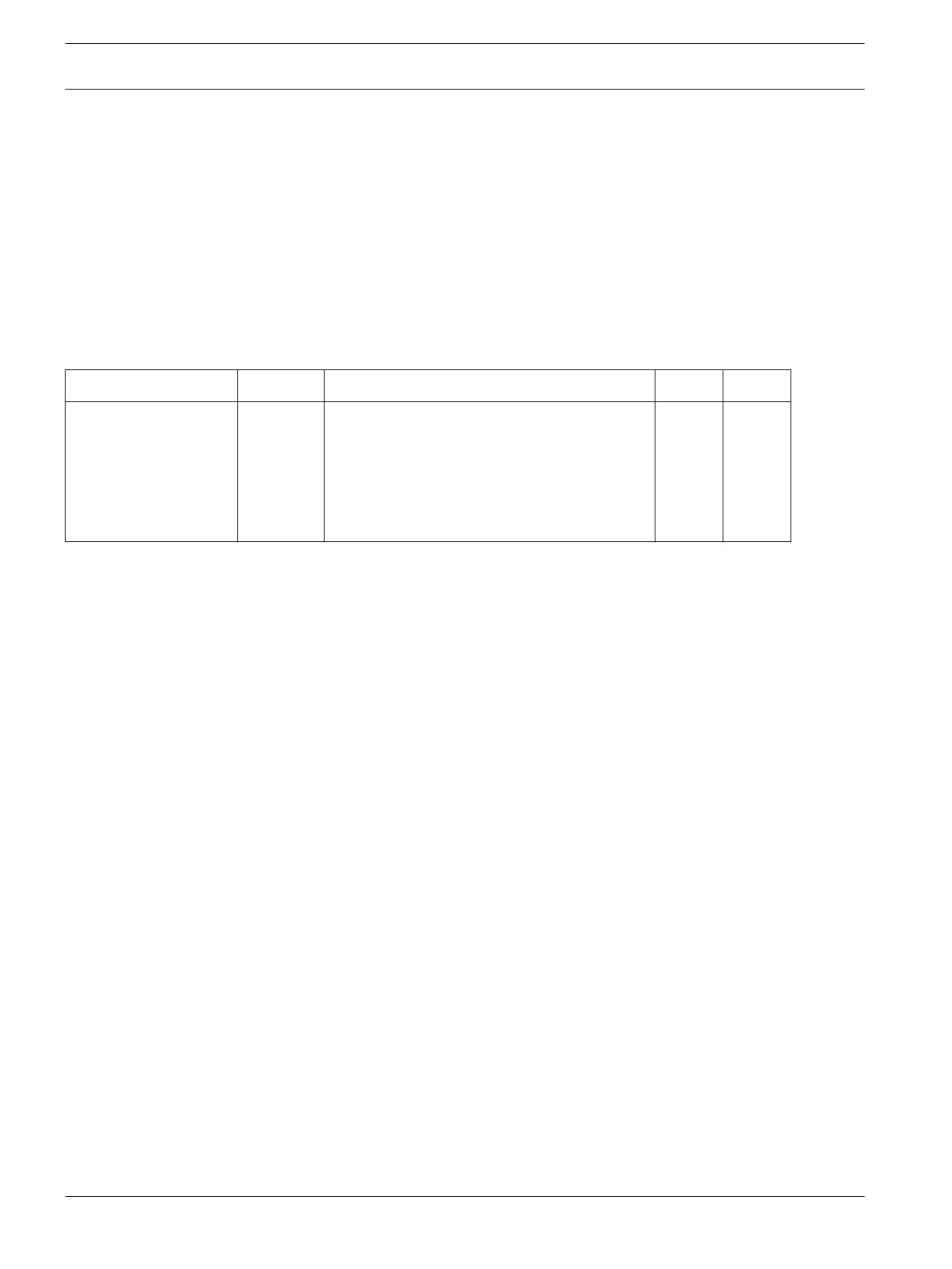Program the time that the control panel automatically arms itself in Locations 482 to 485. Set
the Auto Arming Pre-Alert Time in Location 481.
For partitioned control panels, both areas are automatically armed.
8 – STAY Indicator To Display Day Alarm Status
If this option is selected, the STAY indicator flashes once every 3 sec when Day Alarm is
enabled.
Specify Day Alarm zones in Location 265.
You can turn Day Alarm on and off by holding down [4] for 2 sec. Three beeps indicate Day
Alarm is turned on and two beeps indicate Day Alarm is turned off. Refer to Day Alarm
Operation, page 91 for more information.
Consumer Options 2
Item Location Option Default New
Consumer Options 2 0497 1 = Codepad displays extinguish after 60 sec.
2 = Single button arming allowed (AWAY/STAY
Modes 1 and 2)
4 = Single button disarming allowed (STAY
Modes 1 and 2)
8 = Alarm memory reset on disarm
2
1 – Codepad Display Extinguish after 60 Sec
If this option is selected, all indicators on the codepad display are extinguished if a button is
not pressed for 60 sec. The indicators lights again when there is an alarm (except a silent
alarm), when a button is pressed on the codepad, when the AC MAINS fail beeps, or if the
Entry Timer is activated.
2 – Single Button Arming Allowed
If this option is selected, the hold-down functions for arming in AWAY Mode, STAY Mode 1 and
STAY Mode 2 are functional.
4 – Single Button Disarming Allowed
This option operates only when Option 2 in this location is also selected. This option allows
hold-down functions for disarming from STAY Mode 1 and STAY Mode 2.
8 – Alarm Memory Reset on Disarm
If this option is selected, the alarm events memory clears from the codepad when the system
is disarmed. If this option is not selected, the system must be armed and disarmed again to
clear alarm memory from the codepad.
See also
– Arm the System in AWAY Mode, page 56
– Arm the System in STAY Mode 1, page 56
– Arm the System in STAY Mode 2, page 56
18.7
142 en | System and Consumer Options Control Panel
2017.10 | 03 | F.01U.298.026 Installation Guide Bosch Security Systems, Inc.