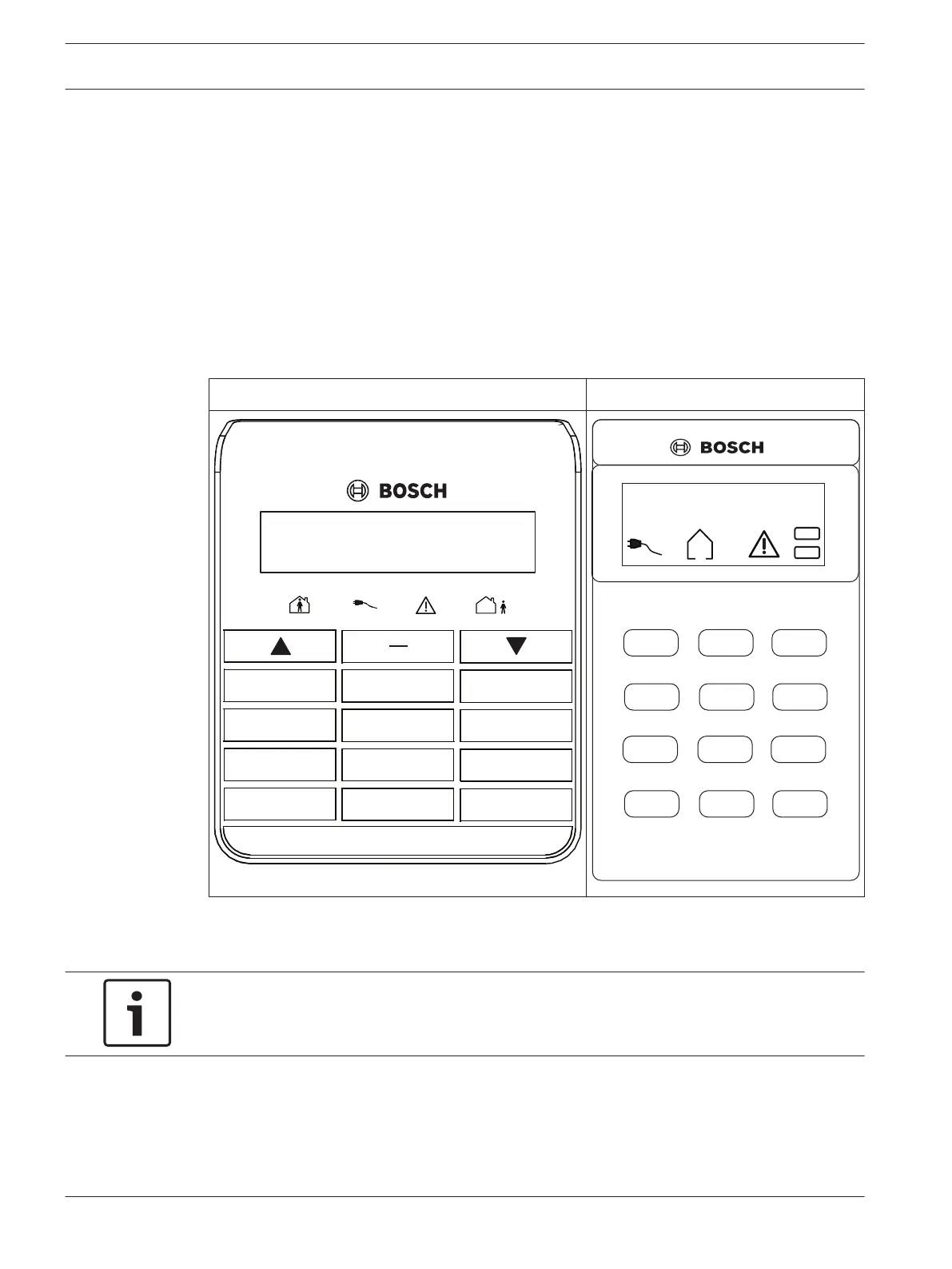Accessories
Bosch Security Systems, Inc. manufactures a number of accessories that can be used in
conjunction with the control panel. These devices enhance certain features to make the
system extremely flexible.
Some sections include basic installation instructions. For detailed installation instructions,
refer to the Installation Guide that came packaged with the device.
Codepads
The Solution 2000/3000 control panels support two types of codepads: an alphanumeric LCD
codepad (IUI-SOL-TEXT) and an icon LCD codepad (IUI-SOL-ICON).
IUI – SOL -TEXT IUI – SOL – ICON
1
4
7
2
5
8
3
6
9
STAY
# AWAY
0
*
1 2 3 4 5 6 7 8
ON
OFF
Installation
Set the address switches for the proper address, mount the mounting plate, wire to the
control panel, and attach the codepad to the mounting plate.
Notice!
Do not remove the spring from the tamper switch on the IUI-SOL-ICON. Removing the spring
will cause a Codepad Tamper Trouble and a report will be sent if configured to do so.
Set the address
The IUI-SOL-TEXT and IUI-SOL-ICON have 6 DIP switches that support SDI2 addresses 01 to
16. DIP switches determine the address for the codepad. The control panel uses the address
for communications. Use a ballpoint pen to set the switches.
4
4.1
14 en | Accessories Control Panel
2017.10 | 03 | F.01U.298.026 Installation Guide Bosch Security Systems, Inc.