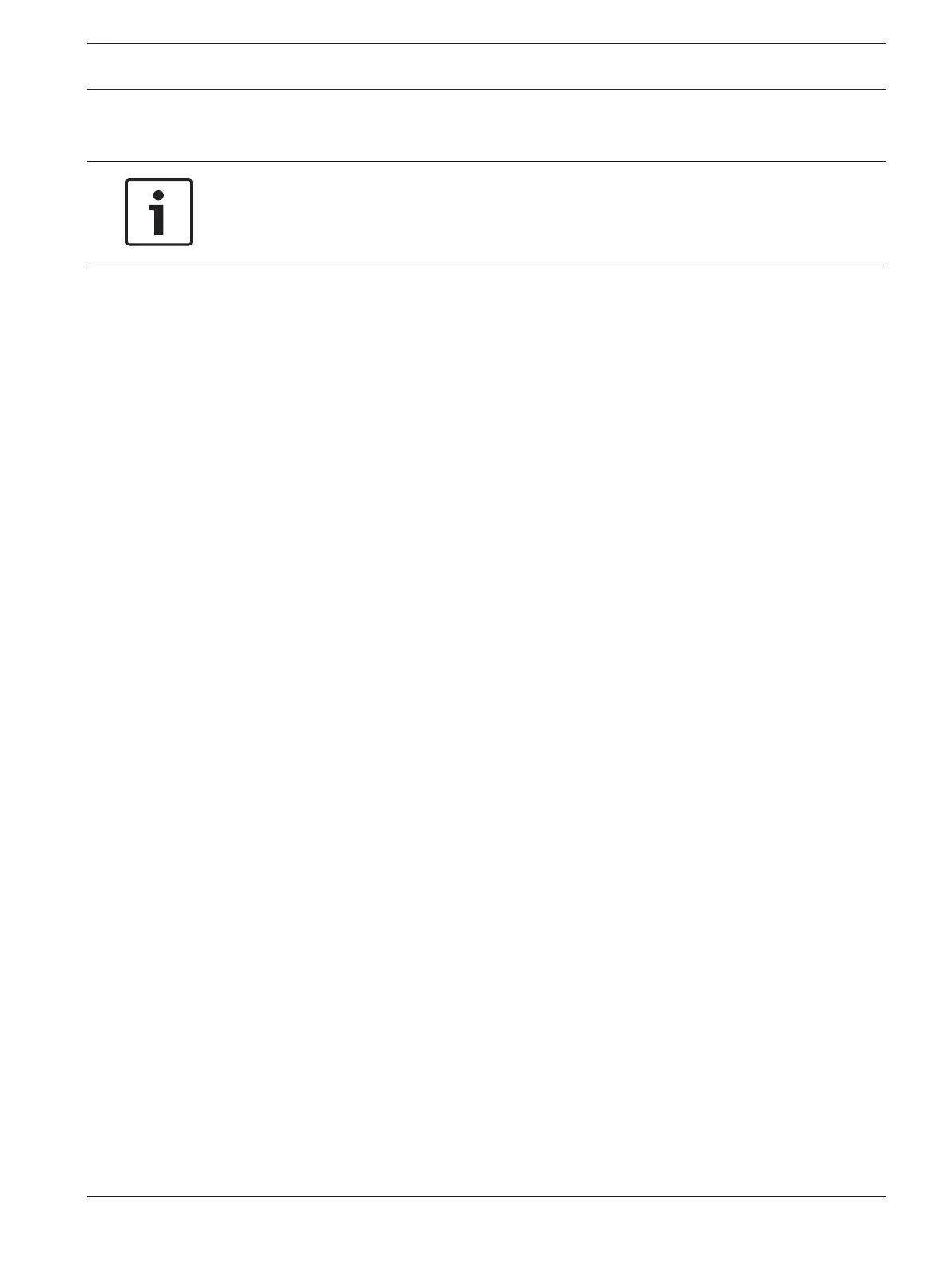Add/delete keyfobs
Notice!
When purchasing a WE800EV2 kit, the keyfobs supplied are already learned to the WE800EV2
with both relays set for momentary operation. If a different relay set-up is required, delete the
keyfobs, then add them back again.
To add keyfobs:
1. Press the Learn/Delete switch once. Note that the LED will flash rapidly.
2. Press the button on the keyfob to be learned that corresponds to the desired relay
function.
Button 1 – Both outputs momentary
Button 2 – Output 1 toggling. Output 2 momentary.
Button 3 – Output 2 toggling. Output 1 momentary.
Button 4 – Both outputs toggling
3. Repeat for additional keyfobs.
4. Press the Learn/Delete button when finished adding keyfobs to complete the process.
To delete keyfobs:
Press and hold the Learn/Delete switch. Note that the LED will light and then extinguish after
4 seconds. The EEPROM is now erased. Individual keyfob deletion is not possible.
HCT-4 keyfob
This Button Premium Keyfob can be used in conjunction with the WE800EV2 RF Receiver
to operate the system remotely.
It can remotely arm and disarm the system in AWAY Mode or STAY Mode 1 and can activate
remote Panic Alarms. It can also operate outputs such as garage doors, swimming pool
pumps, or outside lights.
RADION receiver B810
The B810 is a wireless receiver that connects RADION wireless peripherals such as the motion
detectors, keyfobs, panic buttons, repeaters, and more, to supported Bosch control panels
using the SDI2 Bus connection.
For more information, refer to the installation and operation manuals for this product.
RADION keyfobs
RADION keyfob allows you to arm or disarm the security system, or send a panic alarm. The
control panels support two RADION keyfob models, RFKF-FB and RFKF-TB, that communicate
with the control panel using the RADION receiver SD. On the four-button version, two option
buttons are user-defined to perform additional functions. To operate these buttons, simply
press and hold either button for at least one sec in order for the desired feature to work.
Panic alarm
The keyfob sends a panic code to your monitoring company if your security system is
programmed to do so. Press both the lock and unlock buttons simultaneously for more than
600 milliseconds to send a panic alarm.
LED indicator
The LED flashes to indicate a signal was sent to your security system.
4.3
4.4
4.5
Control Panel Accessories | en 19
Bosch Security Systems, Inc. Installation Guide 2017.10 | 03 | F.01U.298.026