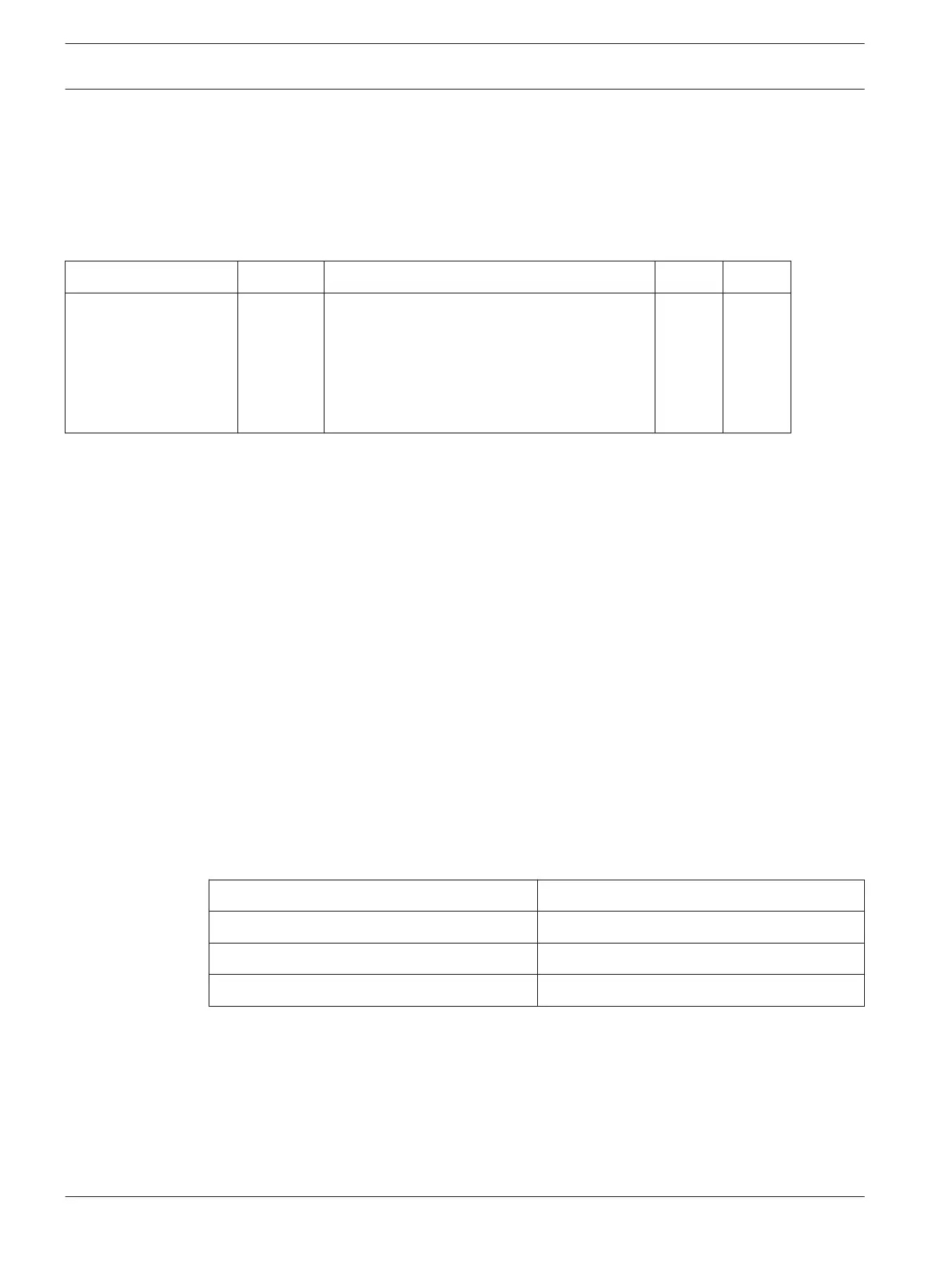System and Consumer Options
The locations in this section have up to four options. You can select any combination of these
options by programming a single value. Calculate this value by adding the option bit numbers
together.
System Options 1
Item Location Option Default New
System Options 1 0492 1 = Bosch Security Systems smart lockout
allowed
2 = Warning device fault monitor
4 = Strobe indication for radio arm/disarm
8 = Assign button 4 on keyfob to operate STAY
Mode 1
1
1 – Smart Lockout Allowed
This feature allows the control panel to remove any zones that are programmed for lockout
communication report from the lockout list when the sirens are running. This feature allows a
monitoring station to receive zone alarm reports from previously locked out zones during siren
time.
Refer to Zone Options 1, page 100 for information on programming zones for lockout dialer and
lockout siren.
Refer to Swinger Shutdown Count for Report, page 105 to program the number of times the
zone can report before being locked out.
2 – Warning Device (Output1-3) Monitor
If this option is selected, the control panel detects when Output1-3 Event Type, programmed
as a Warning Device (Horn speaker, Siren Running, Strobe), is disconnected from the
terminals. The FAULT indicator lights when the Warning Device is disconnected and is
extinguished when the Warning Device is reconnected.
If an output is required to operate when the Warning Device is disconnected, use Output
Event Type 1,6 Output 1 Fail.
4 – Strobe Indications for Radio Arm/Disarm
This option allows the strobe to indicate when the system is armed and disarmed when
remotely operating the system using the RF Receiver.
Strobe Duration
System Status
3 sec System disarmed
6 sec System armed in AWAY Mode
6 sec System armed in STAY Mode 1
Table 18.1: Strobe Indications for Remote Operations
8 – Assign Button 4 on Keyfob To Operate STAY Mode 1
This option allows Button 4 on the RFKF-FB Keyfob to arm the system in STAY Mode 1.
18
18.1
138 en | System and Consumer Options Control Panel
2017.10 | 03 | F.01U.298.026 Installation Guide Bosch Security Systems, Inc.