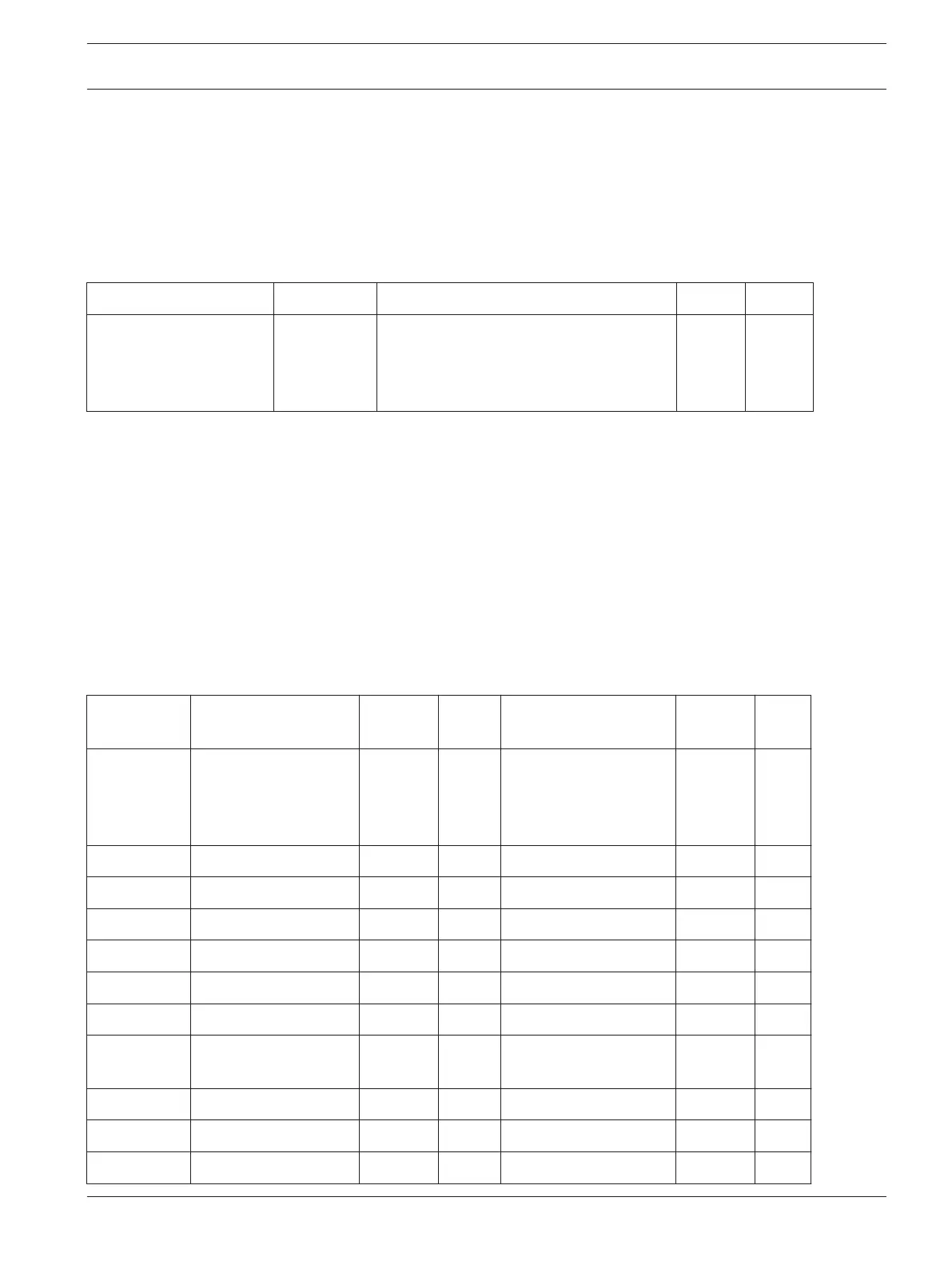Access
This section describes the access codes used to assign privileges and access functions for
User Code holders of the system. There are two types of access codes: the Installer Code and
User Codes. Each of these codes allows specific access and operation of control panel
functions.
Installer Code
Item Location Option Default New
Installer Code 0181
0182
0183
0184
1
2
3
4
This code is used to access Installer’s Programming Mode. The Installer Code can be up to
four digits long. After the control panel is powered up, the Installer Code can disarm the
system before any partition has arm/disarm operation. The next time the Installer Code is
used enables access to Installer’s Programming Mode.
Installer Code functions allow the installer to execute functions when the system is disarmed
without the customer’s Master Code.
See also
– Installer Code Functions, page 41
– Installer Commands, page 25
User Codes
Item Location Default New Authority Level
Location
Default New
User #01 0185
0186
0187
0188
2
5
8
0
0189 10
User #02 0190 - 0193 15 0194 2
User #03 0195 - 0198 15 0199 2
User #04 0200 - 0203 15 0204 2
User #05 0205 - 0208 15 0209 2
User #06 0210 - 0213 15 0214 2
User #07 0215 - 0218 15 0219 2
User #08 0220
0221 - 0223
0
15
0224 3
User #09 0225 - 0228 15 0229 2
User #10 0230 - 0233 15 0234 2
User #11 0235 - 0238 15 0239 2
12
12.1
12.2
Control Panel Access | en 87
Bosch Security Systems, Inc. Installation Guide 2017.10 | 03 | F.01U.298.026