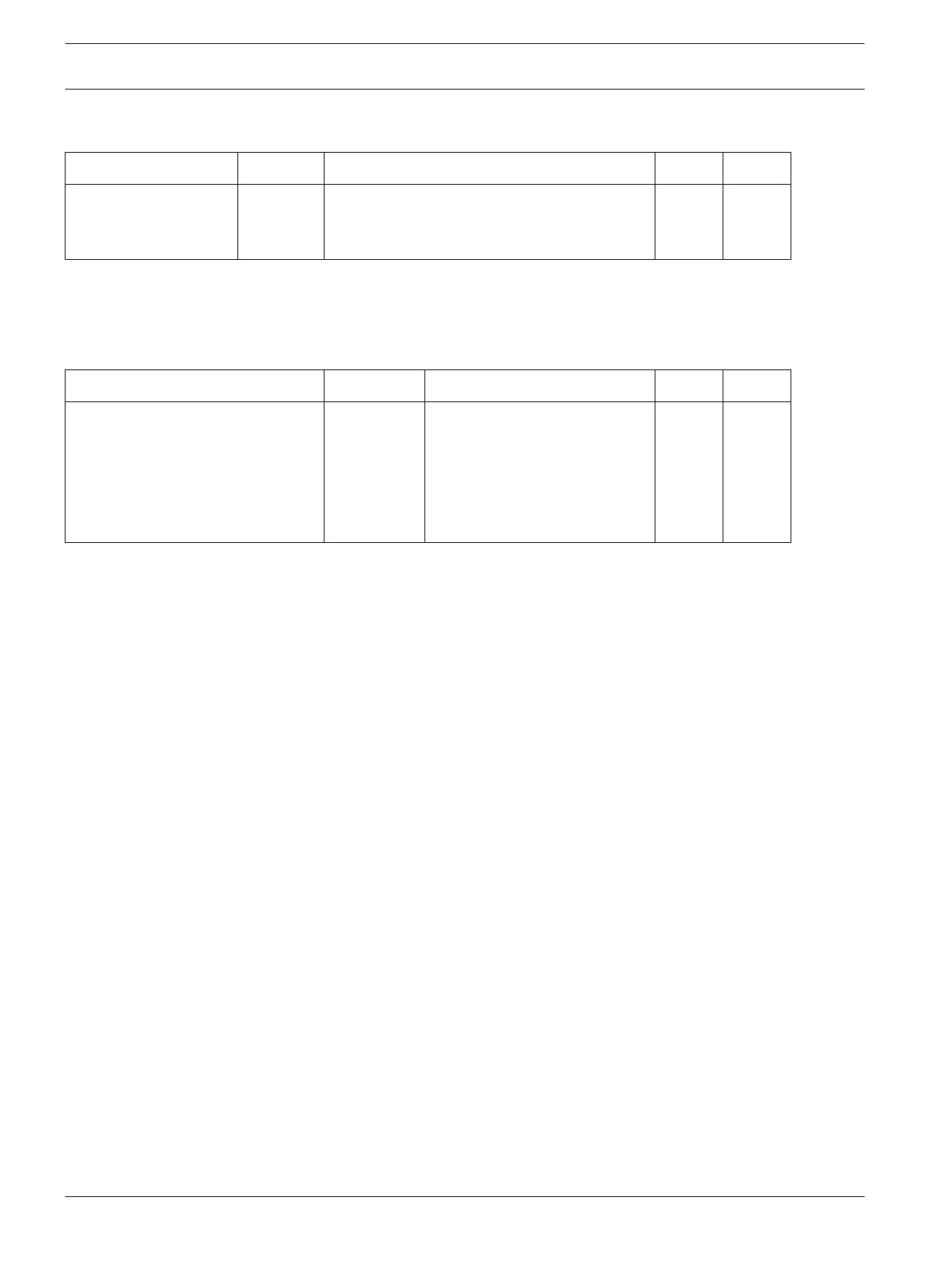RF Receiver
Item Location Option Default New
RF Receiver
0395 0 = Not used
1 = Use RADION receiver B810
2 = Use WE800EV2
0
Solution 2000 control panel does not support RADION receiver.
Solution 3000 control panel supports both RADION and WE800EV2 receivers, but only one
receiver can be used in one system.
RF Options
Item Location Option Default New
RF Options
(Only for Solution 3000 )
0396 1 = Siren Sound On RF
Receiver Fail
2 = RF Receiver Jam/Tamper
Siren Alarm
4 = Unseal Zone That Fail
Monitor
0
1 – Sound Siren on RF Receiver Fail
If this option is selected, the horn speaker, piezo, and strobe operate when the RF receiver
fails to communicate with the control panel.
2 – Sound Siren on RF Tamper/Jamming
If this option is selected, the horn speaker, piezo, and strobe operate when the tamper switch
on the receiver becomes open circuit or the receiver picks up jamming signals from an RF
device.
4 – Unseal Zone that Fails Supervision
If a wireless zone device fails to send a signal within the RF Supervision Time programmed in
Location393, the codepad zone indicator lights as unsealed.
RFID
RF keyfob RFID
Locations 1500 to 1817 are for RF keyfob IDs. RFID is a 9-digit numbers you can find on the
keyfob. Control panel stores eight digits for each keyfob ID. Last digit of keyfob ID is a
checksum.
RF device RFID
Locations 1820 to 1978 are for RF Zone (device) IDs and the RF zone input options. Locations
for the input have up to 4 options per location available for programming. You can select any
combination of the options by programming a single value. But if you select Option 0 , all
inputs are used as Option 15. Each wireless device contains corresponding input functions.
Verify each zone device for input numbers, their sequence and how many inputs are enabled
to check if the option you choose can be matched. Each device must have at least one valid
input function selected.
Example:
For RADION universal transmitter RFUN with two alarm inputs, program RF zone input options
as below:
Option 1 = Input 1, only enable magnetic contact is selected;
Option 2 = Input 2, only external loop is selected;
14.3
14.4
14.5
108 en | RF Information Control Panel
2017.10 | 03 | F.01U.298.026 Installation Guide Bosch Security Systems, Inc.