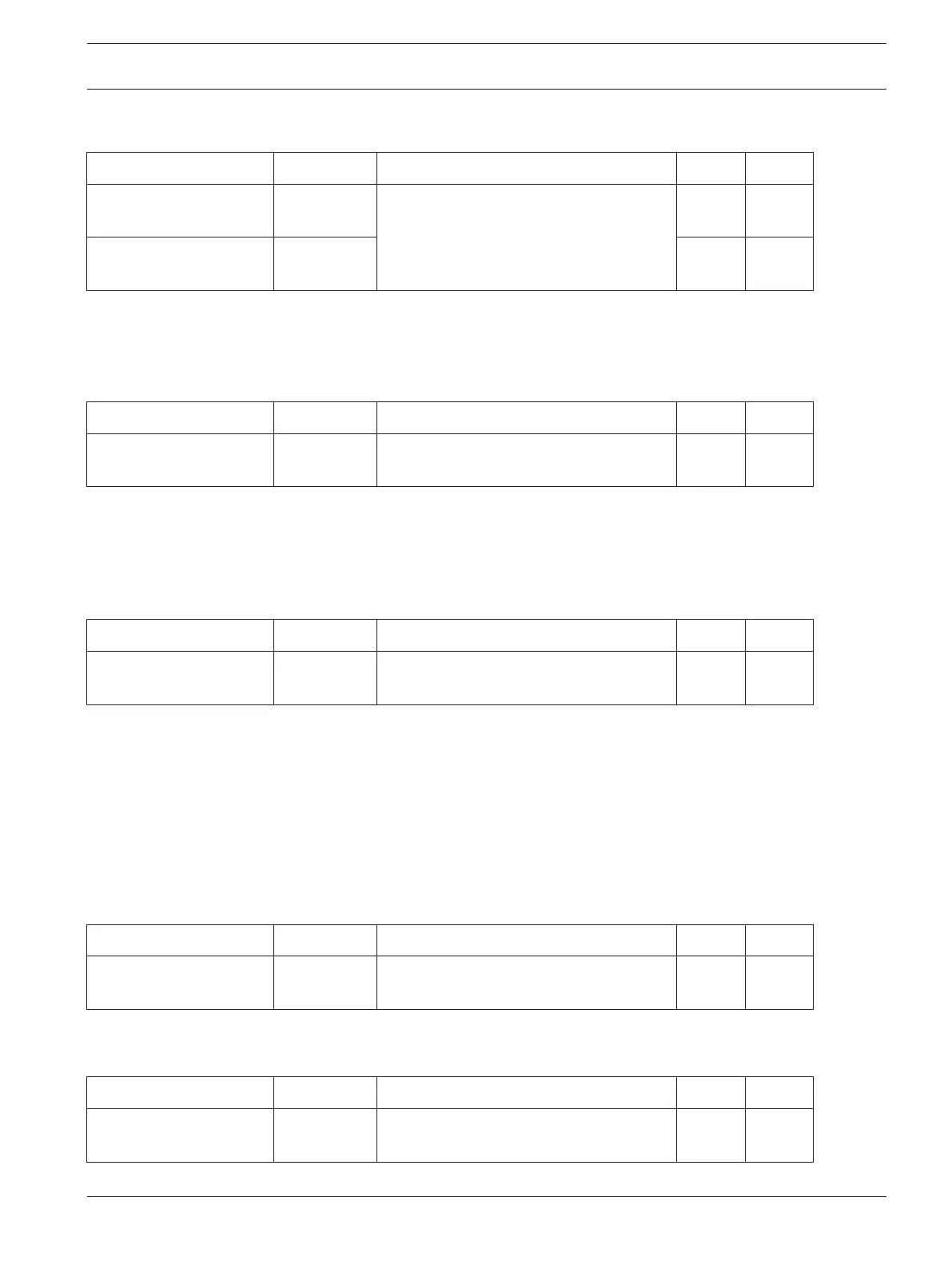Network Module Cloud Connection
Item Location Option Default New
Module 1 Cloud
Connection
4456 0 = Disable
4 = Enable
0
Module 2 Cloud
Connection
7456 0
If with text codepad, go to menu 721 Network Module to enable/disable the cloud module
B4xx-M.
Password for A-Link Connection
Item Location Option Default New
Password for A-Link
Plus/RSC Connection
0083 - 0092 0
Theses locations store up to 10-digit password for A-Link or RSC connection. The A-Link / RAC
Password in the A-Link Plus software must be the same one as programmed in these
locations.
Defaulted password is 0000000000 for both in control panel and in A-Link Plus.
DTMF Timing Compensation
Item Location Option Default New
DTMF Timing
Compensation
0111 0 = Disable
1 – 9 = Timing compensation
0
DTMF Timing Compensation is used to pre-compensate signal distortion generated by digital
telephone applications (Fiber telephone, VoIP, or GSM module). It can help to reduce failures
in alarm communication.
DTMF Timing Compensation works only with Contact ID format. Defaulted 0 is to disable this
function and the communication capabilities remains the same .
Enable this function by selecting value from 1 to 9 when it is really necessary. 9 is for highest
compensation, but not higher is better. Select the optimal value by bidirectional testing from
4.
Country Codes
Item Location Option Default New
Country codes 0112 0 = Australia
1 = China
0
Value 0 is also for Singapore.
Telco Arming Sequence
Item Location Option Default New
Telco Arming Sequence
(Call Forward On)
0113 - 0142 15 = Telephone termination 15
11.8
11.9
11.10
11.11
11.12
Control Panel Communication Information | en 73
Bosch Security Systems, Inc. Installation Guide 2017.10 | 03 | F.01U.298.026
