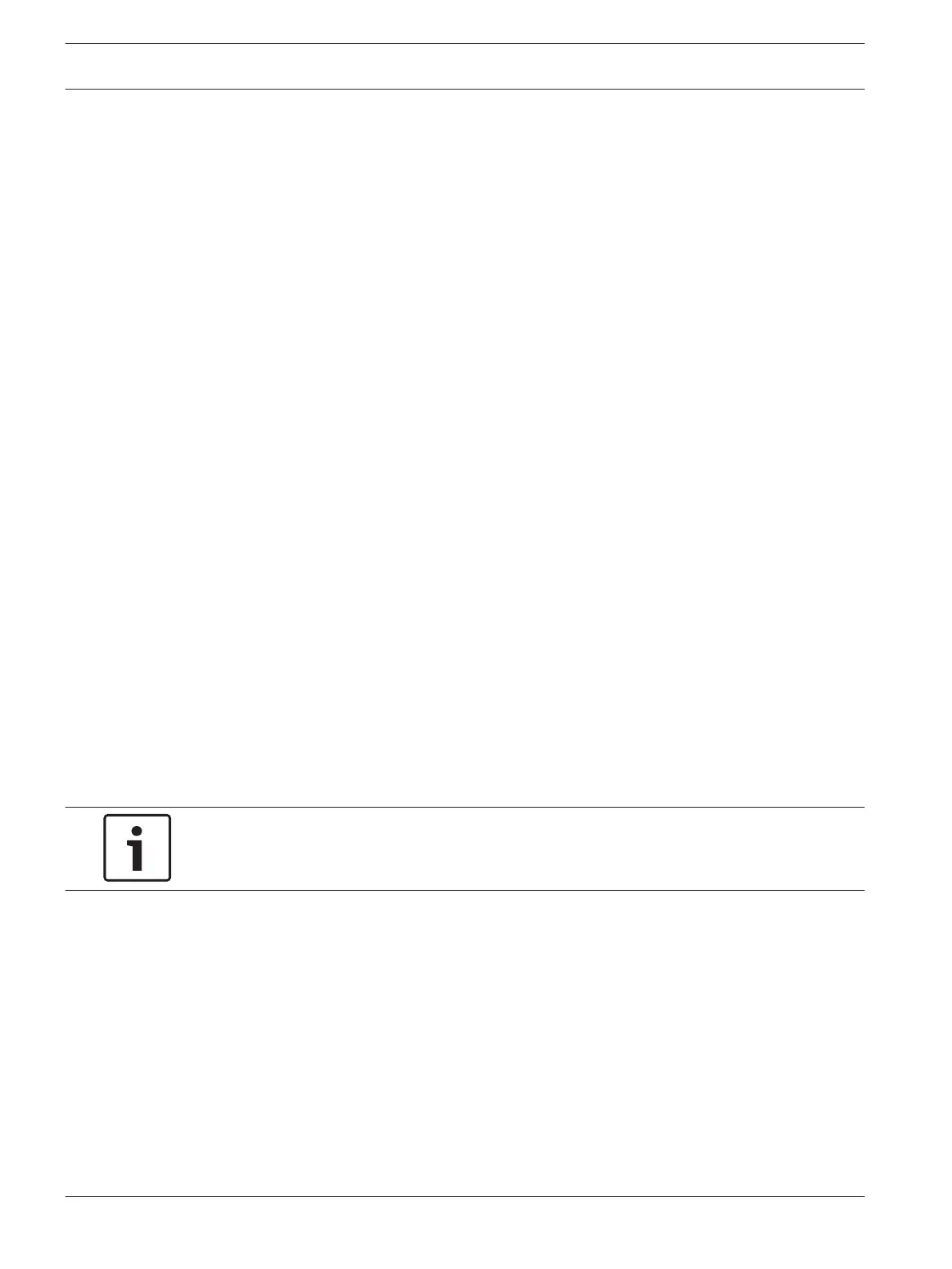How to arm Area 1 or Area 2 in AWAY Mode
Enter your user code followed by [0][1] and the [#] button ( for example, [258001#]) to arm
Area 1; or enter your user code followed by [0][2] and the [#] button ( for example,
[258002#]) to arm Area 2. Two beeps sound and the AWAY indicator displays. Exit Time starts
counting.
How to disarm Area 1 or Area 2 in AWAY Mode
Enter your user code followed by [0][1] and the [#] button ( for example, [258001#]) to
disarm Area 1; or enter your user code followed by [0][2] and the [#] button ( for example,
[258002#]) to disarm Area 2. Two beeps sound and the AWAY indicator extinguishes.
How to arm Area 1 or Area 2 in STAY Mode 1
Enter your user code followed by [0][1] and the [*] button ( for example, [258001*]) to arm
Area 1; or enter your user code followed by [0][2] and the [*] button ( for example,
[258002*]) to arm Area 2. Two beeps sound and the STAY indicator displays. Exit Time starts
counting.
How to disarm Area 1 or Area 2 in STAY Mode 1
Enter your user code followed by [0][1] and the [*] button ( for example, [258001*]) to
disarm Area 1; or enter your user code followed by [0][2] and the [*] button ( for example,
[258002*]) to disarm Area 2. Two beeps sound and the STAY indicator extinguishes.
Changing and Deleting User Codes
This function allows a Master Code holder to change or delete a User Code.
When using a partitioned Control Panel, the Master Code holder cannot add, change, or delete
User Codes unless the User Code is allocated to the same area as the Master Code. Refer to
User Code Priority, page 89 for more information.
To change a User Code:
1. Enter your Master Code and press [1][AWAY]. Three beeps sound and the STAY and
AWAY indicators flash.
2. Enter the number of the code (1 to 32) you want to change and press [AWAY]. Two beeps
sound and the corresponding zone indicator lights.
3. Enter the new code and press [AWAY]. Two beeps sound and the STAY and AWAY
indicators are extinguished.
4. Repeat this procedure to change other User Codes.
Notice!
One long beep indicates that the code already exists or you entered an incorrect user
number.
Example
To program User Code number 2 as 4627, enter: [2 5 8 0 1][AWAY][2][AWAY][4 6 2 7][AWAY]
To delete a User Code:
1. Enter your Master Code and press [1][AWAY]. Three beeps sound and the STAY and
AWAY indicators flash.
2. Enter the number of the code (1 to 32) you want to delete and press [AWAY]. Two beeps
sound and the corresponding zone indicator lights.
3. Press [STAY] to delete the User Code. Two beeps sound and the STAY and AWAY
indicators are extinguished.
4. Repeat this procedure to delete other User Codes.
Example
To delete User Code number 3, enter: [2 5 8 0 1][AWAY][3][AWAY][STAY]
7.2.3
52 en | System Functions Control Panel
2017.10 | 03 | F.01U.298.026 Installation Guide Bosch Security Systems, Inc.