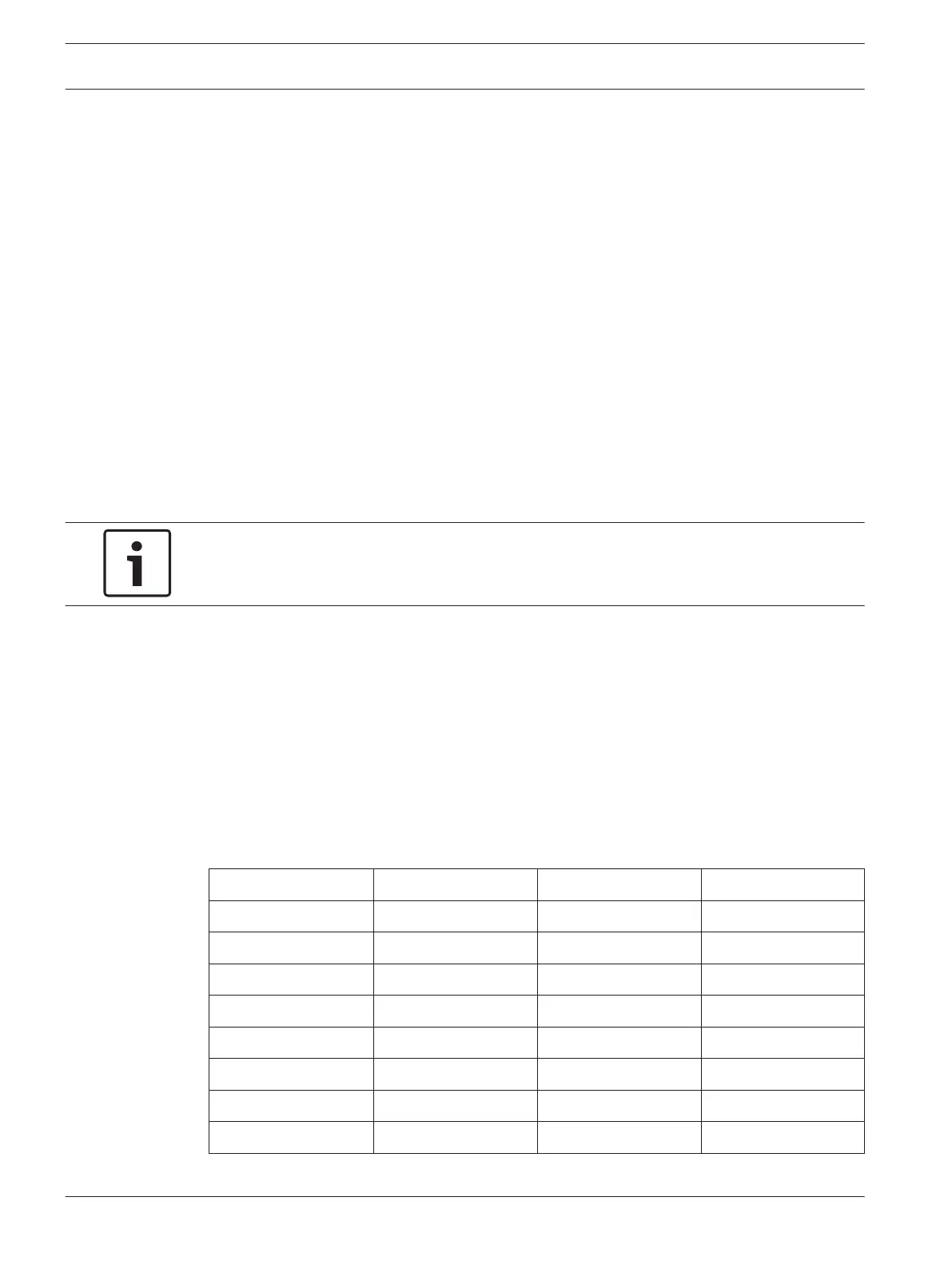Example:
To program telephone numbers (96721777-primary and 96721233-backup) for receiver 1,
enter the following sequence:
[1234 2][AWAY][1][AWAY][9 6 7 2 1 7 7 7][AWAY][2 5 8 0 2][AWAY][2][AWAY] [4 9 6 7 21 2 3
3][AWAY]
You can cancel domestic dialing at any time (for example, you are moving and do not want the
system to continue calling your work place or mobile phone).
To disable domestic dialing:
Enter your Master Code and press [2][AWAY] [1][STAY][5][AWAY]. Once the primary number
is disabled, the secondary number will be unavailable also.
Change Telco Arm/Disarm Sequence
This feature allows you to program the telco arm sequence and telco disarm sequence. This
feature is available only if your telecommunication provider has the call forward option
available. Refer to Telco Arming Sequence, page 73 and Telco Disarming Sequence, page 74
for more information.
Telco Arm Sequence
This allows you to program the Call Forward – Immediate On sequence or Call Forward – No
Answer sequence that automatically operates when you arm the system in the AWAY Mode.
Notice!
The examples provided for this feature apply only to Australia.
– Call Forward – Immediate On
You can redirect calls to anywhere in Australia, including mobiles and answering services.
When this Call Forward option is turned on, the telephone to which the control panel is
connected does not ring.
– Call Forward – No Answer
If your telephone is not answered within 20 sec, this feature redirects the incoming call to
another number anywhere in Australia. You can still make outgoing calls.
Telco Disarming Sequence
This option allows you to automatically disable the call forward sequence when you disarm the
system.
Digit Required
Number to Program Digit Required Number to Program
0 0 8 8
1 1 9 9
2 2
3 3 * * 1
4 4 # * 2
5 5 4-sec Pause * 3
6 6
7 7 Terminator * 5
Table 7.2: Dialing Digits
7.1.6
46 en | System Functions Control Panel
2017.10 | 03 | F.01U.298.026 Installation Guide Bosch Security Systems, Inc.