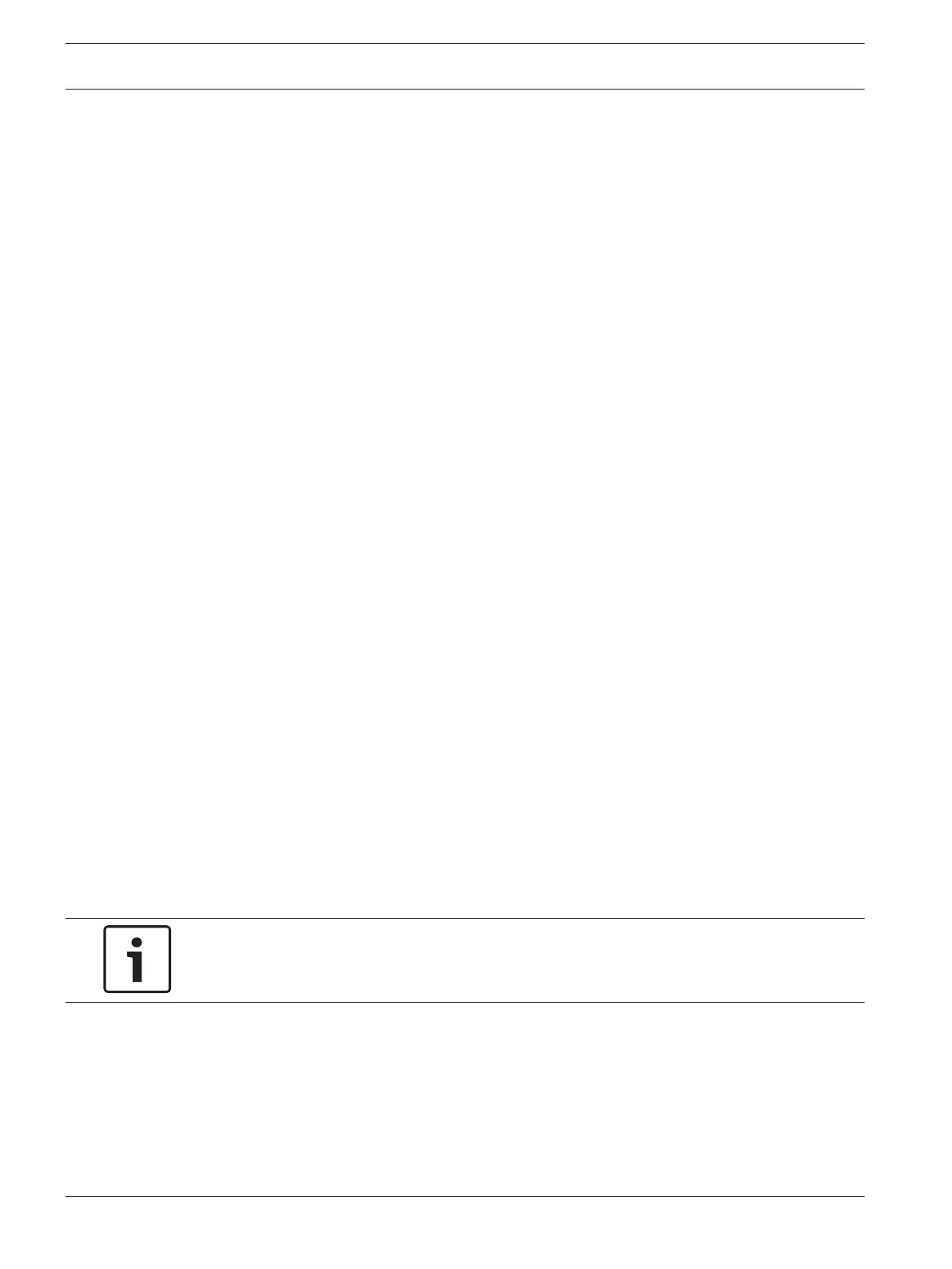You can allocate only one wireless device to each zone.
To program an RF wireless device:
1. Use the installer code to configure the RF receiver as RADION receiver (address = 395).
Save the changes and Exit programming mode.
2. Enter the Installer Code and press [0][AWAY]. Two beeps sound and the STAY and AWAY
indicators flash.
3. Enter the RF device number (1 to 16) you want to change and press [AWAY]. Two beeps
sound and the corresponding codepad indicator lights to show the RF device number you
selected.
4. There are two ways to enter the RFID:
– Enter the nine-digit RFID number found on the back of the RF device and press
[AWAY]. Two beeps sound. The control panel will sound one error beep and exit if
the wrong check-sum or a duplicated RFID number is entered.
– Press [STAY] to switch into auto-learn mode. Note that all the codepad indicators
(1~16) flash on the icon codepad. Trigger the wireless device. The control panel will
sound 3 beeps and learn the RFID. The last digit of the RFID number is displayed on
the codepad. Press [AWAY] to confirm. If the zone has already been used in the
system, the panel will ignore this RFID.
5. Press [AWAY] to accept the default value for the zone input option, or enter a different
zone input option value (0~15) and press [AWAY] to finish this function and reset the
control panel.
6. The user can press [STAY] to cancel the wireless zone enrollment at any step except
during the delete process. The codepad sounds one error beep, cancels the enrollment,
and exits.
Example:
To add RF wireless device number 3 whose 9- digit ID number is 000094946, enter [1 2 3 4 0]
[AWAY][3][AWAY] [0 0 0 0 9 4 9 4 6][AWAY][AWAY].
To delete an RF wireless device:
1. Enter the Installer Code and press [0][AWAY]. Two beeps sound and the STAY and AWAY
indicators flash.
2. Enter the RF device number (1 to 16) you want to delete and press [AWAY]. Two beeps
sound and the corresponding codepad indicators light to show the RF device number you
selected.
3. Press [STAY] to delete the RF device. The STAY and AWAY indicators are extinguished.
4. Repeat steps 1 to 3 to delete another RF wireless device.
Add/Delete RF Repeater
Notice!
Solution 2000 does not support RF repeaters.
For Solution 3000 , set RF receiver as RADION Receiver B810.
Add RF Repeater
1. Enter the Installer Code, followed by [0] and the [#] key (for example, [12340#]).
2. Enter the point ID of RADION Repeater (822 to 829) you want to add (822 = 1,823 = 2,
etc.), followed by the [#] key. Repeater number (1 to 8) displays on the ICON codepad.
3. Use manual mode or auto mode to configure Repeater RFID.
– In manual mode, enter the 9-digit RF Repeater ID number, followed by the [#] key.
7.1.2
42 en | System Functions Control Panel
2017.10 | 03 | F.01U.298.026 Installation Guide Bosch Security Systems, Inc.