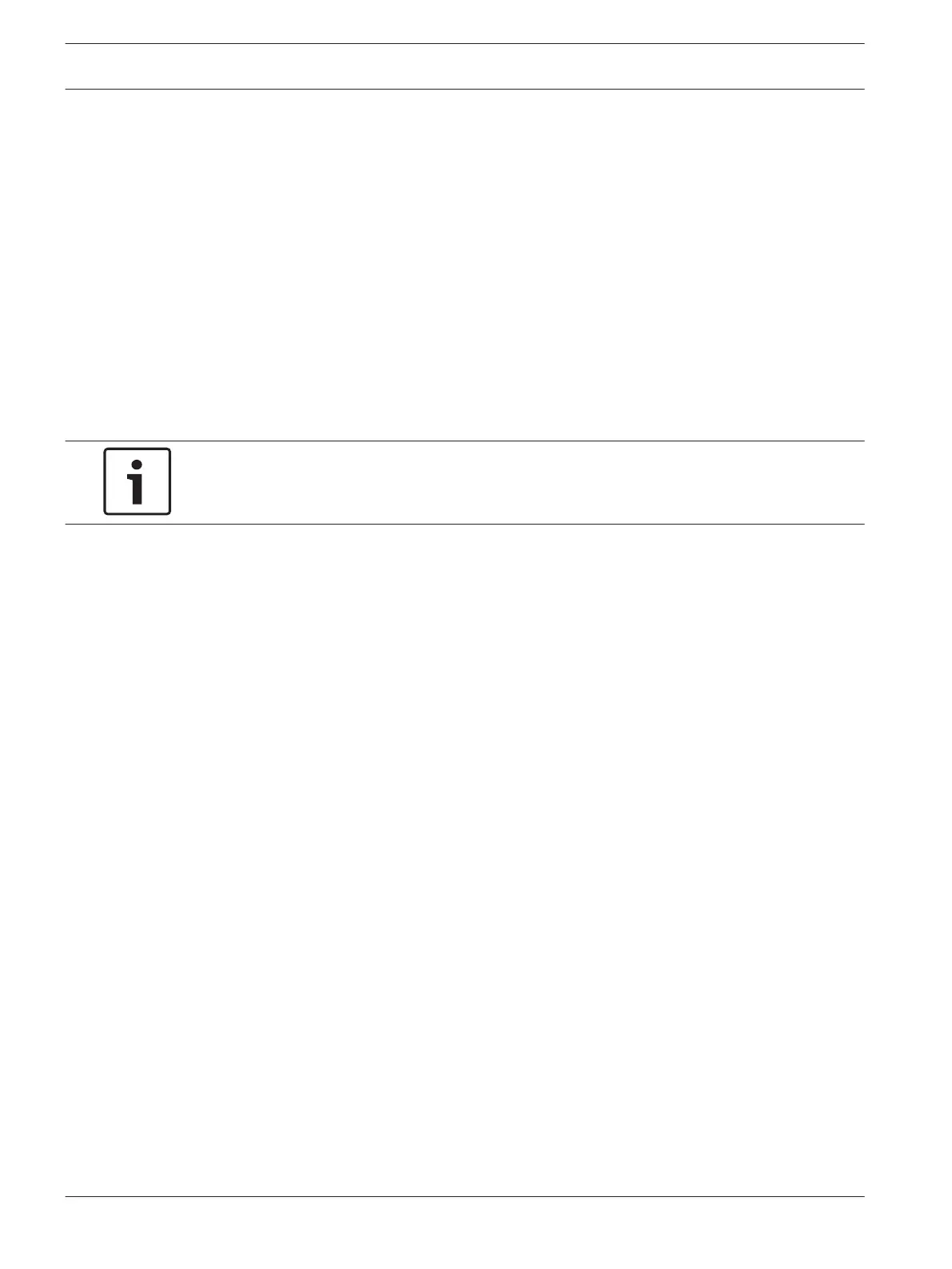To default the control panel settings using the Installer Code:
1. Enter the Installer Code (the default is 1234) and press [#] to enter Installer’s
Programming Mode. Two beeps sound. The STAY and AWAY indicators flash to indicate
you entered Installer’s Programming Mode.
2. Enter [9 6 1 #]. Two beeps sound after the default control panel settings are restored.
3. Enter [9 6 0 #]. The STAY and AWAY indicators stop flashing and the system returns to
the disarmed state.
The control panel default factory settings are restored.
To restore the default control panel settings using the default button:
1. Disconnect the AC MAINS supply and the backup battery from the control panel.
2. Press and hold the DEFAULT button.
3. Reconnect the AC MAINS supply to the control panel.
4. Wait 3 to 5 sec and release the DEFAULT button.
5. Enter [2580*] to disarm the system using the default Master Code.
The control panel default factory settings are restored.
Notice!
Do not connect the DLA to control panel when restore the default control panel settings using
the DEFAULT button, otherwise the control panel will start firmware upgrading.
30 en | Configuration Control Panel
2017.10 | 03 | F.01U.298.026 Installation Guide Bosch Security Systems, Inc.