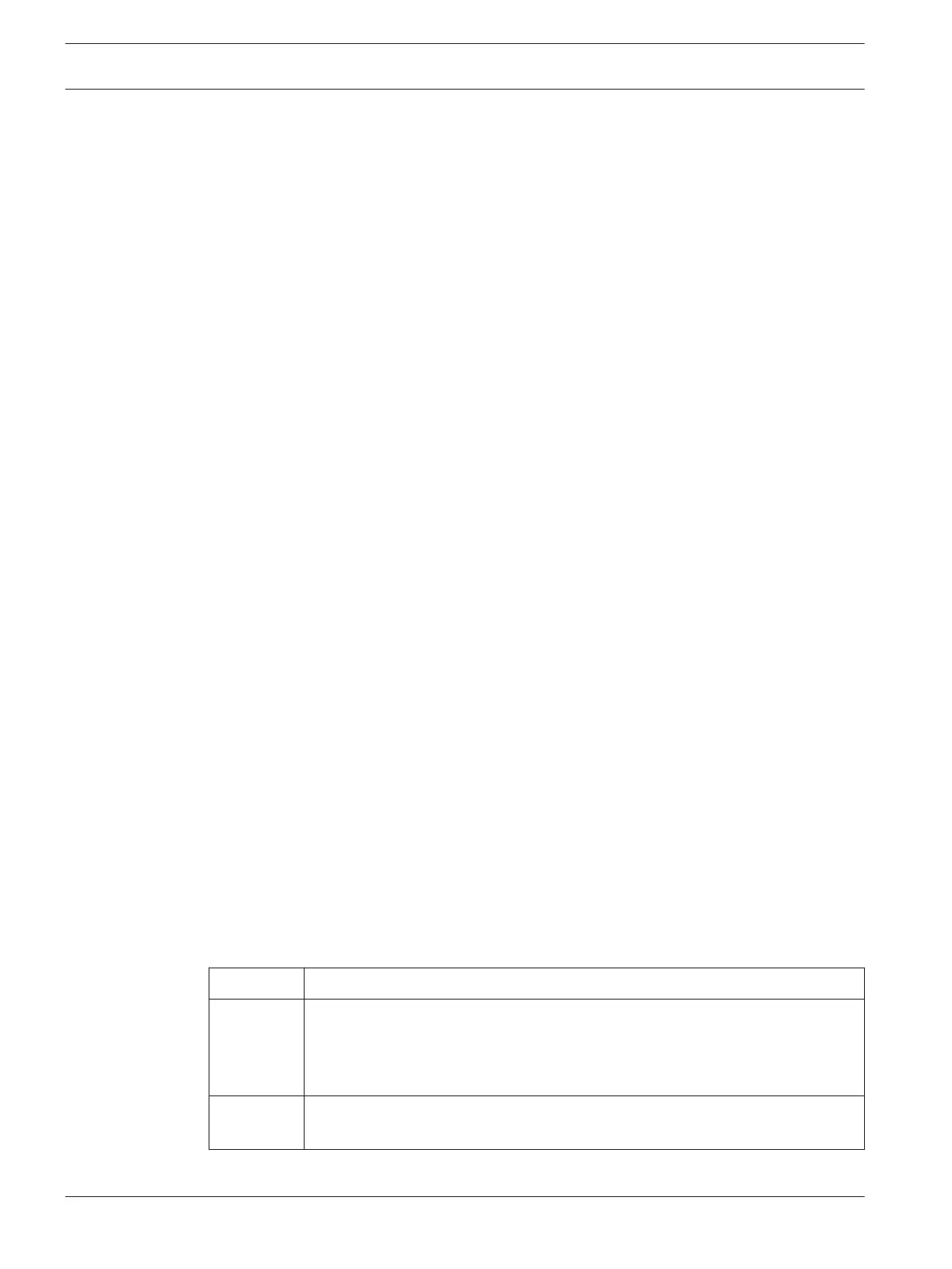2 – RF Device Low Battery
This fault occurs when any of the RF wireless devices report a low battery condition to the
control panel. While in Fault Analysis Mode, press the [2] key until two beeps sound. This
displays the zone reporting the RF Low Battery fault.
3 – Zone Tamper Fail
This fault occurs when any zone with tamper becomes an open or short circuit. Press the [3]
key until two beeps sound. This displays the zone reporting the tamper fail fault.
4 – Sensor Watch Fault
A sensor watch fault registers when one or more detection devices failed to detect any
movement during the disarmed state for the time programmed in Locations 476 and 477(refer
to Sensor Watch Report, page 114). The fault clears once the zone in question detects
movement and resets. Press the [4] key until two beeps sound. This displays the zone
reporting the sensor watch fault.
5 – RF Sensor Missing
An RF sensor missing registers when one or more RF detection devices fails to communicate
to the RF radio receiver for the time period programmed in Location 393 RF Supervision Time.
The fault clears once the RF device in question successfully transmits to the RF radio receiver.
While in Fault Analysis Mode, press the [5] key. This displays the RF detection device
reporting the RF sensor watch fault.
6 – Communication Fail
A communication fail registers when the control panel fails to communicate with the receiving
party (such as a monitoring company, mobile phone). The communication fault clears once the
control panel successfully reports to the receiving party.
A communication fail also registers when network module is disconnected or tampered.
To determine which receiver or module failed to communicate, press the [6] key.
In Fault Analysis Mode, press [6] to show which communication fault occurred: 1 – Receiver 1;
2 – Receiver 2.
7 – Output and Codepad Fail
The output fault registers when any output expander B308 is disconnected or tampered.
The codepad fault registers when any codepad is tampered or disconnected from the control
panel.
To determine which fault occurred, press the [7] key.
8 – Keyfob Low Battery
This fault occurs when any of the RF keyfobs report a low battery condition to the control
panel. To determine which keyfob failed, press the [8] key. Only keyfob 1 to 16 faults display
on the codepad through zone indicator 1 to 16.
System FAULT indicators
Indicator
FAULT description
1 Low battery
This fault registers when the system detects a low capacity backup battery. The
system automatically performs a battery test every 4 hours and every time you
arm the system.
2 Date and time
This fault registers when the system is powered down.
38 en | System Operations Control Panel
2017.10 | 03 | F.01U.298.026 Installation Guide Bosch Security Systems, Inc.