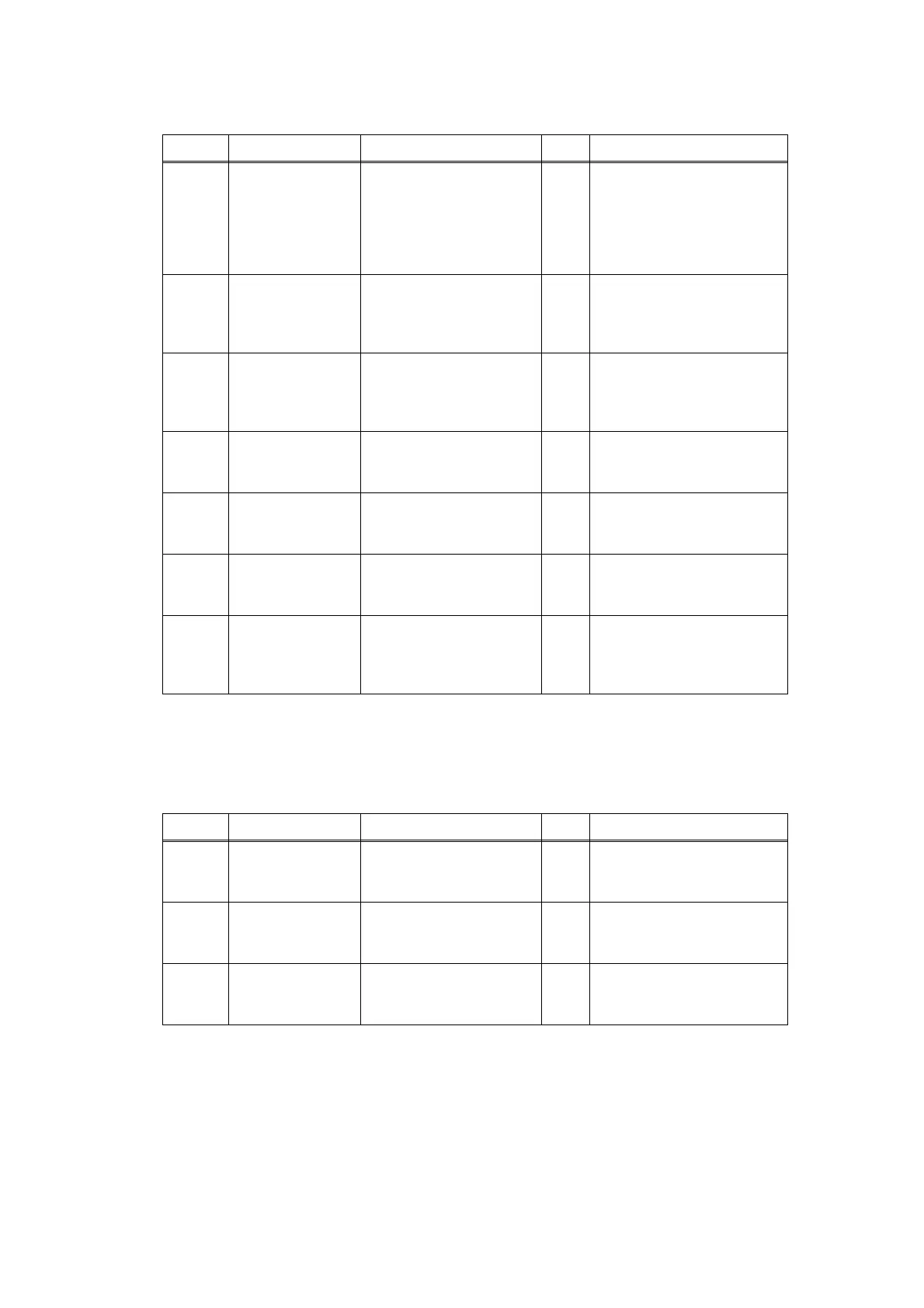3-74
Confidential
■ Speed dialing and One-touch dialing can't be used.
■ Can not receive FAX.
Step Possible cause Check
Result
Remedy
1
Dialing mode
Setting
Does a dialing signal
(PB or DP) come out
normally in each mode?
(Use telephone line
emulator.)
Yes
Check the dialing mode
setting at customer's
again.
Check the telephone line
cord between machine and
socket.
2
Connection
between main
PCB and NCU
PCB
Are the main PCB and
NCU PCB connected
properly?
No
Reconnect the connector
properly.
3
Connection
between main
PCB and control
panel PCB
Are the main PCB and
control panel PCB
connected properly?
No
Reconnect the connector
properly.
4
Contact of rubber
key
Is the problem solved
after replacing the
rubber key?
Yes
Replace the rubber Key.
5
NCU PCB Is the problem solved
after replacing the NCU
PCB ASSY?
Yes
Replace the NCU PCB
ASSY.
6
Control panel
PCB
Is the problem solved
after replacing the
control panel PCB?
Yes
Replace the control panel
PCB.
7
Speed dialing
keys or one-
touch dialing
keys
Can a fax transmission
be made using the
numeric keys?
Yes
Replace the main PCB
ASSY.
<User Check>
- Verify that the telephone cord is securely inserted into the right socket.
Step Possible cause Check
Result
Remedy
1
Receive mode
setting
Is the receive mode set
to automatic receive
mode?
No
Set the receive mode to
automatic receive mode.
2
NCU PCB Is the problem solved
after replacing the NCU
PCB ASSY?
Yes
Replace the NCU PCB
ASSY.
3
Main PCB Is the problem solved
after replacing the main
PCB ASSY?
Yes
Replace the main PCB
ASSY.
