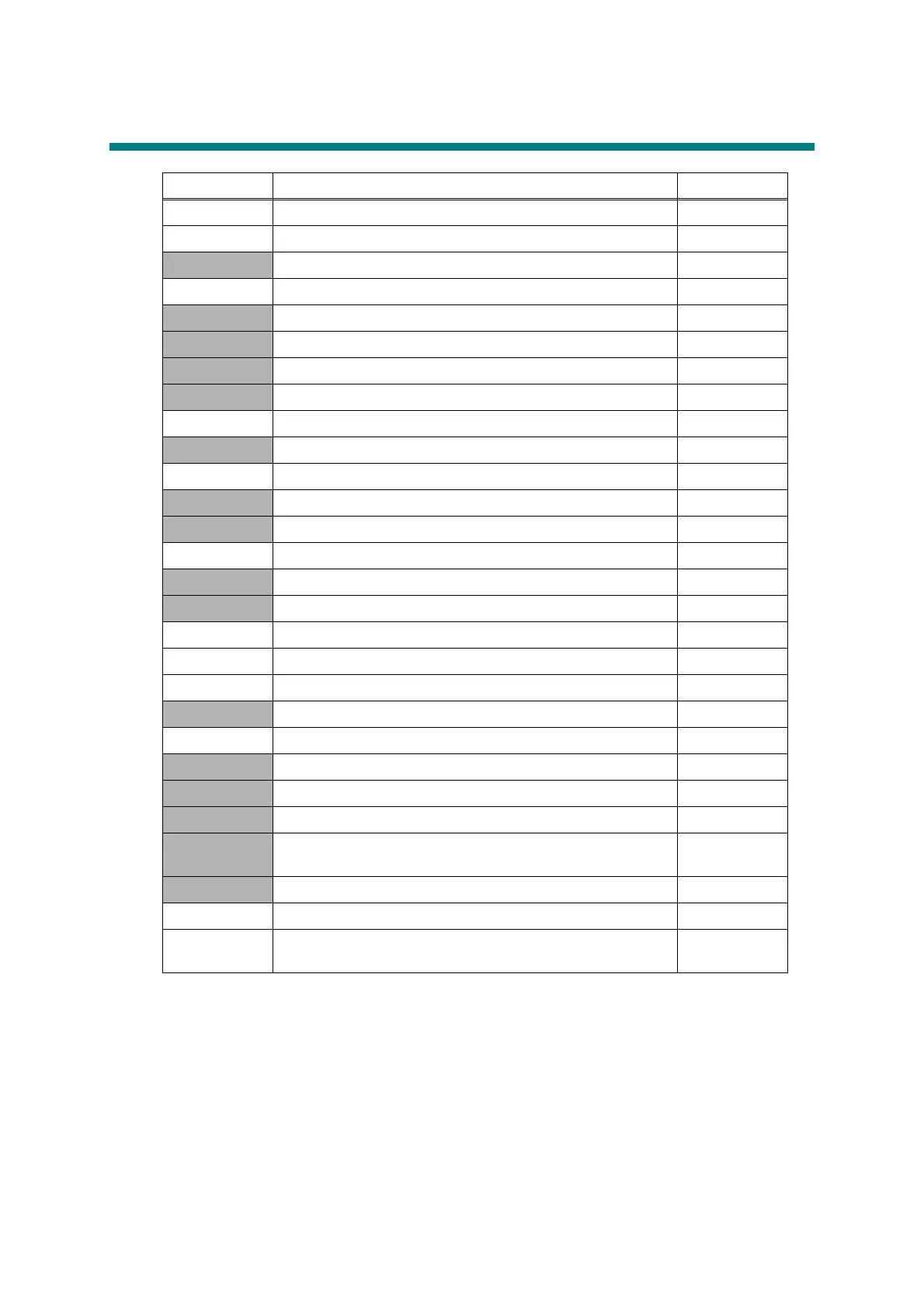7-2
Confidential
2. LIST OF MAINTENANCE-MODE FUNCTIONS
Function Code Function Refer to:
01 EEPROM Parameter Initialization 4.1 (7-4)
05 Printout of Scanning Compensation Data 4.2 (7-5)
06 Placement of Scanner Module Position for Transportation 4.3 (7-11)
08 ADF Performance Test 4.4 (7-12)
09 Test Pattern 4.5 (7-13)
10 Worker Switch (WSW) Setting 4.6.1 (7-14)
11 Printout of Worker Switch Data 4.6.2 (7-18)
12 Operational Check of LCD 4.7 (7-19)
13 Operational Check of Control Panel Button 4.8 (7-20)
25 ROM Version Check 4.9 (7-22)
32 Operational Check of Sensors 4.10 (7-23)
43 PC Print Function 4.11 (7-25)
45 Switching the USB Setting 4.12 (7-28)
52 EEPROM Customizing (User-accessible) 4.13 (7-29)
53 Received Data Transfer Function 4.14 (7-30)
54 Fine Adjustment of Scan Start/End Positions 4.15 (7-32)
55 Acquisition of White Level Data 4.16 (7-34)
67 Paper Feeding and Ejecting Test 4.17 (7-36)
74 EEPROM Customizing 4.18 (7-36)
77 Printout of maintenance information 4.19 (7-39)
78 Operational Check of Fans 4.20 (7-40)
80 Display of the Machine's Log 4.21 (7-41)
82 Error Code Indication 4.22 (7-43)
87 Output of Transmission Log to the Telephone Line 4.23 (7-43)
88
Counter Reset After Replacing the Fuser Unit, Laser Unit
and Paper Feed Kit
4.24 (7-44)
91 EEPROM Parameter Initialization 4.1 (7-4)
99 Maintenance Mode Finish 4.25 (7-44)
-
Cancellation of the Memory Security Mode
(Not applicable to the Japanese model.)
