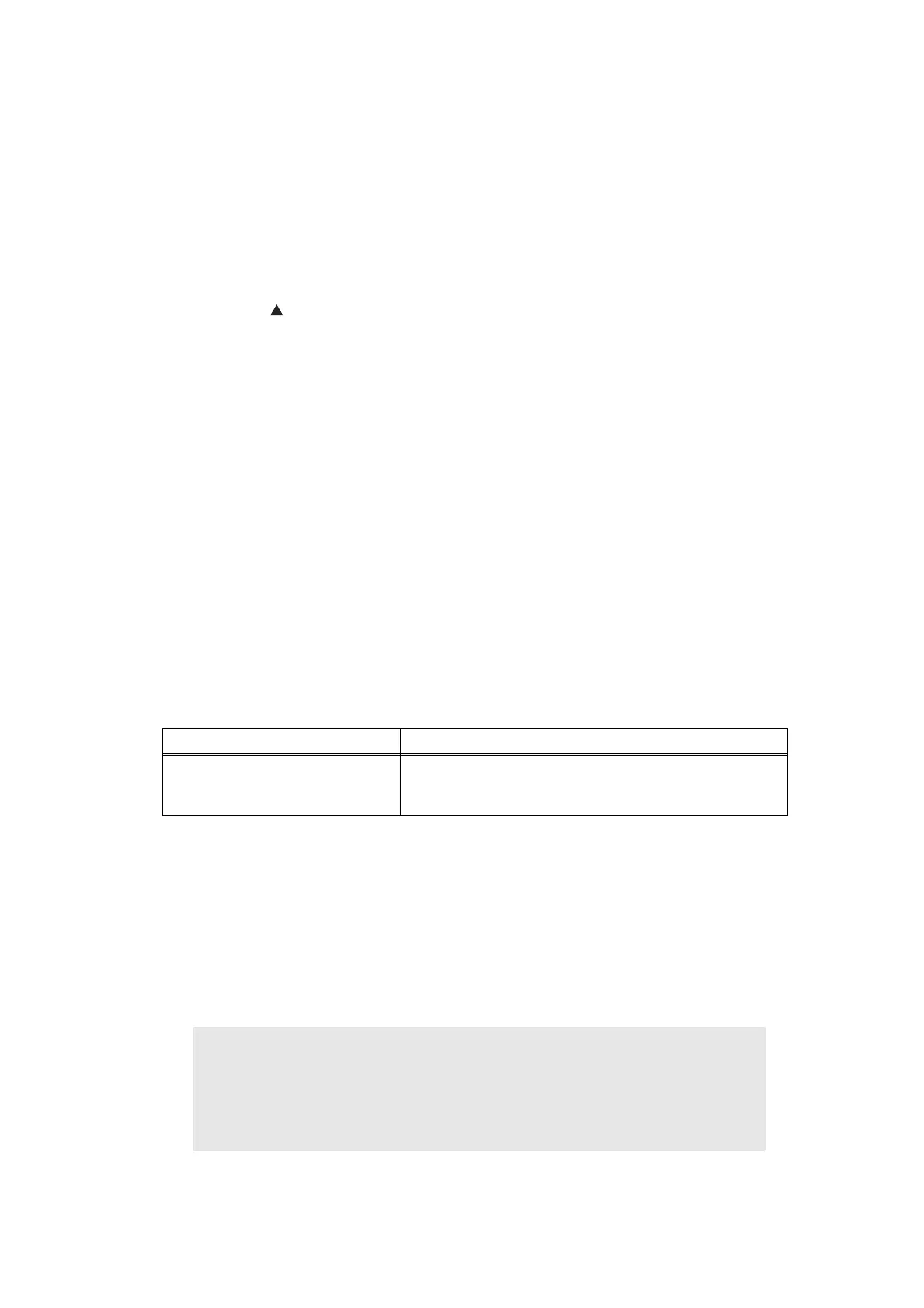7-47
Confidential
■ Resetting the Life Counter of the Laser Unit
<Function>
This function allows you to reset the page counter of the laser unit and increase the number
of replacement times by one.
<Operating Procedure>
(1) Press the [3] and [9] keys at the same time in the ready state.
The “Reset Menu” will appear on the LCD.
(2) Press the [ ] button a few times to select “Laser”.
(3) Press the [OK] button.
The “1. Reset / 2. Exit” will appear on the LCD.
(4) Press the [1] key when resetting the life counter of the laser unit. Press the [2] key if not
resetting.
(5) The “Accepted” will appear on the LCD if pressing the [1] key. The page counter of the
laser unit is reset, and the number of replacement times is increased by one. Then, the
machine returns to the ready state. If pressing the [2] key, the machine do not reset the
page counter and the “Laser” will appear on the LCD.
5.2 Develop Roller / Developing Bias Voltage Counter Reset Function
Since print density is likely to become darker as the toner gets older, the developing bias is
lowered by degrees (bias voltage is reduced) according to the number of develop roller
rotations so that an almost fixed density can be maintained from the beginning to the end. The
developing bias voltage can be verified in the display of log information (Function code 80).
In the case that the toner cartridge is replaced with a new one, the develop roller counter and
developing bias voltage are reset at the same time. This function allows you to reset these
manually.
<Operating Procedure>
(1) Press the [Clear/Back] button while the front cover is being opened.
(2) The “Replace Drum ?” “1. Yes 2. No” will appear on the LCD. If resetting the counter,
press the [1] key. If not, press the [2] key.
(3) Press the [*], [0] and [0] key in this order, the counter will reset and "Accepted" will
appear on the LCD.
(4) The machine returns to the status that the front cover is opened.
Panel Operation Function
Pressing the [Clear/Back] button
while the front cover is being
opened.
Menus of the develop roller counter reset
Note:
• If there is no operation for 60 seconds or more, the machine automatically
deactives the develop roller / developing bias voltage counter reset function. The
“Cover is Open Close the Front Cover” will appear on the LCD. Then, the machine
returns to the ready state.
