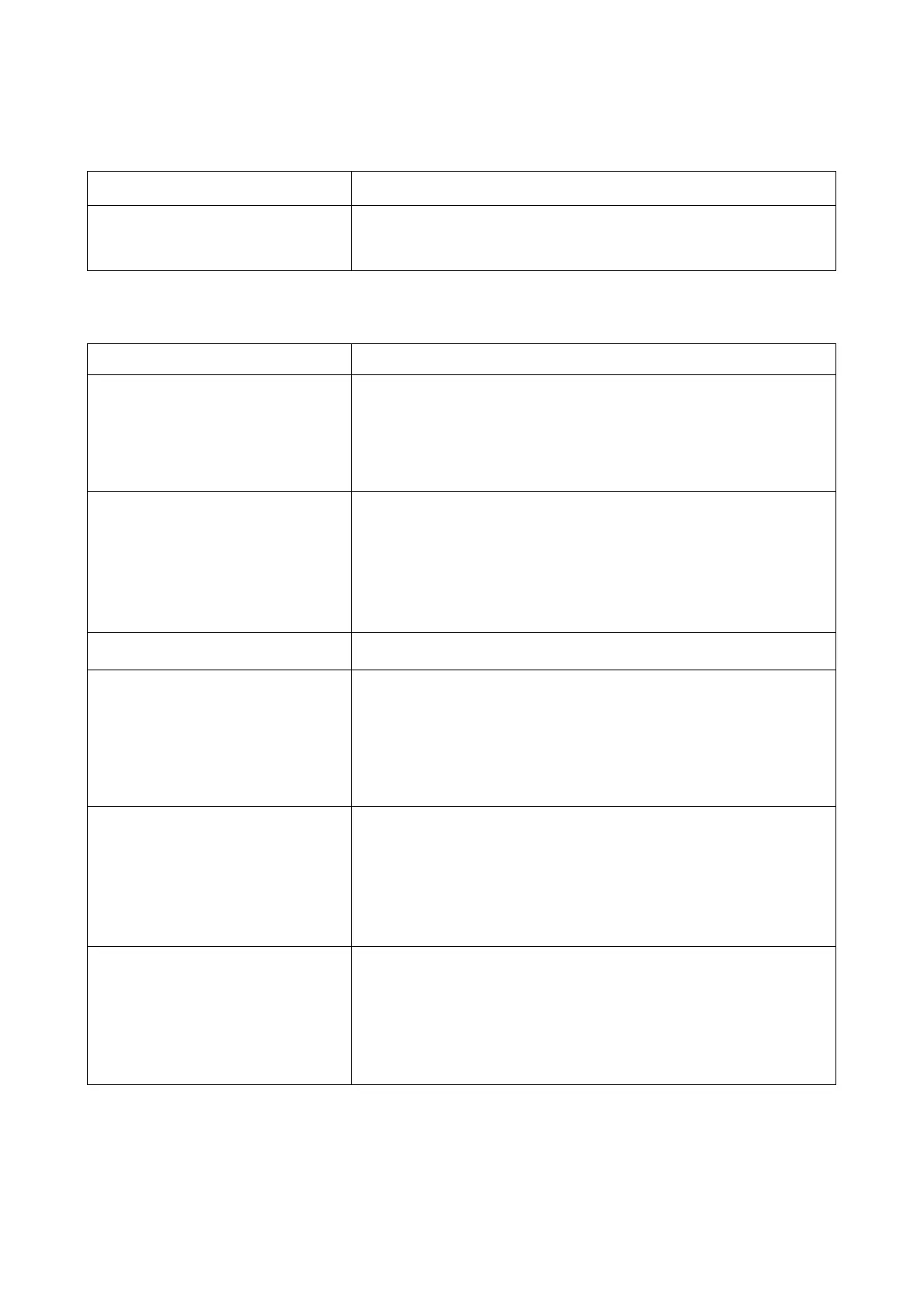4-31 Confidential
[ 3 ] Communications problems
Problem Check:
(1) No tone is transmitted. • Main PCB
• MJ PCB
[ 4 ] Paper/document feeding problems
Problem Check:
(1) The "Enter Fax No." message
does not appear although
documents are set.*
• Sensors by using Function code 32 in the maintenance mode
(Refer to Chapter 9, Section 9.1.4.8.)
• Document front sensor actuator
• Document front sensor PCB
• Main PCB
(2) Document not fed.*
• ADF and its related sections
• Foreign materials in the document path
• ADF motor and its harness
• Document feed rollers and their related gears
• Document front and rear sensor PCBs
• Main PCB
(3) Document double feeding*
• ADF parts
(4) Document jam*
• Document rear sensor actuator
• Foreign materials in the document path
• Sensors by using Function code 32 in the maintenance mode
(Refer to Chapter 9, Section 9.1.4.8.)
• ADF motor
• Main PCB
(5) Recording paper not fed.
• Paper pull-in roller holder
• Base pad in the paper tray
• Jam clear cover
• PF-related gears
• Main PCB
• Paper feed motor
(6) Recording paper jam • Paper feeding mechanism
• Foreign materials in the paper path
• Check that the carriage-head flat cable is connected to the
carriage PCB.
• Carriage PCB
• Main PCB
*For models with ADF
