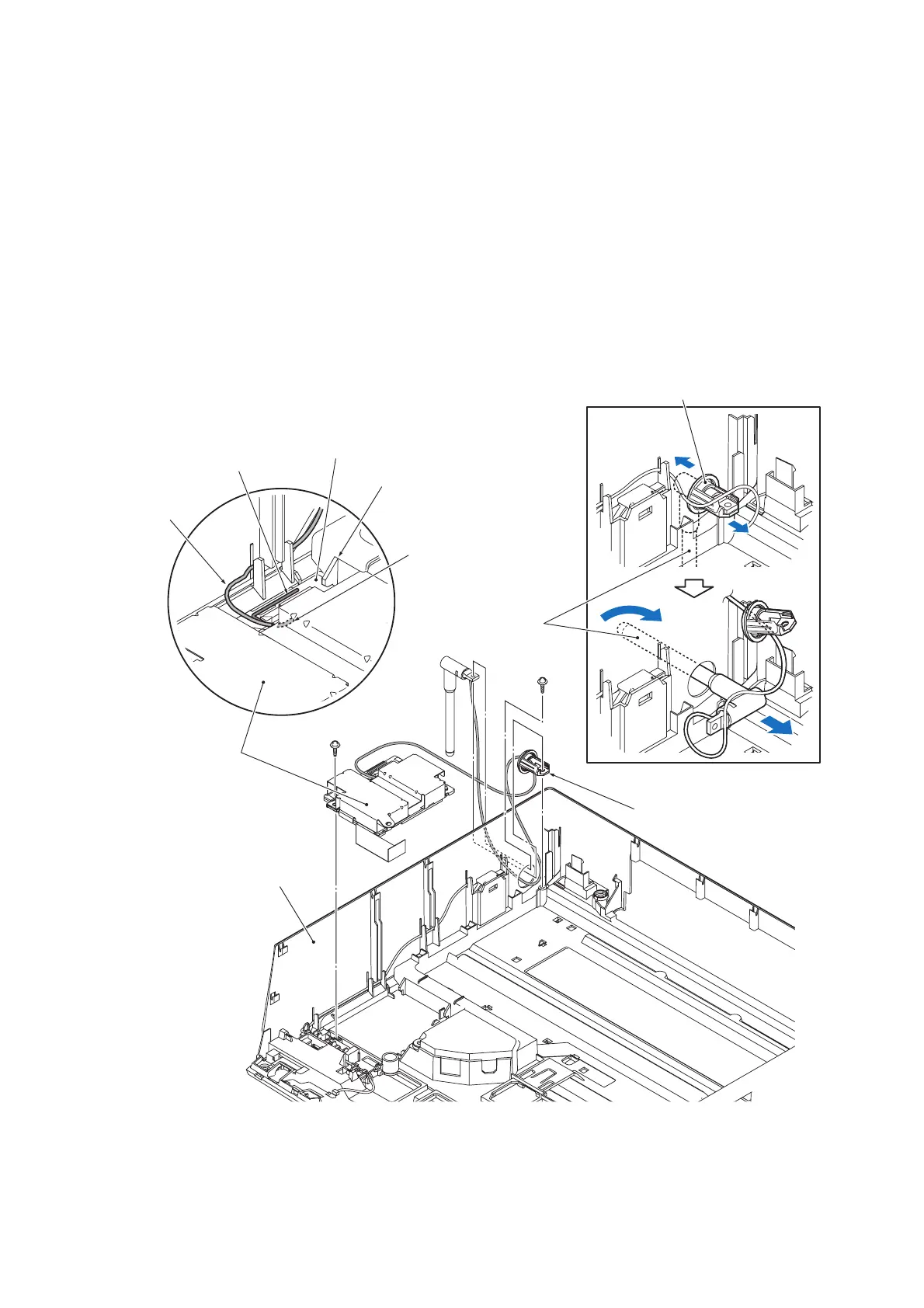6-33 Confidential
6.1.9 Antenna & Cordless PCB ASSY (for models with cordless handset)
(1) Place the upper cover upside down.
(2) Remove the screw from the cordless PCB.
NOTE: Take care not to bend the wire that works as an antenna on the cordless PCB.
(3) Release the antenna wire from the cable guide.
NOTE: Take care not to pull the soldered point of the antenna wire or apply force to that point.
Do not bend or pull the antenna wire.
(4) Remove the screw that secures the antenna and its support together to the upper cover.
(5) Pull the antenna and its support inward and off the upper cover.
(6) Take the antenna & cordless PCB ASSY out of the upper cover.
(6_30_2_J)
Antenna
Soldered point
Latch
Antenna wire
Cordless PCB
Wire
(that works as antenna)
Antenna support
Antenna support
Antenna &
cordless PCB ASSY
Taptite, Torx
pan B M3x10
Taptite, cup B
M3x12
Upper cover
placed upside down
(Do not pull the
antenna wire.)
