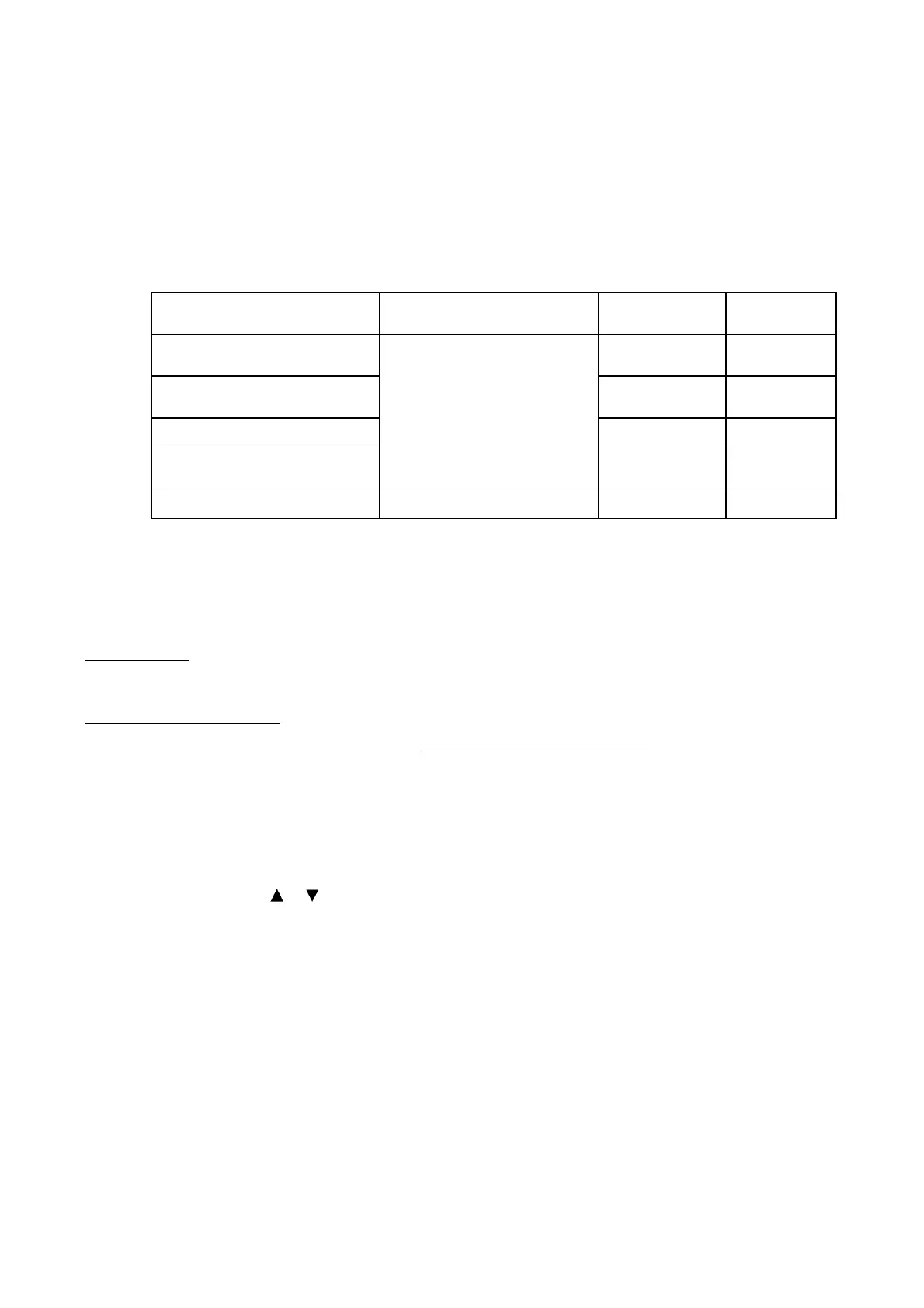9-61 Confidential
9.2.3 Maintenance Functions for European Models
9.2.3.1 List of Maintenance Functions
The table below lists the maintenance functions built in handsets of European models.
To access one of these functions, press the keys specified below on the cordless handset.
Maintenance Functions for European Models
To access the following function: Press:
Display the
following:
Reference
Section (Page)
Version Information on Cordless
Handset
SW VERSION 9.2.3.2 (9-61)
Checking of Cordless Handset ID
Code
TEST IPUI 9.2.3.3 (9-62)
Checking of Base ID Code
TEST RFPI 9.2.3.4 (9-62)
EEPROM Parameter
Initialization
Menu/OK, *, 1, 9, 3, and 7 keys
EPROM DIRECT 9.2.3.5 (9-63)
Initializing the Cordless Handset
Menu/OK, *, 0, 7, and 4 keys Set Country 9.2.3.6 (9-64)
NOTE: Functions other than the above can also appear, but do not access them. They are
exclusively prepared for maintenance at the factory.
9.2.3.2 Version Information on Cordless Handset
Function
This function is used to check the version information on the cordless handset.
Operating Procedure
(1) On the cordless handset, press the Menu/OK, *, 1, 9, 3, and 7 keys in this order in the standby
state.
The "SW VERSION" appears on the handset's LCD.
(2) Press the Menu/OK key.
The following appears on the handset's LCD.
H: XXXXXXXXXX
Pressing the
or key switches the display between the items below.
F: XXXXXXXXXX
CP: XXXXXXXX
EEPROM: XXXX
DATE: XX/XX
Where,
H indicates the 10-digit internal host.
F indicates the 10-digit firmware version.
CP indicates the 8-digit CP version or revision.
EEPROM indicates the 4-digit version.
DATE indicates the month and the day in 4-digit.
(3) To return to the standby state, press the C key twice.
