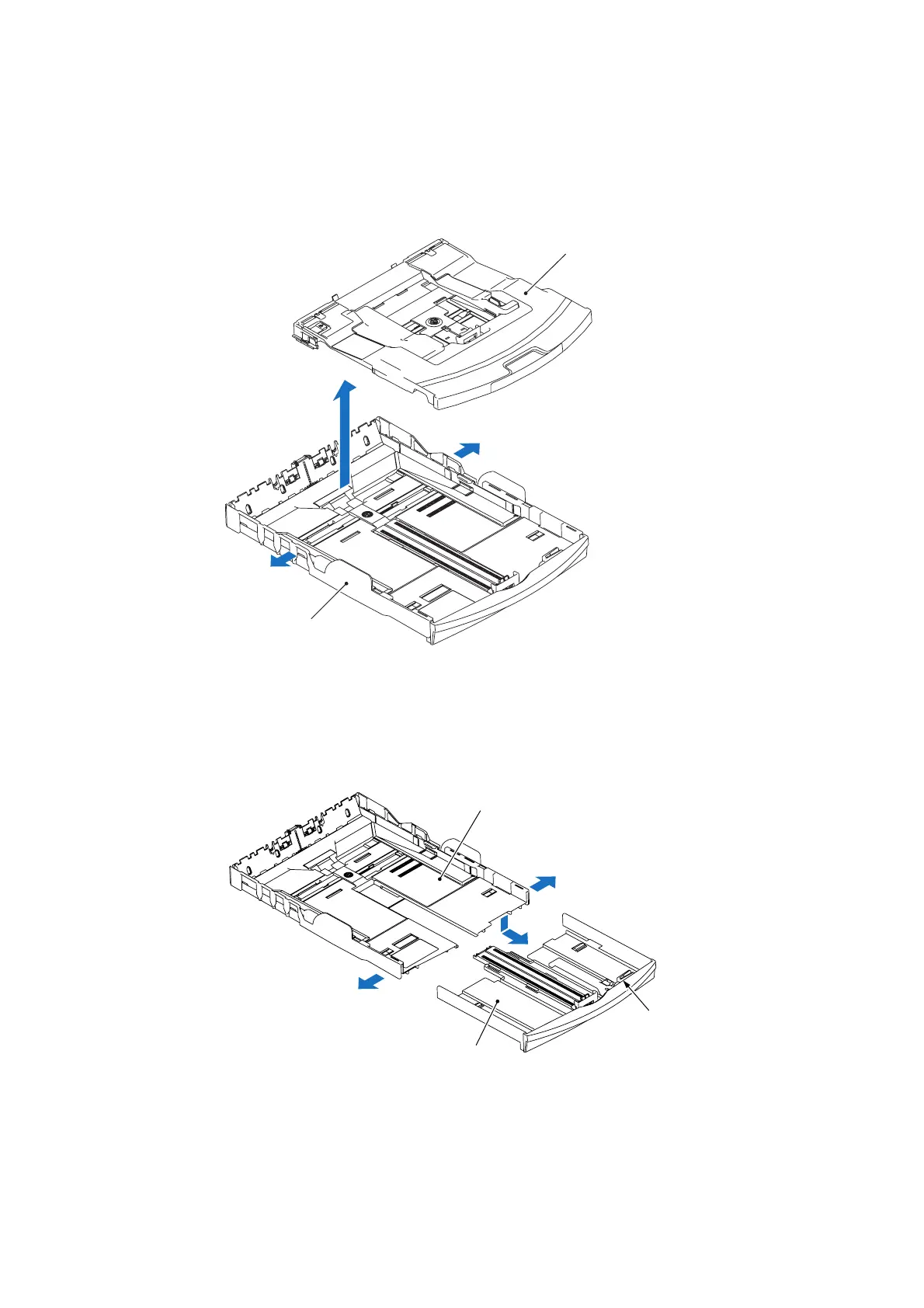6-73 Confidential
6.1.19 Paper Tray ASSY
(1) While pulling each of the left and right sides of the paper tray outwards, release each of the left
and right rear corners of the paper tray cover, respectively.
(6_63)
*The paper tray cover shown
here has a photo tray.
Paper tray cover*
Paper tray
(Front)
(2) While pressing the universal guide release button (shown below), slide the paper tray extension
to the front until it clicks.
(3) While pulling sections "x" of the paper tray outwards, push down the paper tray extension and
slide it to the front and out of the paper tray.
(Front)
Paper tray
Paper tray extension
"x"
Universal guide
release button
(6_64)
"x"
