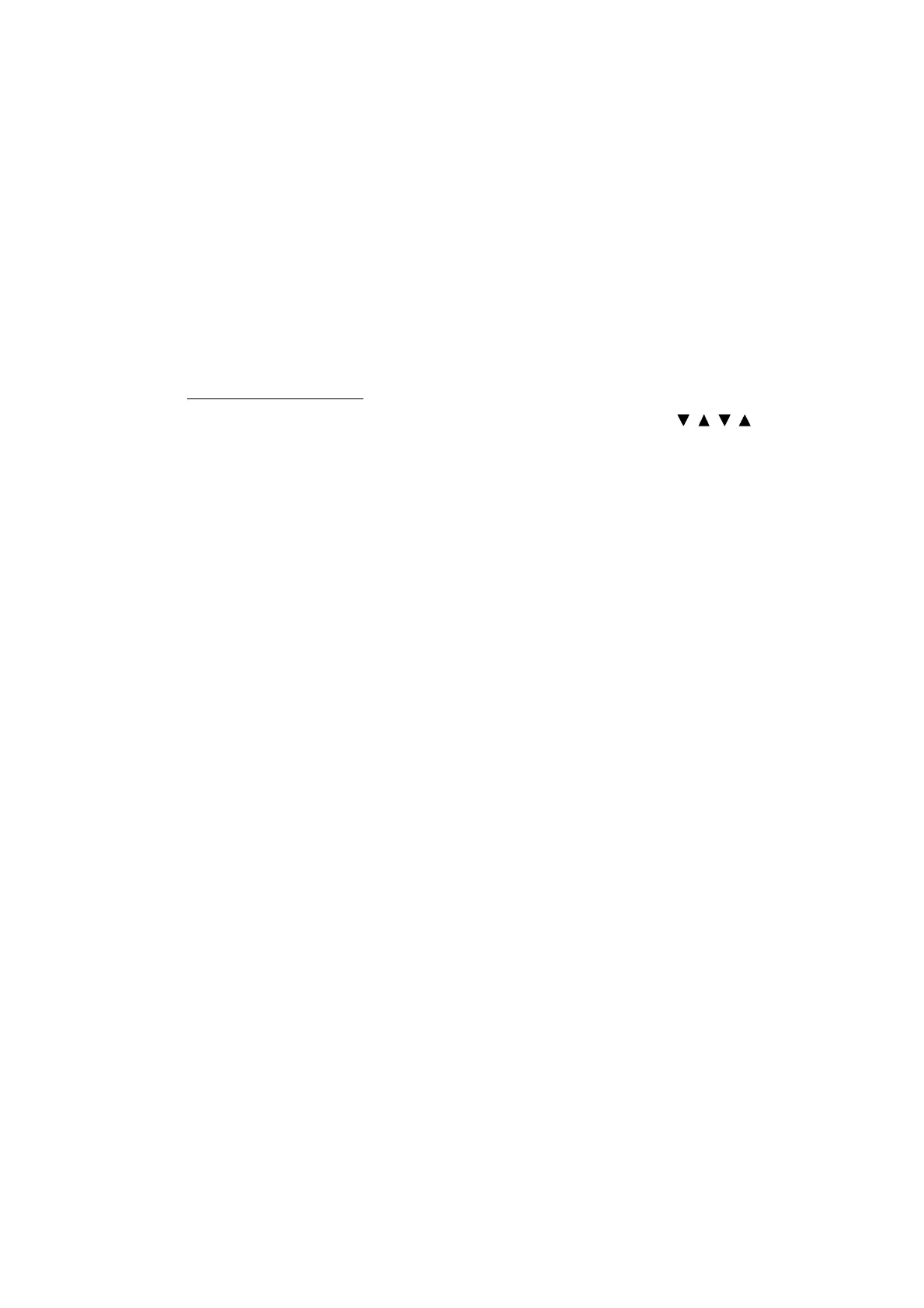7-29 Confidential
[ 10 ] Update the paper feeding correction value (Function code 58)
Refer to Section 7.2, [ 5 ].
[ 11 ] Align vertical print lines (Function code 65)
Refer to Section 7.2, [ 6 ].
[ 12 ] Margin adjustment in borderless printing (Function code 66)
Refer to Section 7.2, [ 7 ].
[ 13 ] Get MAC address from the WLAN PCB (Only for wireless LAN-enabled models)
MAC address: Media access control address
(1) Disconnect the USB cable and then press the 9 key twice to return to the standby state.
(2) Press the Menu and Black Start (Mono Start) keys. Next press the , , , keys in this
order to make the machine enter the maintenance mode.
(3) Press the 0 key twice.
The "SPECIAL MAINT" appears on the LCD.
(4) Press the 0 and 2 keys in this order.
The "PLS INPUT NO.0-A" appears on the LCD.
(5) Press the 8 key, and the main PCB gets the MAC address from the WLAN PCB. (This
operation backs up the EEPROM data stored on the WLAN PCB.)
The "E2PCOPY START" appears on the LCD.
NOTE: If an error is detected during the backup operation, the machine displays "E2P
BACKUP ERR!!" on the LCD and becomes inoperable. If it happens, turn the machine off and
check the connection between the WLAN PCB and main PCB, and then go back to step (2)
again.
(6) Press the Stop/Exit key to return to the initial stage of the maintenance mode.
[ 14 ] Switch back to standby
Refer to Section 7.2, [ 9 ].
