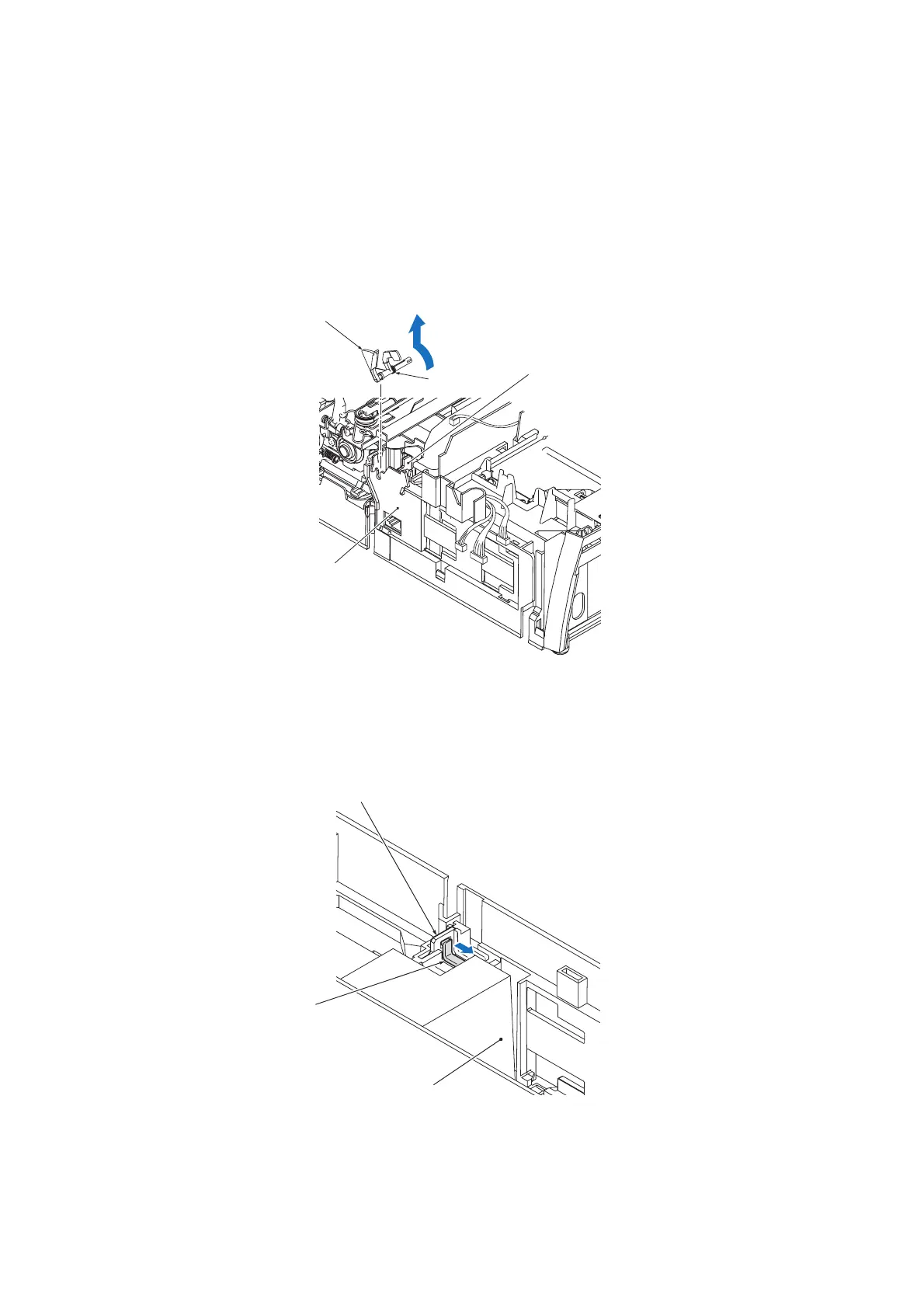6-47 Confidential
(6_39_3_J)
Lower cover
Hook switch actuator
Spring
Hook switch PCB
6.1.14 Hook Switch PCB (for models with handset)
(1) Make sure that the MJ/PS shield box has been removed.
(2) Make sure that the hook switch harness has been disconnected from the main PCB.
(3) Release the hook switch actuator from the lower cover, turn it counterclockwise (viewed from
the left), and remove it together with the spring.
(4) Place the machine on its right end and support it by hand.
(5) Press the latch (the black plastic part on the lower cover) that locks the bottom of the hook
switch PCB, to release the PCB.
(6_39_4_J)
Lower cover
Latch
Bottom of hook switch PCB
Viewed from the botto
