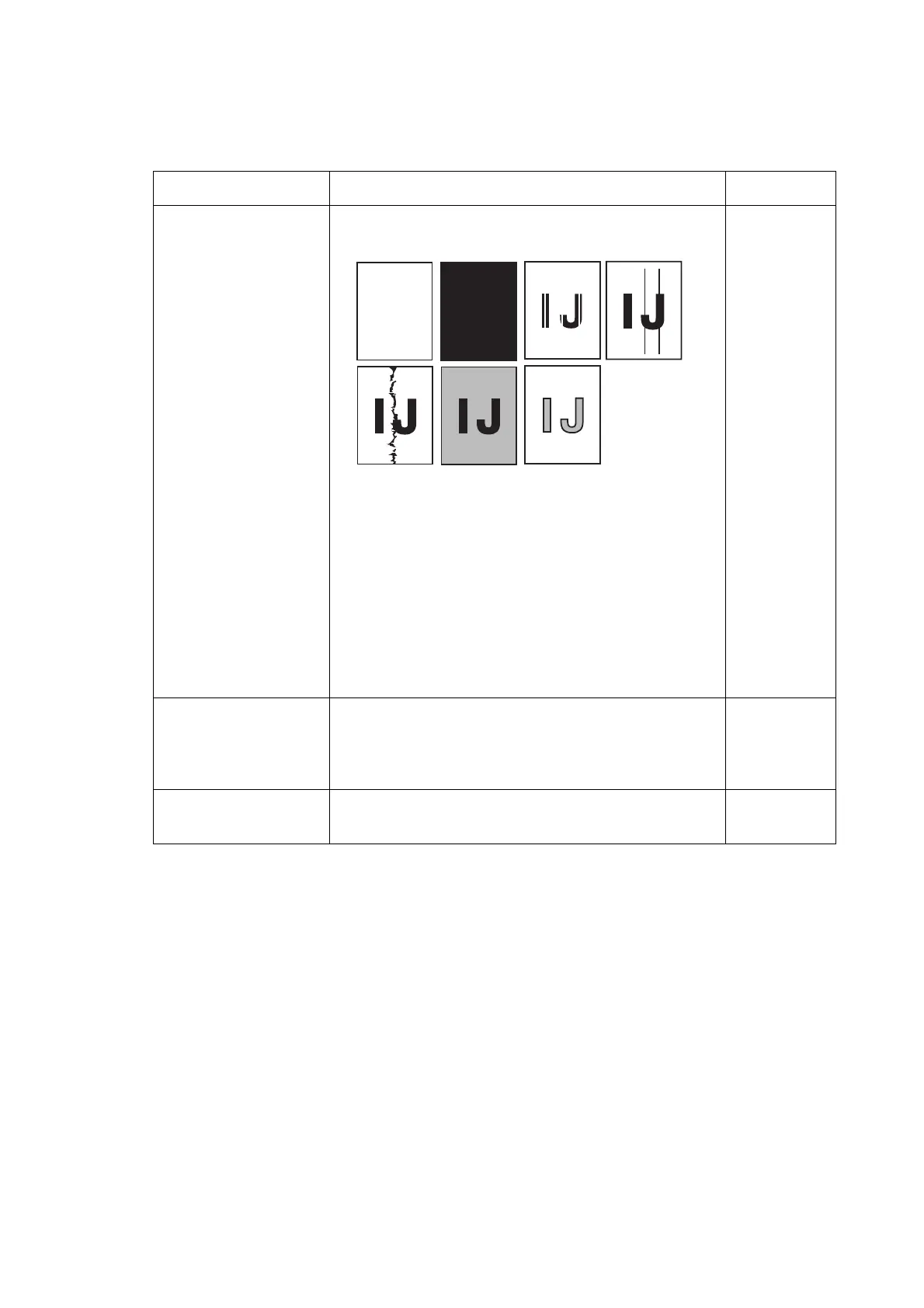4-44 Confidential
[ 2 ] Scanner mechanism
Defective component Result Error codes
CIS unit - Any of the following images may appear on the
printout:
- When the power is turned on, abnormal noises will
be heard from the machine.
- Any of the following errors occurs:
- Dark level offset data level error for scanning
- Gain control data level error for scanning
- Scan area right/left edge detection error
- Horizontal scanning edge reduction/enlargement
detection error in scanning area setting
- White/black level data error
- Scan starting edge detection error
BD
CIS flat cable - When the power is turned on, the "Unable to Init.
AF" (for models with color LCD) or "Init. Unable
AF" (for models with monochrome LCD) appears
on the LCD.
---
Scanner drive unit - When the power is turned on, abnormal noises will
be heard from the machine.
---
