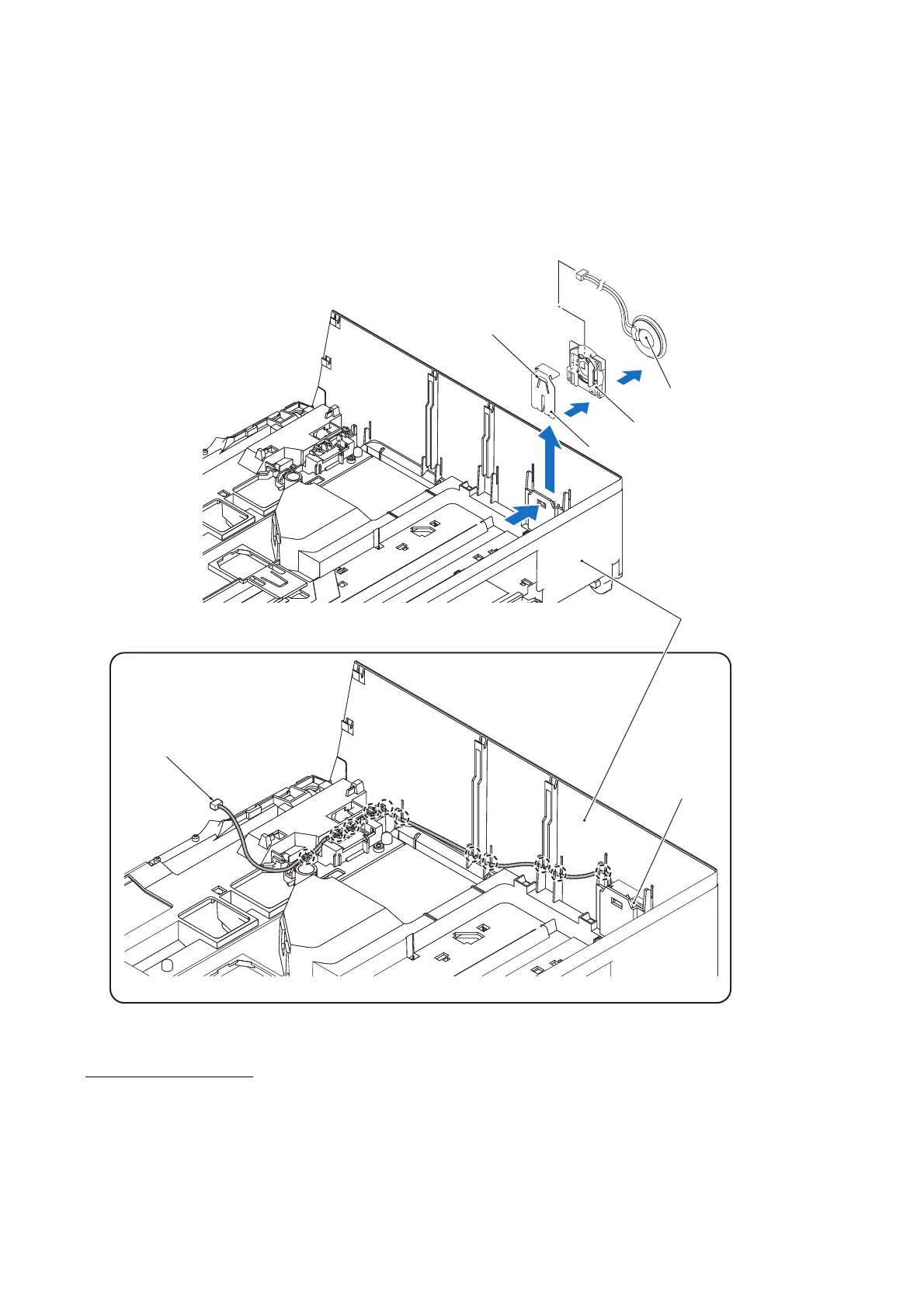6-35 Confidential
6.1.10 Speaker
(1) Release the speaker harness from the cable guides provided on the upper cover.
(2) Press the latch of the plate spring with the tip of a flat screwdriver and pull it up. Then take the
speaker and its frame out of the pocket provided on the inner surface of the upper cover.
(6_30_1)
Speaker
Speaker frame
Plate spring
Latch
Upper cover
(placed upside down)
Speaker harness
Speaker
Routing the speaker harness through the cable guides on the inner surface of the upper cover
Assembling Notes
• After mounting the speaker, its frame, and plate spring into the pocket provided on the inner
surface of the upper cover, route the speaker harness as shown above.
