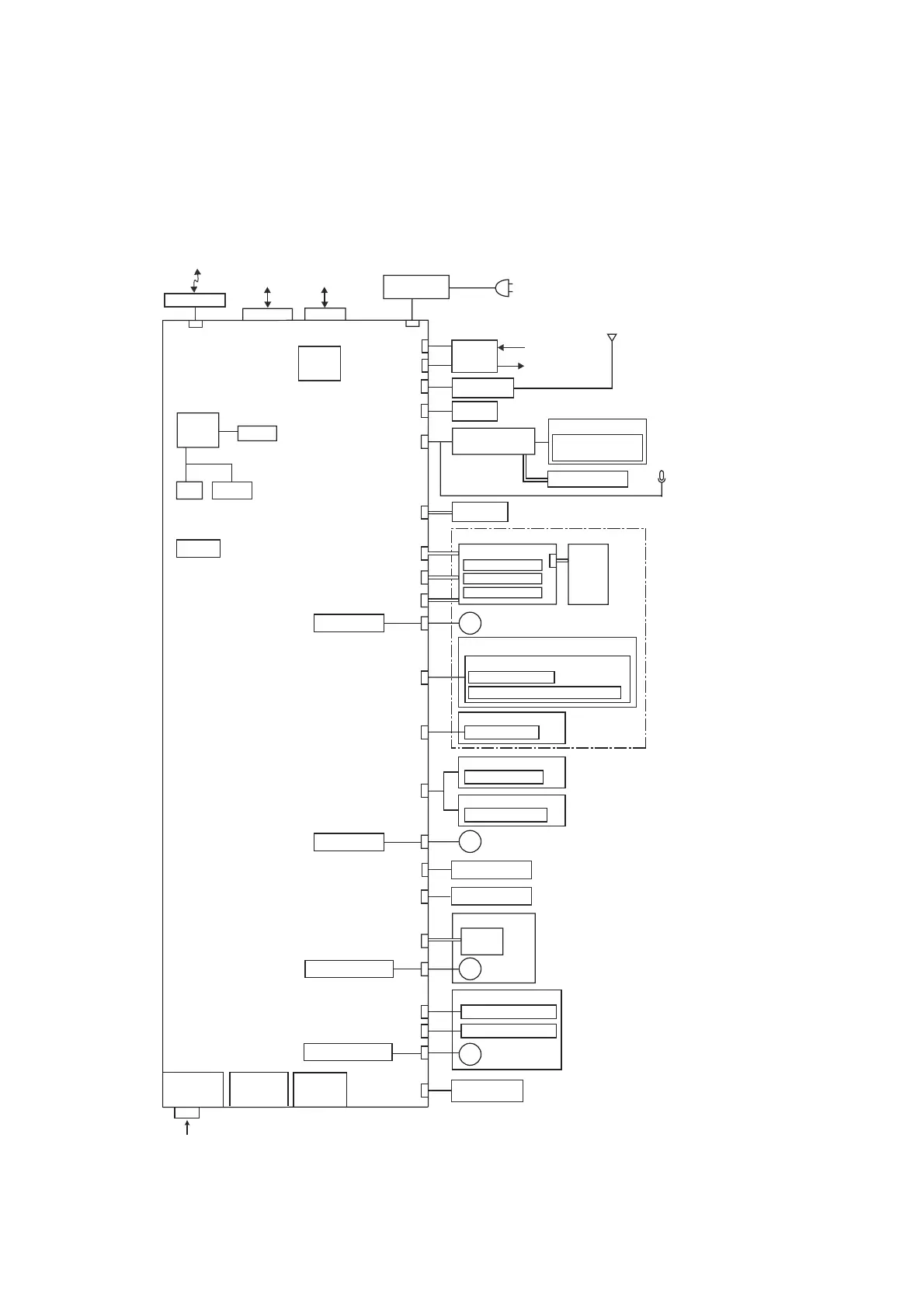3-47 Confidential
3.3 CONTROL ELECTRONICS
3.3.1 Components
The following illustration shows the hardware components. The corresponding wiring diagrams
appear in Appendix 5.
Main PCB
ROM
SDRAM
Control panel PCB
Cover sensor PCB
Carriage PCB
CR encoder sensor
Head thermistor
14-wire (Head 1)
12-wire (Head 3)
13-wire (Head 2)
Head/
carriage
unit
Paper width sensor
2-wire
Carriage motor
12-wire
CIS unit
4-wire
4-wire
3-wire
3-wire
CIS motor
Paper feed motor
SCANNING
INK JET PRINTING & PAPER FEEDING
Media 1
(xD/SD/MS
card)
Media 2
(CF card)
Ink refill ASSY
9-wire
2-wire
EEPROM
DC motor driver
Stepping motor driver
Ink cartridge PCB
Ink cartridge sensors
Purge cam switch
Maintenance unit
ADF motor
ADF unit
Document rear sensor
Stepping motor driver
PF encoder PCB
PF encoder sensor
Registration sensor PCB
7-wire
2-wire
32MB
16MB
Main
ASIC
8MB
4MB
Document front sensor
*
2
*
1
Color LCD
4-wire
7-wire
5-wire
18-wire
LAN
PC
LAN I/F
USB
Power supply
PCB
AC line
*
6
Monochrome LCD
PictBridge
USB
Registration sensor
4-wire
3-wire
WLAN PCB
WLAN
4-wire in 6-wire
connector housing
- Digital camera
- USB flash memory drive
Scanner/ink cartridge
cover sensor
(Mini3e_MFC_BlockDiagram)
Casing internal temperature thermistor
4-wire
Backup battery
2-wire
18-wire
2-wire
2-wire
Speaker
Cordless PCB
MJ PCB
Line
External telephone
SDAA
MODEM
*
11
*
12
*
12
*
3
*
6
*
7
*
6
*
7
*
5
*
4
DC motor driver
Antenna
*
3
*
4
2-wire
28-wire
*
7
*
8
*
10
*
8
*
8
2-wire
Charge PCB
*
3
6-wire
Hook switch PCB
*
9
*1 For wireless LAN-enabled models
*2 For wired LAN-enabled models
*3 For models with cordless handsets
*4 For models with TAD
*5 For models without TAD
*6 For models with monochrome LCD
*7 For models with wide color LCD
*8 For models with 2.0-inch color LCD
*9 For models with handset
*10 For models with ADF
*11 For models with backup battery
*12 For models with PhotoCapture Center
