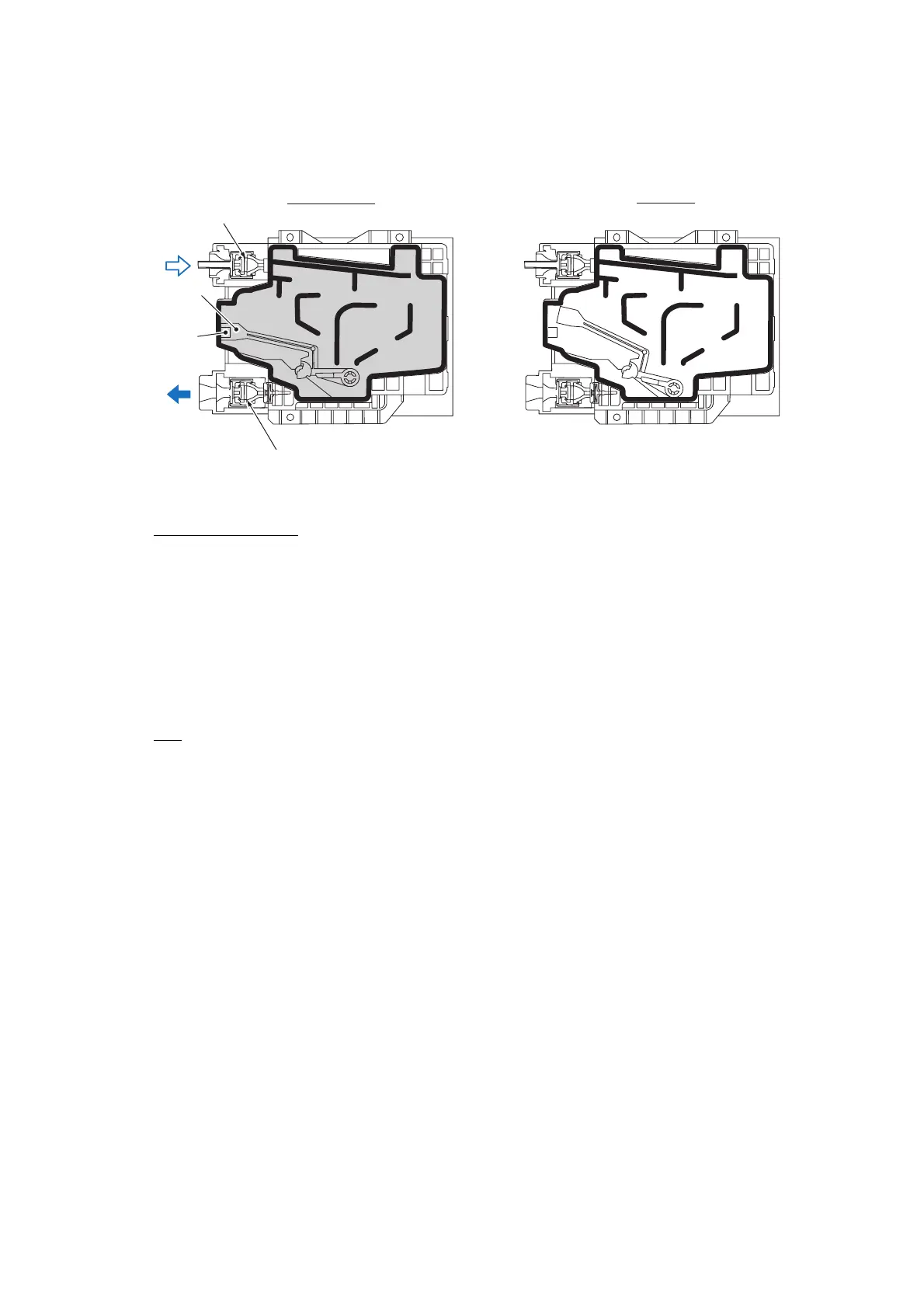3-18 Confidential
[ 4 ] Ink cartridges
Disc valve D
(Ink_cartridge)
Disc valve S
Air
Sensor actuator
Ink cartridge
sensor
Ink
Ink empty
Filled with ink
Ink cartridge features
This machine uses four ink cartridges: a black one and three color ones with a slightly lower
capacity. It features horizontal insertion in the ink refill base over plastic needles.
Each cartridge has two ports: one supplying the ink for printing and another supplying air to replace
that ink. Both ports have a disc valve preventing ink leakage. Mounting a cartridge over the plastic
needles in the ink refill base forces these valves open to secure flow paths for both the ink and the
air.
Inks
"Removing air"
An earlier page explained how too much air in the ink risks air bubbles degrading ink-jet
performance. The manufacturing process prevents such air bubbles with a step, deaeration, that
removes air from the ink before injection into the cartridge. Vacuum packaging then prevents air
contamination during shipping and storage.
"Pigment-based ink"
Previous Brother machines used only dye-based inks. This one switches to a pigment-based ink for
black only, reducing fuzziness from print character outlines, boosting resolution for black dots, and
producing clearer images on plain paper.
This machine provides separate head caps and individual vent unit drive mechanisms for this black
pigment-based ink and its dye-based color counterparts. Such special design measures are
necessary because any mixing of the two types triggers a chemical reaction producing residue
clogging head nozzles, filters, maintenance unit piping, and other components, degrading print
performance.
