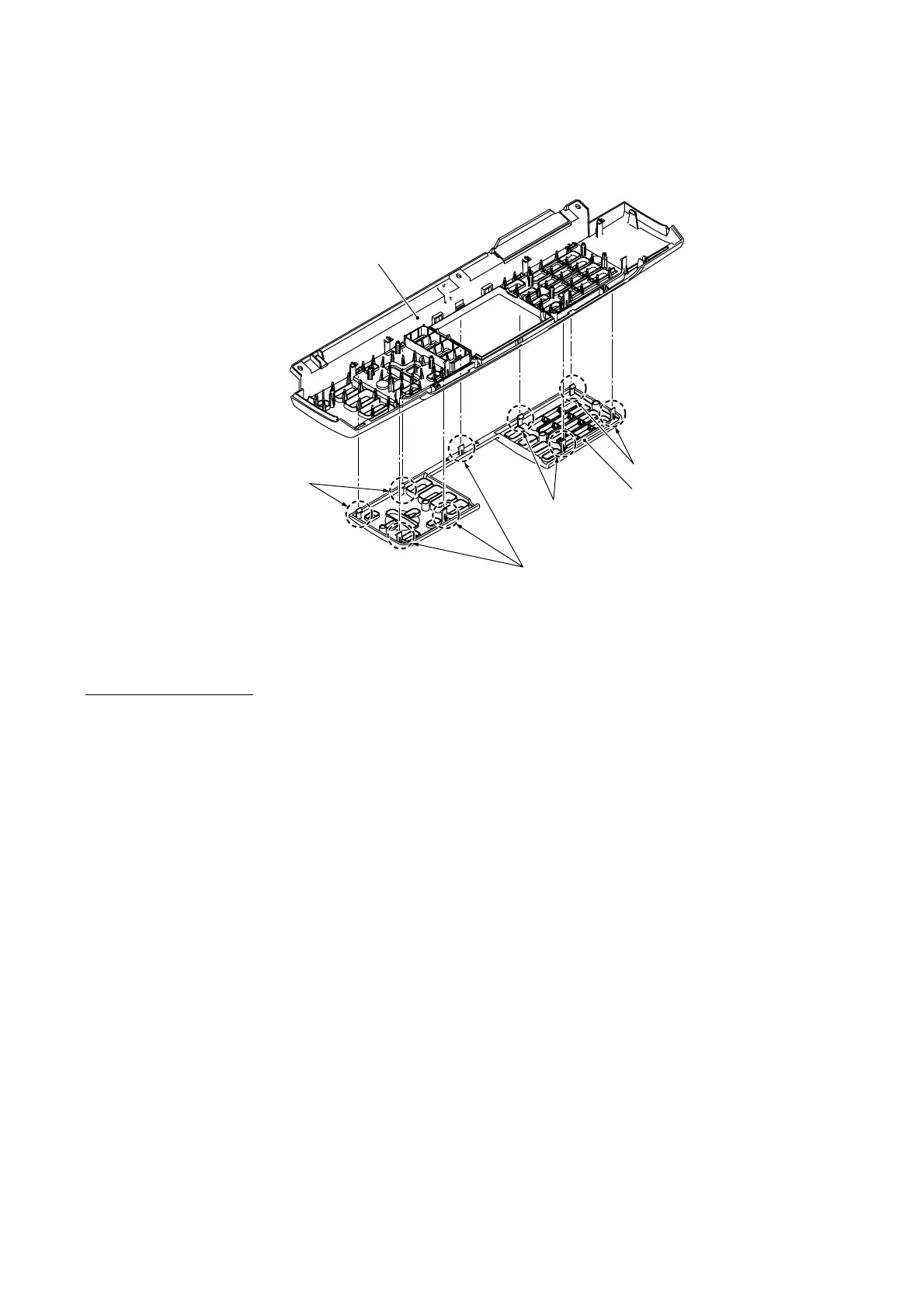6-27 Confidential
(7) Remove the control panel from the control panel base by releasing nine latches.
(6_28)
Latches
Control panel base
Latchs
Latches
Latches
Control panel
Assembling Notes
• A new LCD is covered with a protection sheet. Before setting it, remove the protection sheet.
• When setting the cable protection plate on the color LCD, take care not to pinch the LCD flat
cable between the plate and LCD.
• When mounting the LCD support cover, route the LCD flat cable through the square opening.
• After setting the color LCD back into place, wipe fingerprints or dust off the LCD surface with a
soft cloth.
