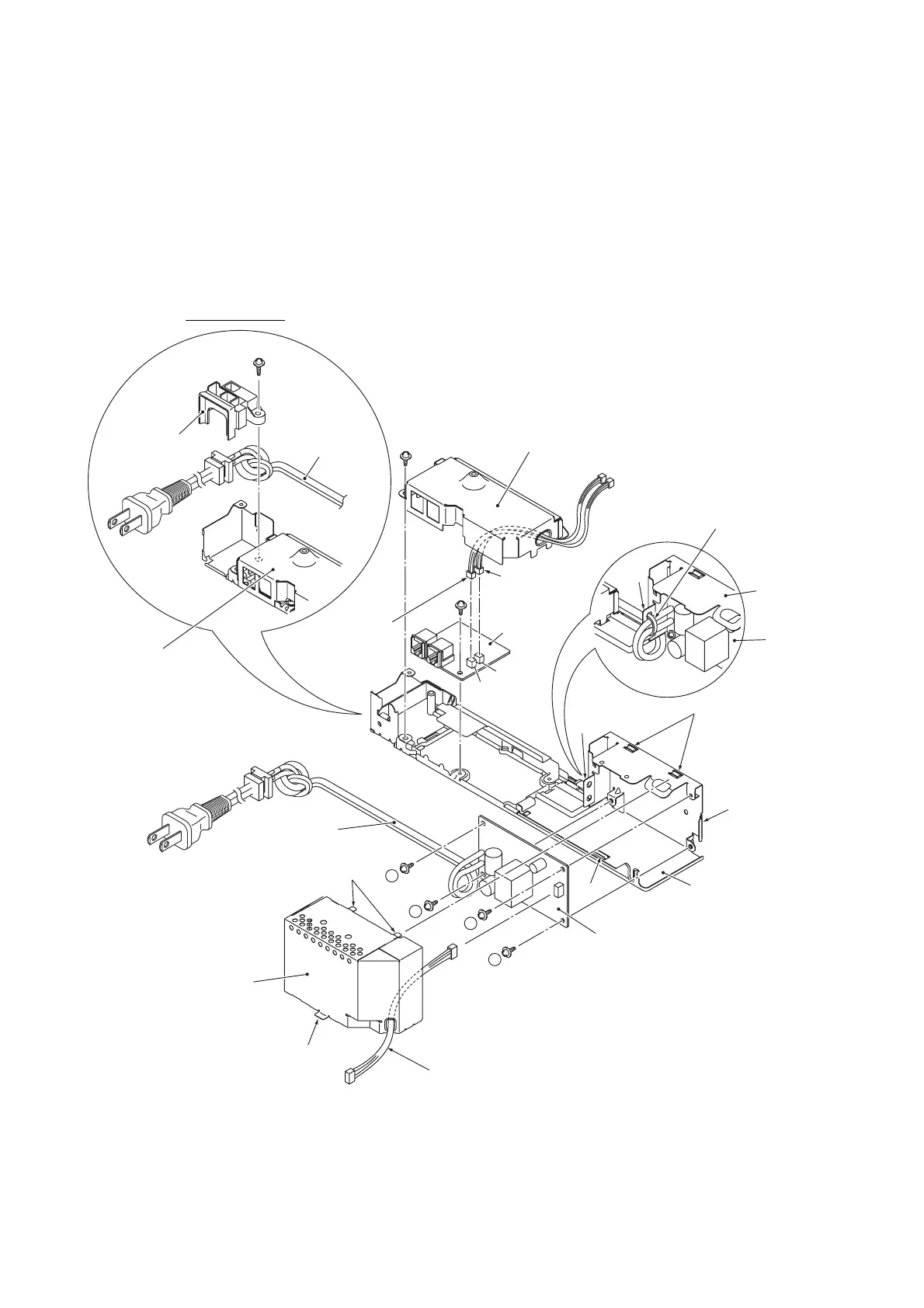6-45 Confidential
(4) For 120V series: Remove the power cord holder by removing the screw "g." Then release the
power cord from the cable guides (shown on the next page).
(5) Remove the power supply shield from the lower MJ/PS shield.
(6) Remove four "j" screws from the power supply PCB.
(7) Remove screw "h" from the MJ shield and take it off the lower MJ/PS shield.
(8) Remove screw "i" from the MJ PCB and take it off the lower MJ/PS shield.
Lower MJ/PS
shield
(6_39)
1
2
3
4
Cable tie
"Y"
MJ shield
Power cord
MJ shield
Tabs
Power supply shield
Tab
Power supply harness
Slit
Lower MJ/PS shield
"X"
Slits
"Y"
Power supply PCB
Power supply
PCB
Power cord
holder
Power cord
"g"
"h"
"i"
"j"
"j"
"j"
"j"
MJ PCB
Main-MJ (LINE)
harness (blue)
Main-MJ (EXT)
harness (black)
CN1
CN2
For 120V series
"g": Taptite, cup B M3x12
"h": Screw, pan (s/p washer) M3x8
"i" and "j": Taptite, cup S M3x6
Tighten four screws in
the order of to .
