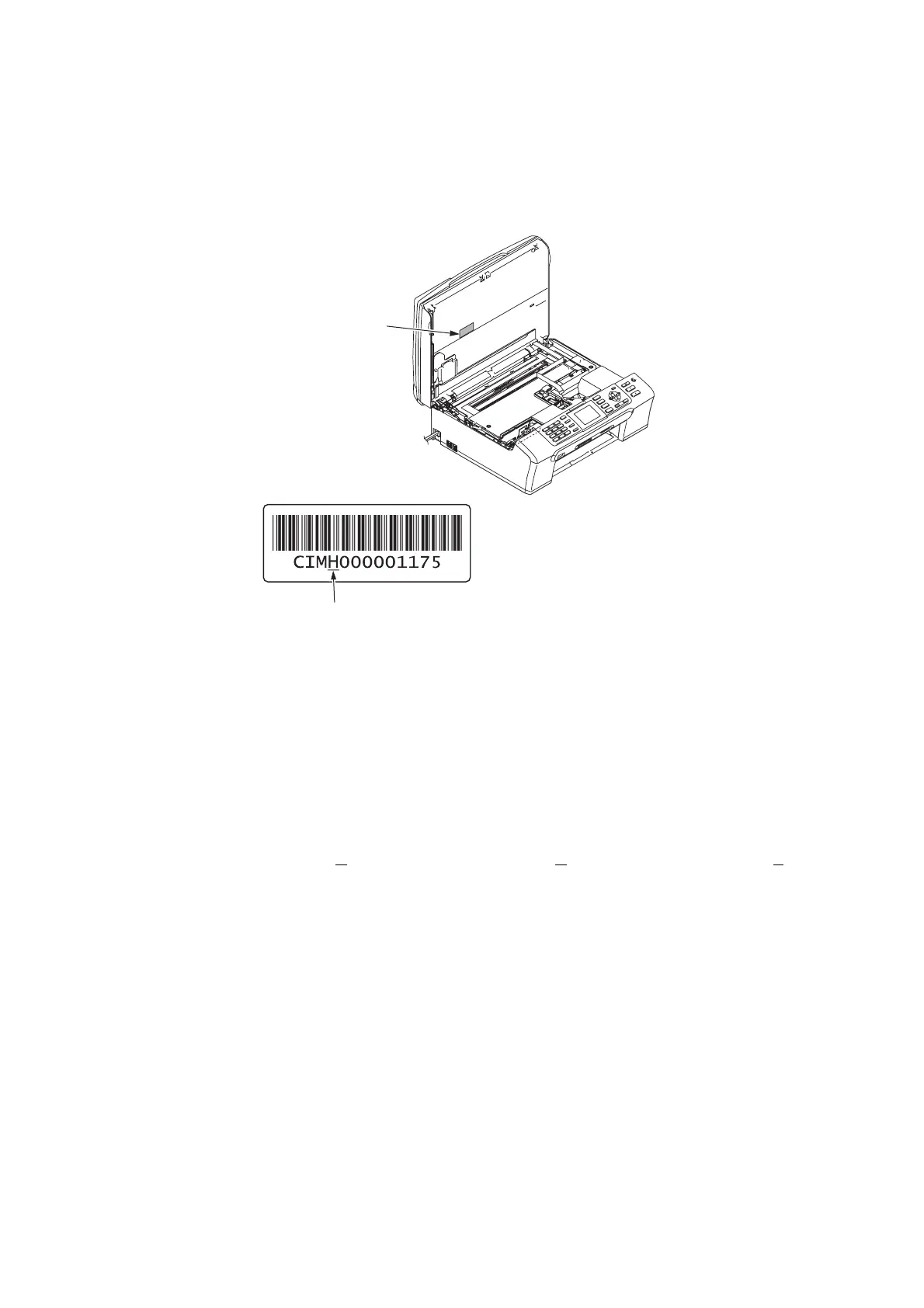9-29 Confidential
-- Specify the CIS type --
(1) Open the scanner cover and check the CIS bar code label on the scanner cover.
G: Rohm
B: Canon
H: Lite-On
Bar code label
(CIS_LABEL_MFC_e)
(2) Press the 5 and 9 keys in this order in the initial stage of the maintenance mode.
The "1:MO 2:CO 3: 3:CHG?" appears on the LCD.
(3) To call up the CIS type menu, press the 3 key.
(The "1:MO" is for checking the CIS travel, as described on the previous page. The "2:CO" is
for checking scanning clocks at the factory, so do not access it.)
The ""CIS G:1 B:0 H:2"" appears on the LCD.
(4) If the CIS type is "B" (C
anon), press the 0 key; if "G" (Rohm), press the 1 key; if "H" (Lite-On),
press the 2 key.
Upon completion of the entry, the machine returns to the initial stage of the maintenance mode.
