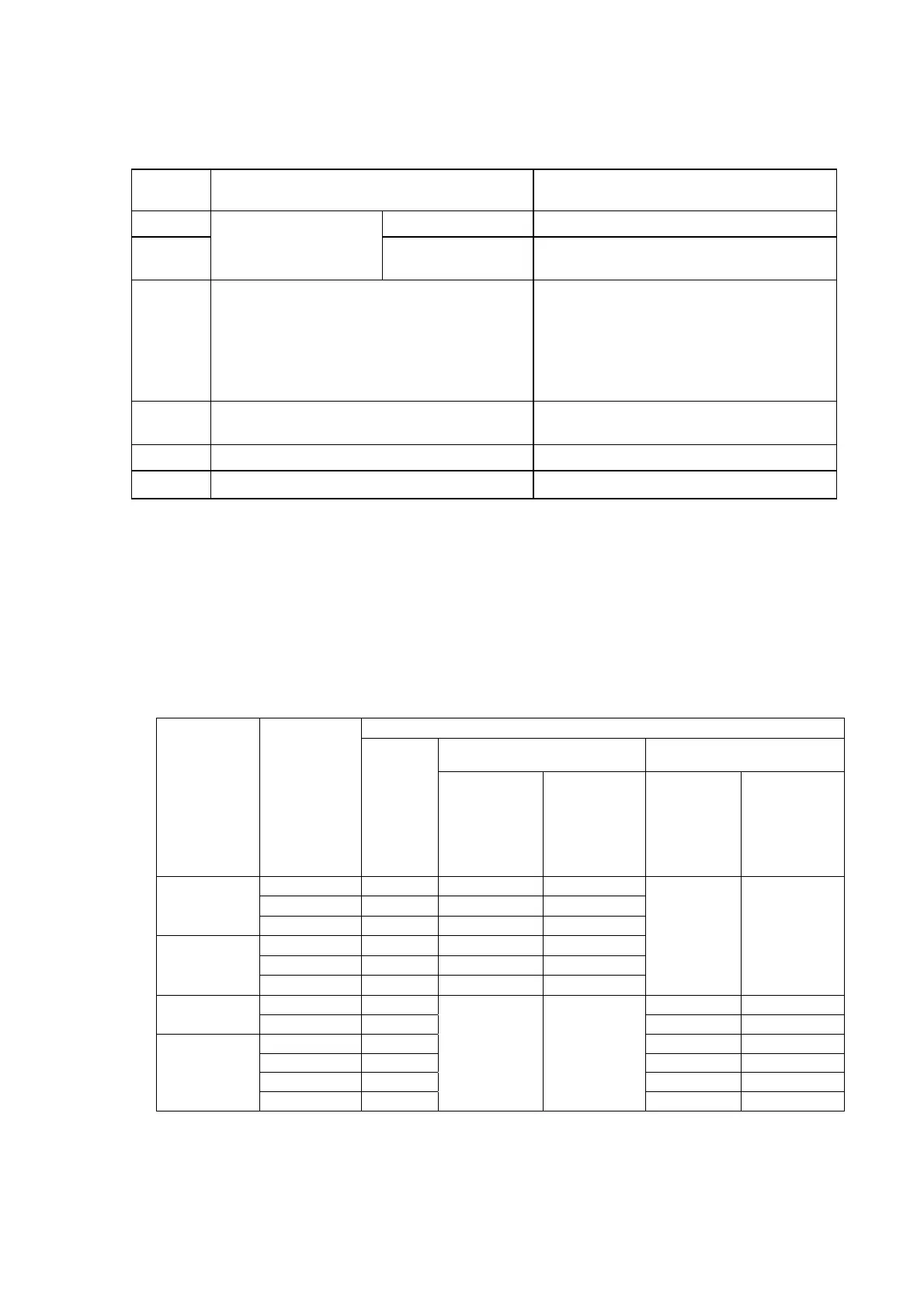9-51 Confidential
AMS02
(Printing assurance 2)
Selector
No.
Function
Setting and Specifications
1 For glossy paper 0: Disable (default) 1: Enable
2
Head-platen gap offset
(Prevention of stains
on recording paper)
For recording paper
except glossy paper
0: Disable (default) 1: Enable
3
|
5
Paper feed amount compensation
(for preventing banding at the leading edge
of recording paper fed from the photo tray)
No. 3 4 5
0 0 0 : Enable for 4 x 6
postcards (default)
1 0 0 : Enable for Photo L-size
paper in Japan
Others : Disable
6
Registration time offset to slipping in plain
paper feeding
0: Disable (default) 1: Enable
7 Unidirectional print for higher print quality 0: Disable (default) 1: Enable
8 Improvement of paper feeding reliability 0: Disable (default) 1: Enable
Selectors 1 and 2: Head-platen gap offset (Prevention of stains on recording paper)
If using curled or thick recording paper results in a stained print face of the paper, increase the gap
between the head nozzles and the platen with these selectors to reduce the production of stains.
Enabling the head-platen gap offset increases the gap to 1.6 or 2.3 mm if it was 1.3 or 1.6 mm,
respectively. (The details are given in the table below.)
In borderless printing, even if enabled by these selectors, the head-platen gap offset becomes disabled
except when the Brother premium glossy photo paper is used with the "Photo" or "Highest" print
quality selected.
Head-platen gap offset (specified by selector 1 or 2)
ON for glossy paper ON for recording paper
except glossy paper
Recording
paper
Print quality
selected
OFF
Using A4,
letter, or legal
paper in
borderless
printing
In printing
with borderless
printing OFF,
or using paper
except A4,
letter, and
legal paper
Using A4,
letter, or
legal paper
in
borderless
printing
In printing
with borderless
printing OFF,
or using paper
except A4,
letter, and legal
paper
"Highest" 1.3 mm 1.6 mm 1.6 mm
"Photo" 1.3 mm 1.6 mm 1.6 mm
Brother
remium glossy
photo paper
"Fine" 1.6 mm (1.6 mm) 2.3 mm
"Highest" 1.6 mm (1.6 mm) 2.3 mm
"Photo" 1.6 mm (1.6 mm) 2.3 mm
Other glossy
paper
"Fine" 1.6 mm (1.6 mm) 2.3 mm
---
---
"Photo" 1.6 mm (1.6 mm) 2.3 mm Inkjet paper
"Fine" 1.6 mm (1.6 mm) 2.3 mm
"Fine" 1.6 mm (1.6 mm) 2.3 mm
"Normal" 1.6 mm (1.6 mm) 2.3 mm
"Fast Normal" 1.6 mm (1.6 mm) 2.3 mm
Plain paper
(except the
above)
"Fast" 1.6 mm
---
---
(1.6 mm) 2.3 mm
In the above table, values in parentheses are not changed since the offset is automatically disabled.
