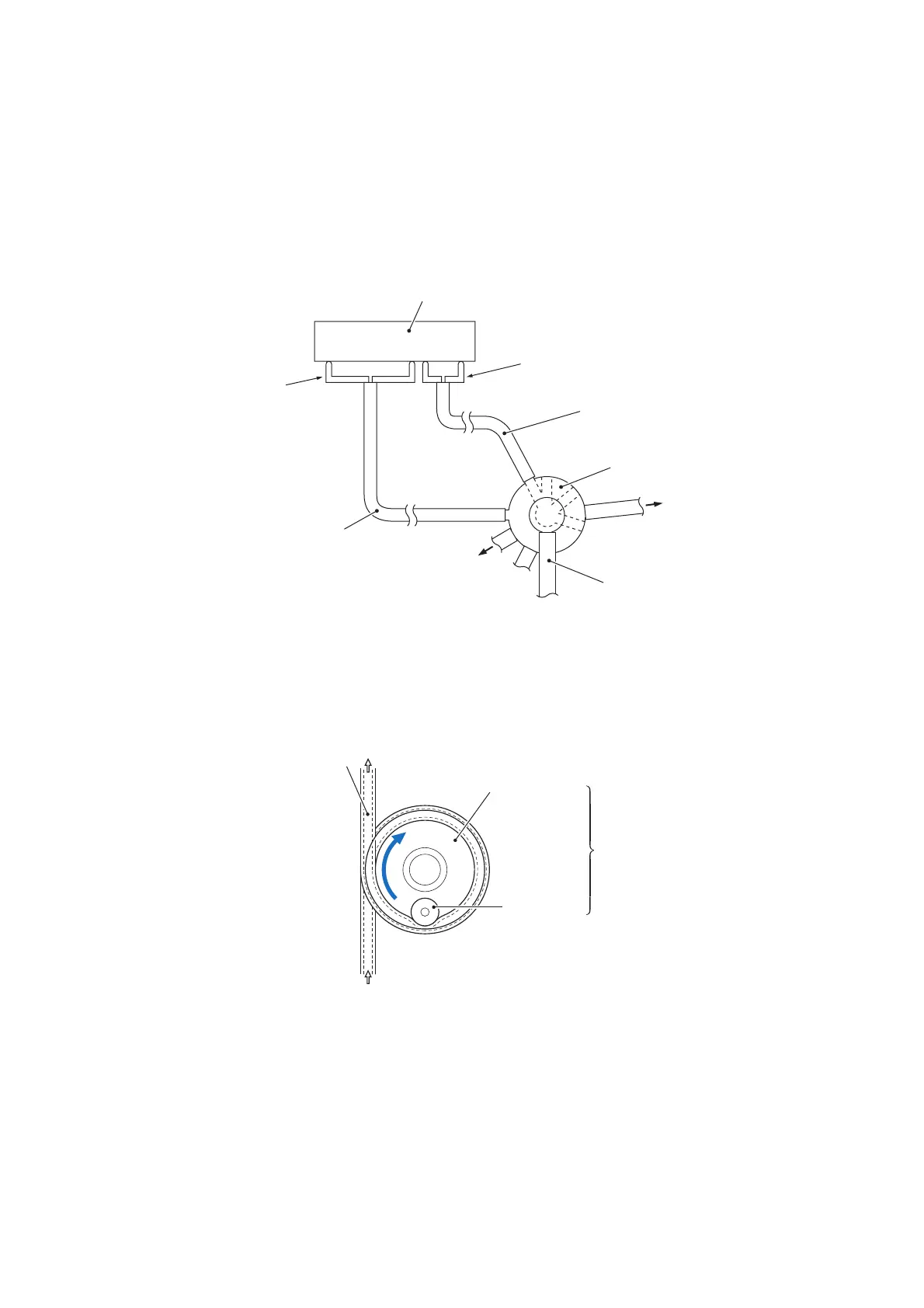3-26 Confidential
(3.1) Switching pump
The pump switching unit switches the application target of the negative pressure generated by the
pump between the head cap for black ink, the one for color ink, and the air vent cap.
When the purge cam is in a head capping position and the carriage lock fits the head cap unit tightly
over the print head, the pump switching unit is switched to the opening tube to the atmospheric air
so that the pressure in the head caps and air vent cap returns to the normal atmospheric pressure.
Head cap for black ink
Print head
Head cap for color ink
Color drain tube
Main drain tube
Pump switching unit
Black drain tube
(Purge_3_2)
To opening to
atmospheric air
To air vent cap
(3.2) Draining ink
The tube pump consists of a pump gear and tube roller. As the pump gear rotates, the tube roller on
its circumference squeezes the main drain tube looped around the pump gear, forcing its content
toward the ink absorber box and creating negative pressure.
Main drain tube
Pump gear
Tube roller
Tube pump
(TubePump
For details about the purge mechanism, see [ 4 ] below.
