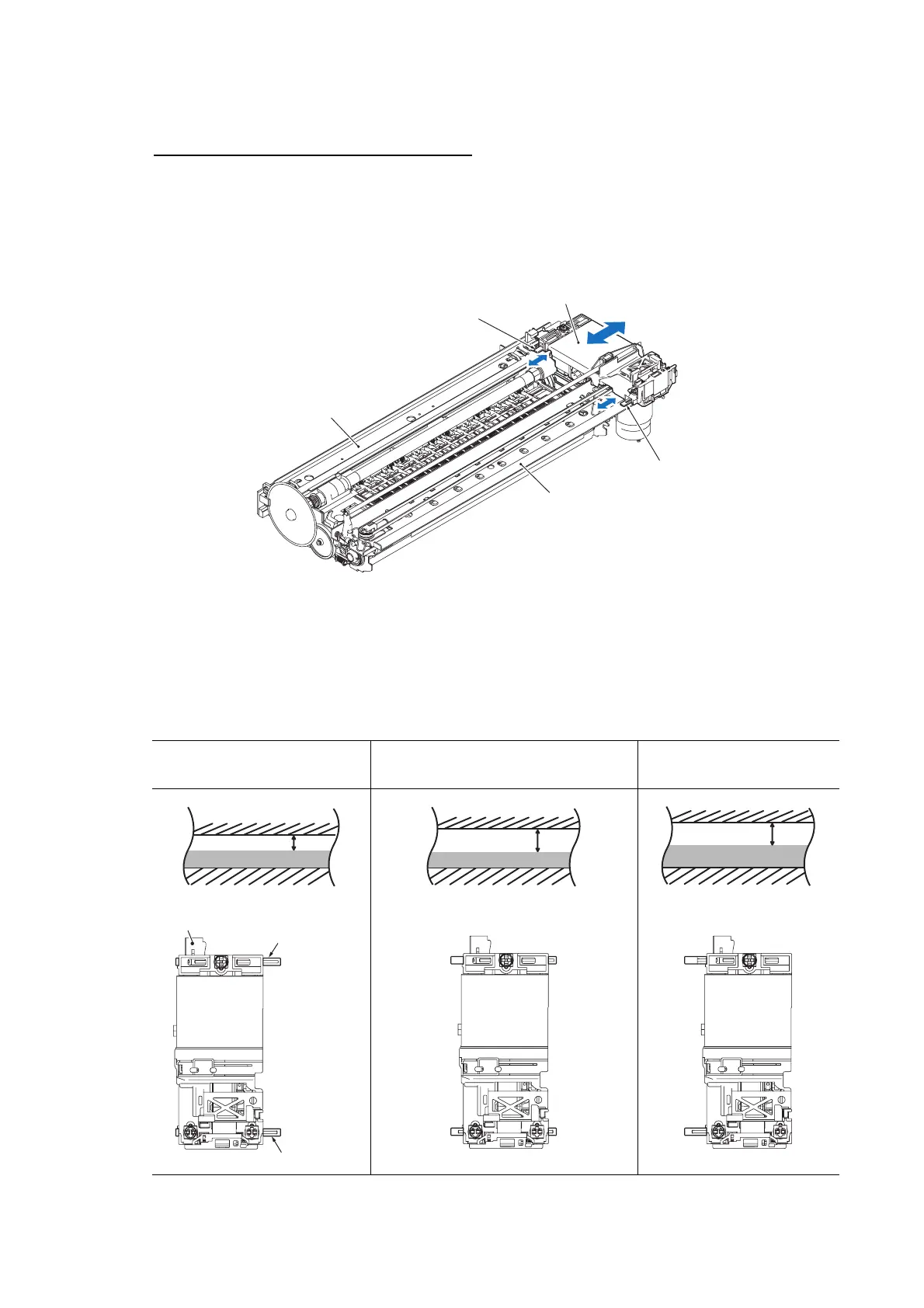3-36 Confidential
Height adjustment of the head/carriage unit
For optimal image printing, a pair of slider cams mounted on the head/carriage unit switches the
height of the head/carriage unit against the CR guide rail and support chassis between three levels
for "Brother premium glossy photo paper," "thick paper and envelopes" and "other types of paper"
in order to bring the optimum distance between the head nozzle surface and paper.
The slider cams can be switched by hitting against the stoppers at the right and left ends of the CR
guide rail and CR support chassis.
(3_15_1)
Head/carriage unit
Slider cam
CR guide rail
CR support chassis
Slider cam
For "Brother premium glossy photo paper":
When printing on Brother premium glossy photo paper, the machine uses ink droplets of 1.5
picoliters (pL) and switches the head/carriage unit to the lowest position to make the distance ("a"
in the illustration below) narrower than the one ("b") specified for other types of paper. This enables
jetted minimal ink droplets to accurately hit the target position on paper.
For "thick paper and envelopes" and "other types of paper":
The machine adjusts the height of the head/carriage unit to keep the distance ("b") constant.
For "Brother premium glossy
photo paper"
For "other types of paper"
(Paper except Brother premium glossy
photo paper, thick paper and envelopes)
For "thick paper and envelopes"
Paper
Head nozzle surface
Platen
"a"
Head nozzle surface
Paper
Platen
"b"
Head nozzle surface
Paper
Platen
"b"
Head/carriage unit (top view)
Slider cam
Slider cam
(Front)
(3_15_2)
(3_15_3_e)
