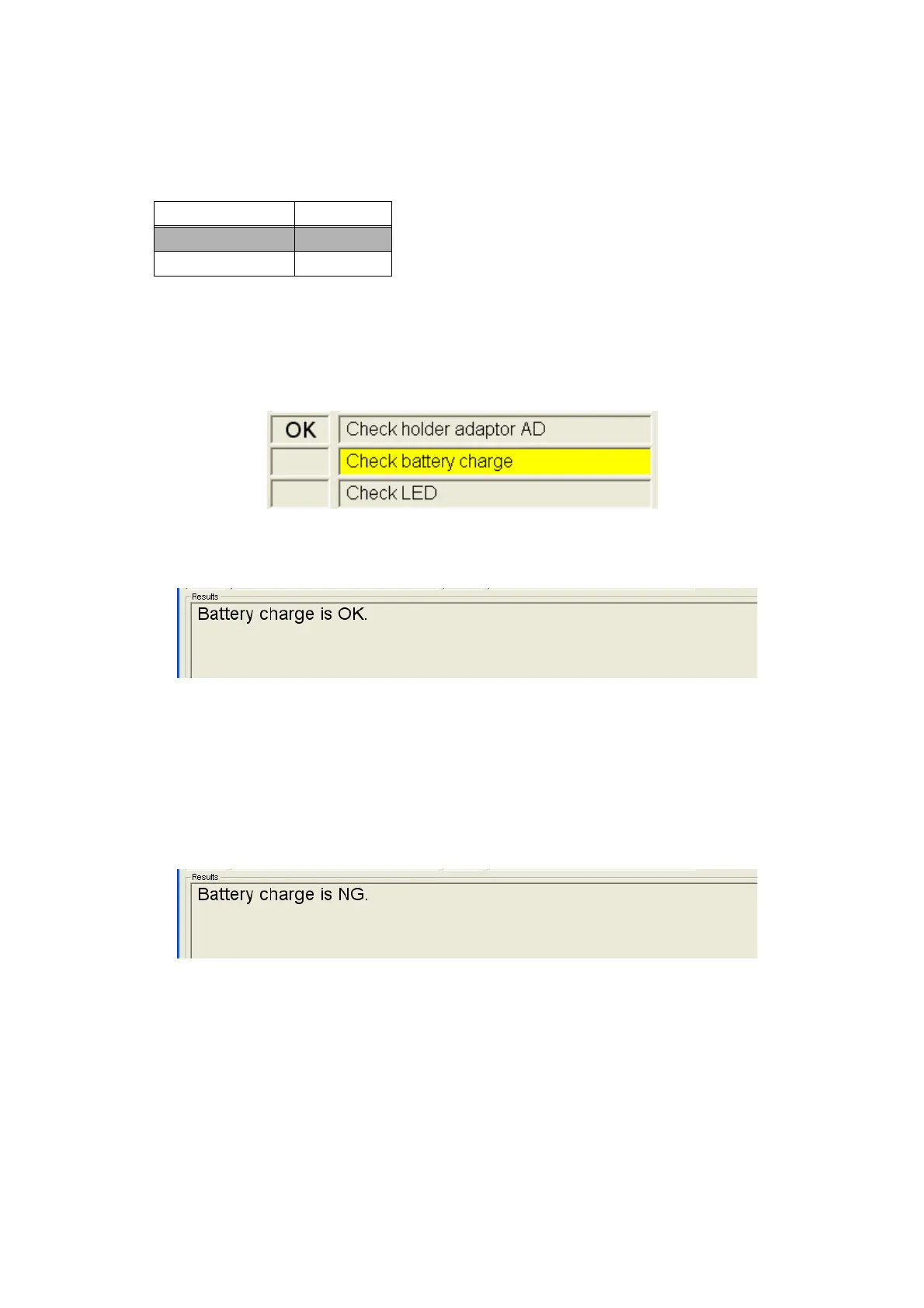1 - 30
1.2.22 Check Battery Charge
Checks that the machine enters the recharging mode by connecting the AC adapter and Li-ion
rechargeable battery to the optional battery base unit.
(1) Set the Li-ion rechargeable battery to the optional battery base unit again. Keep
connecting the AC adapter to the optional battery base unit while setting it.
(2) Make sure that the "Check battery charge" field is highlighted in yellow and press the
[Run] button to start the inspection.
Figure 48. "Check battery charge" start-up
(3) Once the message below appears in the "Results" field, the inspection is OK.
Figure 49. "Check battery charge" OK.
Inspection pattern
• Battery charge is NG.
The machine is not in the recharging mode. Check if the Li-ion rechargeable battery is set
in the optional battery base unit, and the battery does not have any scratch or dirt. Also
check that the orange LED on the front surface of the optional battery base unit is lit.
Figure 50. "Check battery charge" NG.
Model Inspection
TD-2000 Invalid
TD-2100N Valid
