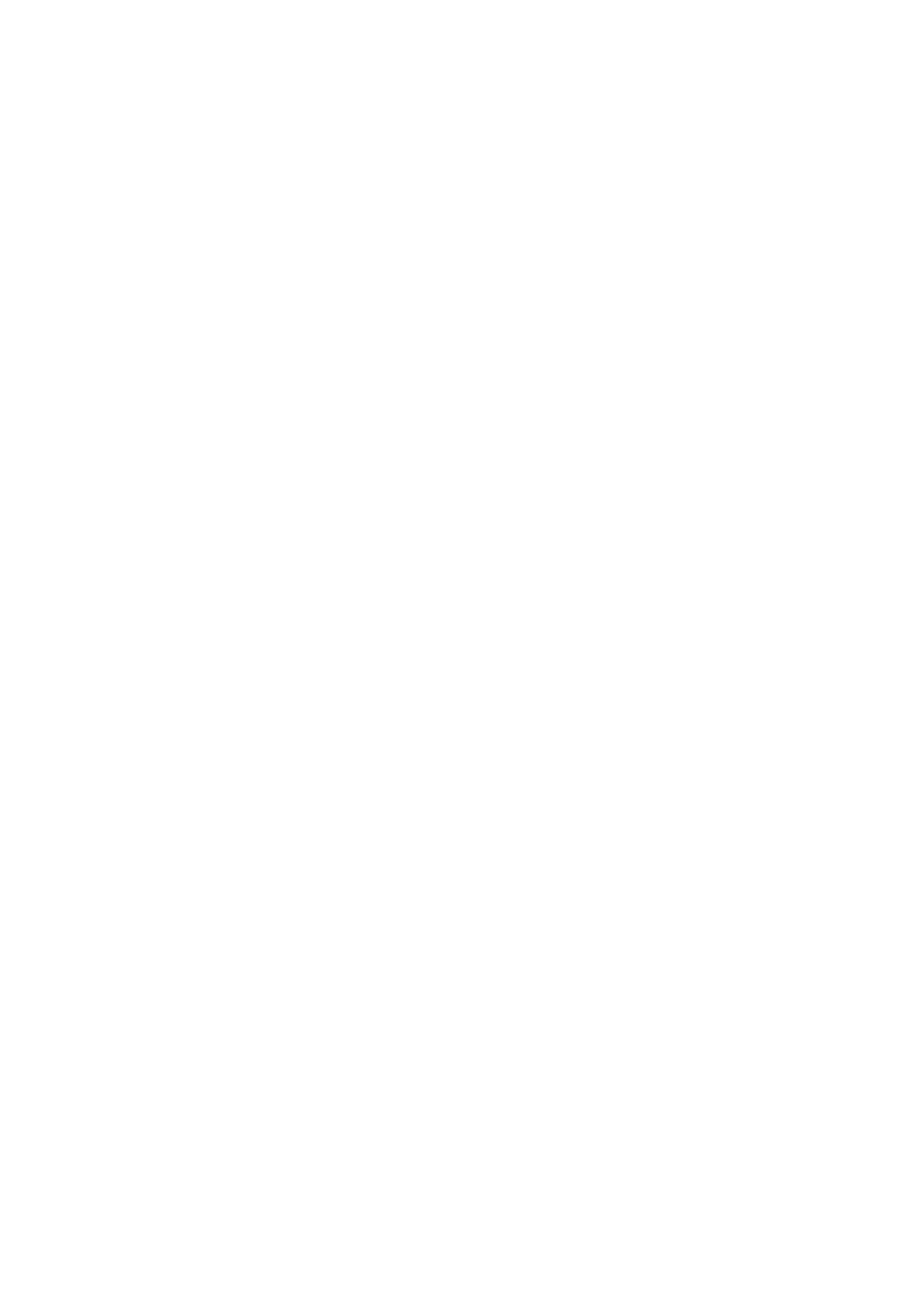3.5 ASSEMBLY PROCEDURE ................................................................................................ III-26
[ 1 ] Assembling the Mecha ASSY..................................................................................... III-26
[ 2 ] Attaching the Adjuster Rack L/R and Adjuster Gear.................................................. III-28
[ 3 ] Assembling the Movable Sensor PCB ASSY ............................................................. III-30
[ 4 ] Attaching the Cover Open Sensor and Movable Sensor PCB ASSY ......................... III-31
[ 5 ] Attaching the Upper Cover.......................................................................................... III-32
[ 6 ] Attaching the Head ASSY........................................................................................... III-33
[ 7 ] Attaching the Sensor Cover C, T Sensor PCB ASSY, and Sensor Holder B ............. III-34
[ 8 ] Attaching the Head Spring and Head Holder B .......................................................... III-35
[ 9 ] Attaching the Release Lever ASSY and Tear Bar ...................................................... III-36
[ 10 ] Attaching the Roll Cover Outer B, Roll Cover Clear, and Roll Cover Front ............. III-37
[ 11 ] Attaching the Roll Cover Outer A............................................................................... III-40
[ 12 ] Attaching the Roll Sponge L/R ................................................................................... III-41
[ 13 ] Attaching the Roll Cover ASSY ................................................................................. III-42
[ 14 ] Attaching the PCB Holder........................................................................................... III-44
[ 15 ] Attaching the Main PCB ASSY .................................................................................. III-47
[ 16 ] Attaching the Bottom Cover A, Front Cover, and Bottom Cover B .......................... III-49
[ 17 ] Demonstration Print and Final Check ......................................................................... III-52
CHAPTER IV TROUBLESHOOTING AND ERROR MESSAGE
4.1 PRECAUTIONS.....................................................................................................................IV-1
4.2 AFTER REPAIRING .............................................................................................................IV-1
4.3 TROUBLESHOOTING FLOWS...........................................................................................IV-2
[ 1 ] Printing is performed with specific dots omitted. .........................................................IV-2
[ 2 ] The power supply does not turn ON. ............................................................................IV-3
[ 3 ] No printing is performed. ..............................................................................................IV-4
[ 4 ] The USB interface malfunction.....................................................................................IV-5
[ 5 ] The Ethernet interface malfunction...............................................................................IV-6
[ 6 ] The RS232C interface malfunction...............................................................................IV-7
[ 7 ] The Bluetooth/Wi-Fi interface malfunction. .................................................................IV-8
[ 8 ] The paper is not fed correctly........................................................................................IV-9
APPENDIX 1 SERVICEMAN SOFTWARE TOOL
1.1 Introduction............................................................................................................................... 1-1
1.1.1 Software Tools.................................................................................................................... 1-1
1.1.2 Items Required for the Inspection ...................................................................................... 1-1
1.2 Serviceman Tool....................................................................................................................... 1-2
1.2.1 Role of the Serviceman Tool.............................................................................................. 1-2
1.2.2 Inspection Outline .............................................................................................................. 1-3
1.2.3 How to Start the Serviceman Tool ..................................................................................... 1-4
1.2.4 Read Serial No.................................................................................................................... 1-6
1.2.5 Read MAC Address............................................................................................................ 1-9
1.2.6 Write Default EEPROM Data .......................................................................................... 1-10
1.2.7 Write Media Information.................................................................................................. 1-10
1.2.8 Write Product Information ............................................................................................... 1-11
1.2.9 Write Mass Storage Information ...................................................................................... 1-12
1.2.10Write PIN Code and Local Name..................................................................................... 1-13
