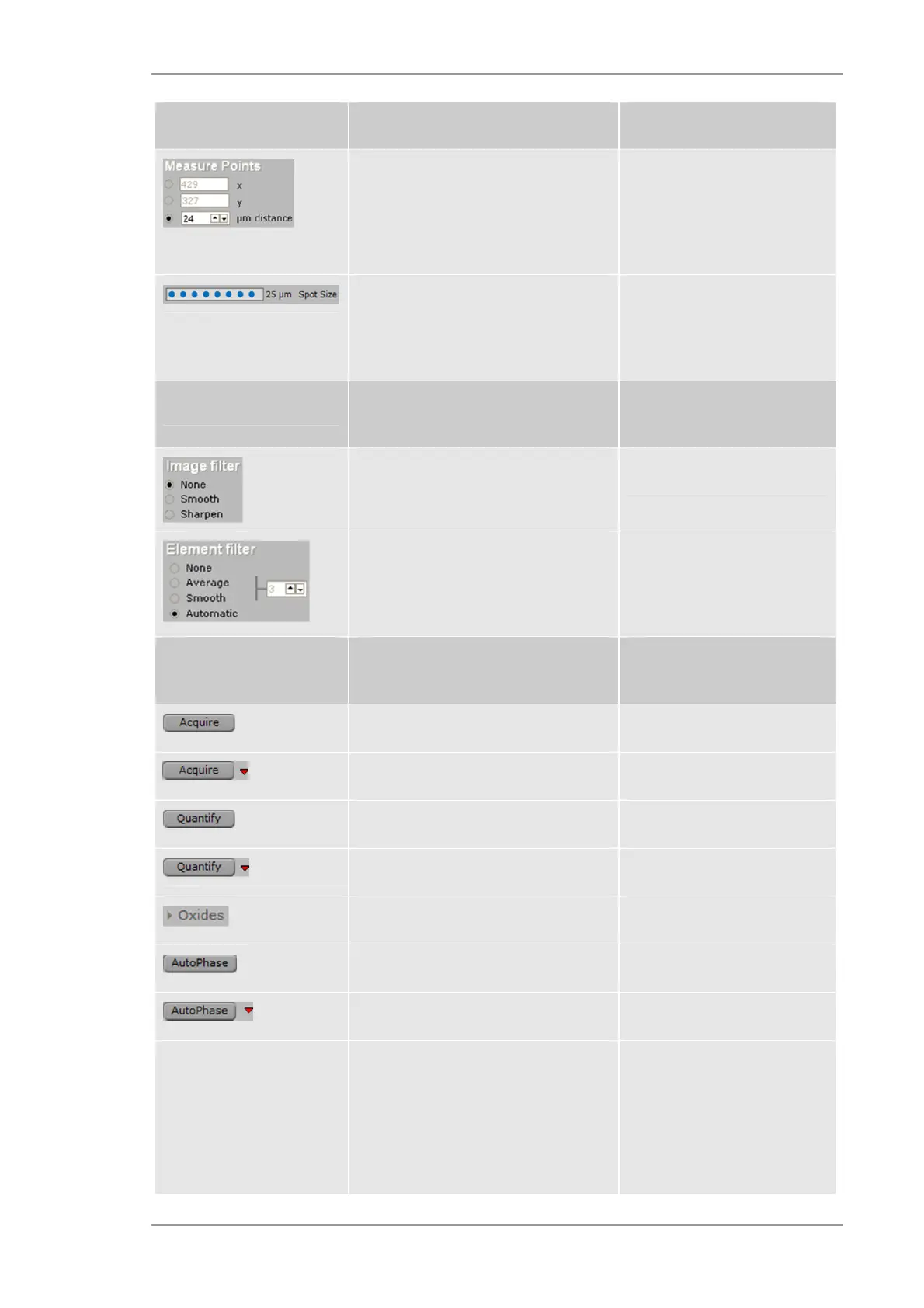Using the M4 TORNADO Software
M4 TORNADO
103
Object Description Hints
Number of pixels in X and Y-direction
and pixel distance
Only one of the three
parameters can be set, the
others will be calculated to
guarantee the same pixel
distance in both directions.
Display of the distance between pixels
and pixel diameter
Distance between pixels will
change whether the number
of points or the distance has
been selected.
Bottom left Settings for display of element
distribution
Filter options for the video imaging
processing
Filter options for the element data
processing
With this filter different
mathematical models are
applied to improve the
element distribution display.
Top right Options for data acquisition and
evaluation
Acquiring area Starts the measurement
Setting up acquisition parameters See section 6.3.1.2
Quantifying map
Selecting quantification method
Editing quantification method
Starting Autophase
Autophase options
Display of measurement and data
evaluation results in separate tabs:
Phases
Line scan
Spectrum
Map result
