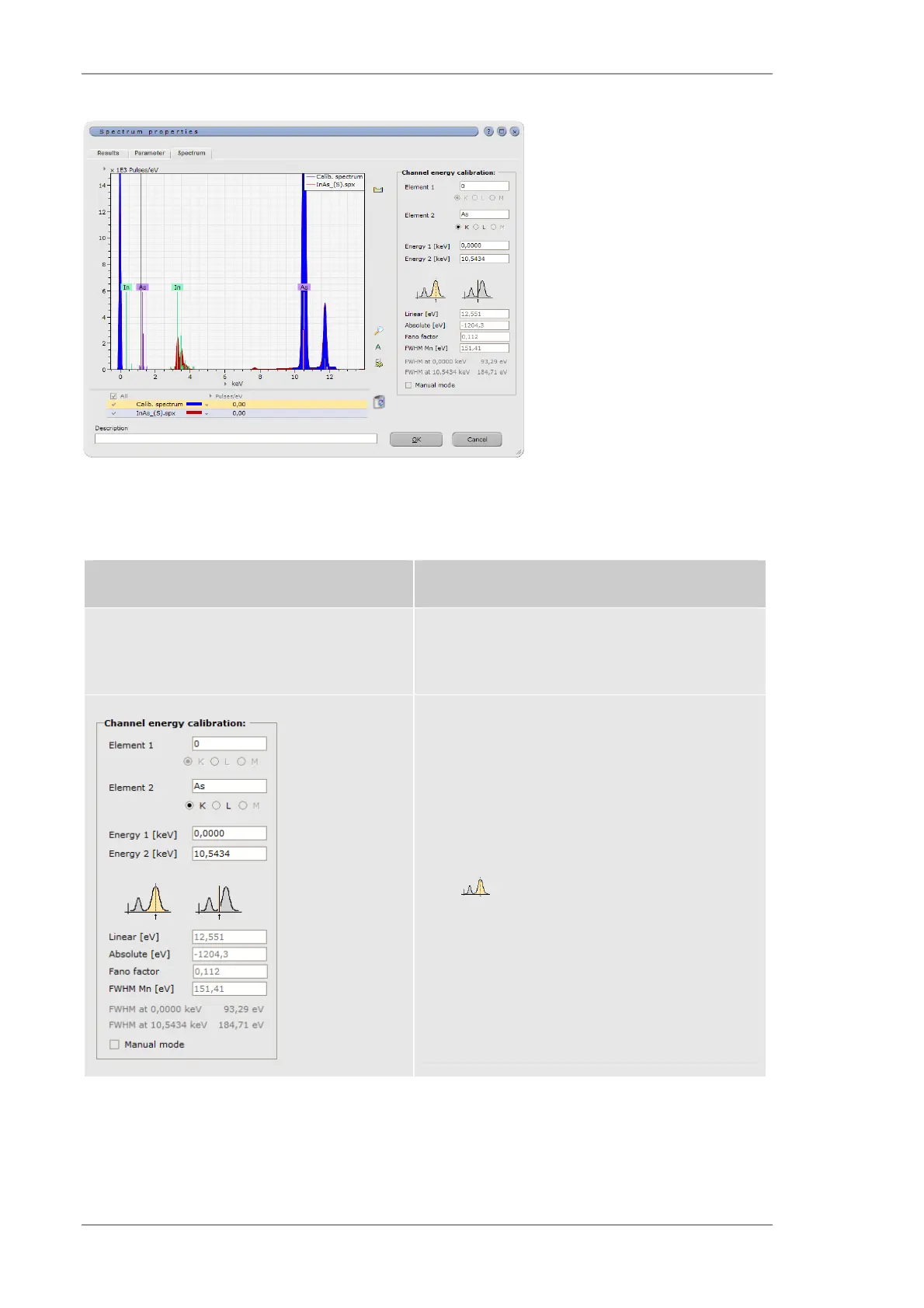Using the M4 TORNADO Software
84
User Manual
Fig. 29 Spectrum tab
Table 29 Energy calibration of the current spectrum
Option Description
Spectrum display The spectrum displays the current spectrum with all
identified X-ray lines. Peaks that are selected for
energy calibration are colored in blue.
For the calibration the following steps are required:
Definition of the two energies (it is also possible
to use the zero-peak. In this case the symbol is
“0”). It is necessary to define which line series
should be used.
The energies of the selected lines will be
automatically defined.
The energy calibration will be started with the
icon.
After calibration the new calibrated values are
written into the corresponding fields. They have
the following meaning: linear (channel width),
absolute (start of the spectrum), Fano factor
(detector parameter), FWHM Mn.
The FWHM of the elements used for the calibration
will be displayed.
