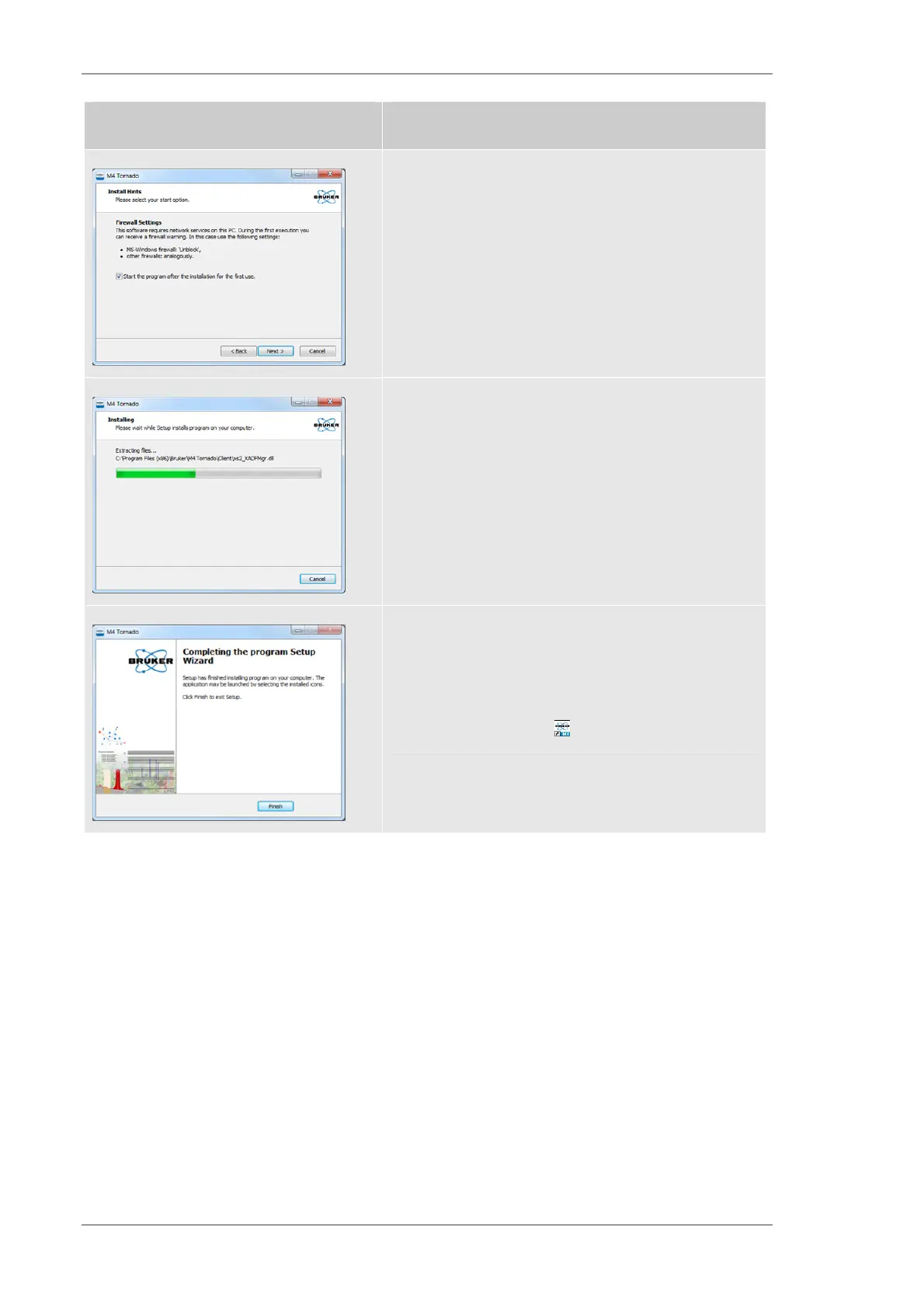The M4 TORNADO Software
42
User Manual
Dialog Description
The software requires a network communication to the
instrument for operation. Please ensure that a firewall
does not interrupt the communication between
instrument and computer.
The progress of installation procedure will be displayed.
Depending on the PC it can take a few minutes.
The installation procedure has to be finished. After
finishing the setup assistant, the M4 TORNADO program
is available.
M4 TORNADO can be started with the entry in the Start
menu or the Desktop Icon .
5.2.2 Installation of the USB camera driver
If the instrument is connected to the USB-port, the driver has to be installed separately. The
current drivers are µEye32_39000.exe and µEye64_39000.exe for 32 and 64 bits, respectively.
This installation will be requested automatically after connecting the USB-port to the PC. The
steps for installation are shown in the following table.
