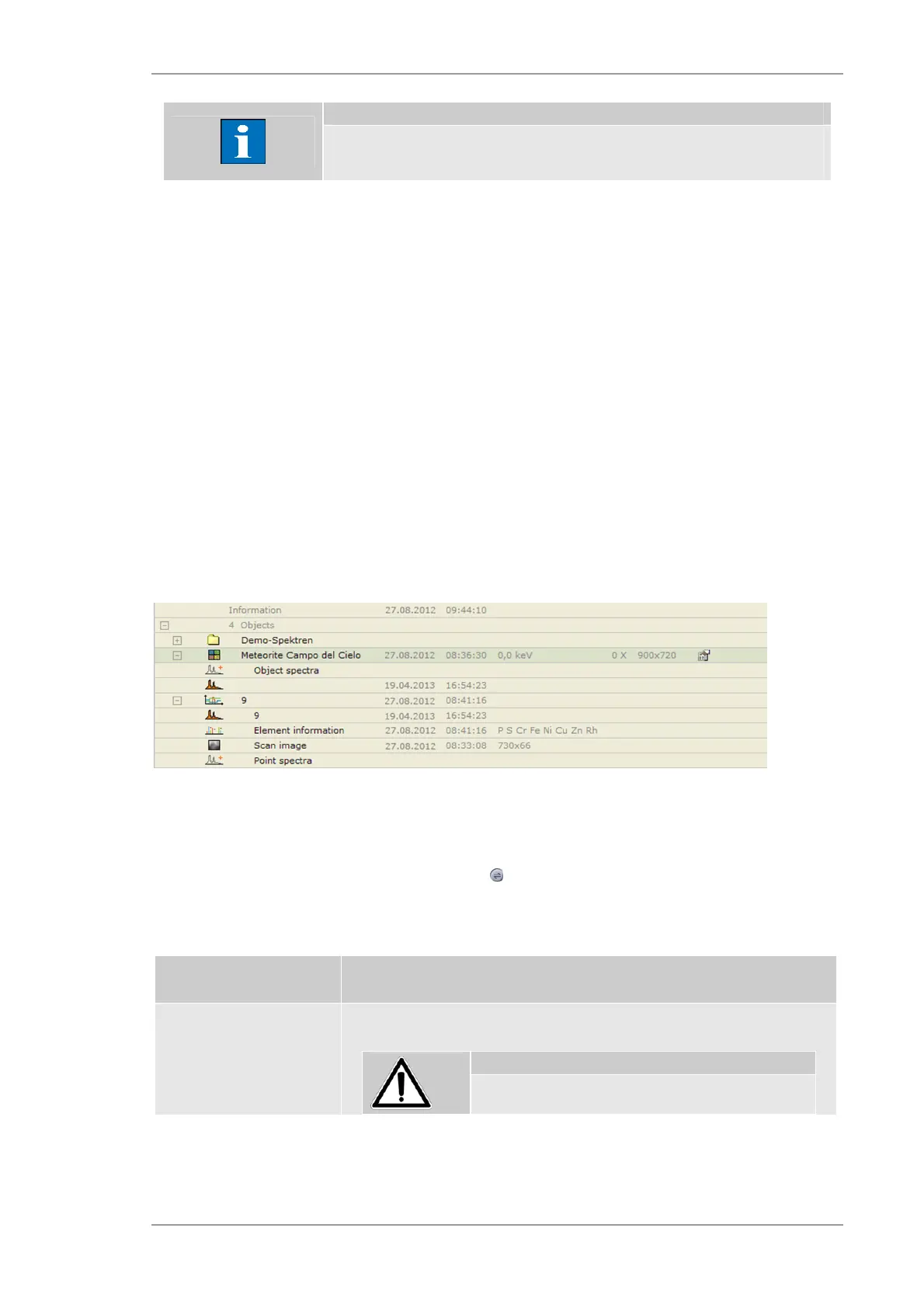Using the M4 TORNADO Software
M4 TORNADO
61
Note
In case the stage moves against something, the crash protection of the
instrument gives a short beep, the stage stops immediately and the status
signal changes to red. This status can be changed with a Z-reference run.
6.2.3 Project area
Project is the name of a special screen area or a data structure that can file all objects (spectra,
images, data lists...) generated during M4 TORNADO work sessions.
The hierarchical tree structure of a project facilitates the grouping of data belonging together, e.g.
spectra, result lists and associated sample images. The tree structure is organized automatically
in the order objects are sent to the project via the Import/Export menus of the specific
workspaces.
Objects saved in a project can be retained including all primary data, relevant settings and
attached information. This allows the combination of different data types (spectra, images,
element distributions, results, element lists, etc.) in one file.
Some of the M4 TORNADO objects can only be saved by embedding them in project files.
Fig. 18 shows an example of a M4 TORNADO project area.
Fig. 18 Project area
The handling of projects is possible via the Import/Export menu or with help of Click&Drag. The
Import/Export menu that can be opened with the icon above the project area offers the
following options.
Table 20 Options in the Project area
Option Description
New / Open … Start a new project or open an existing one.
Caution!
Opened projects have to be closed and/or saved
before opening a new one in order to keep data.
