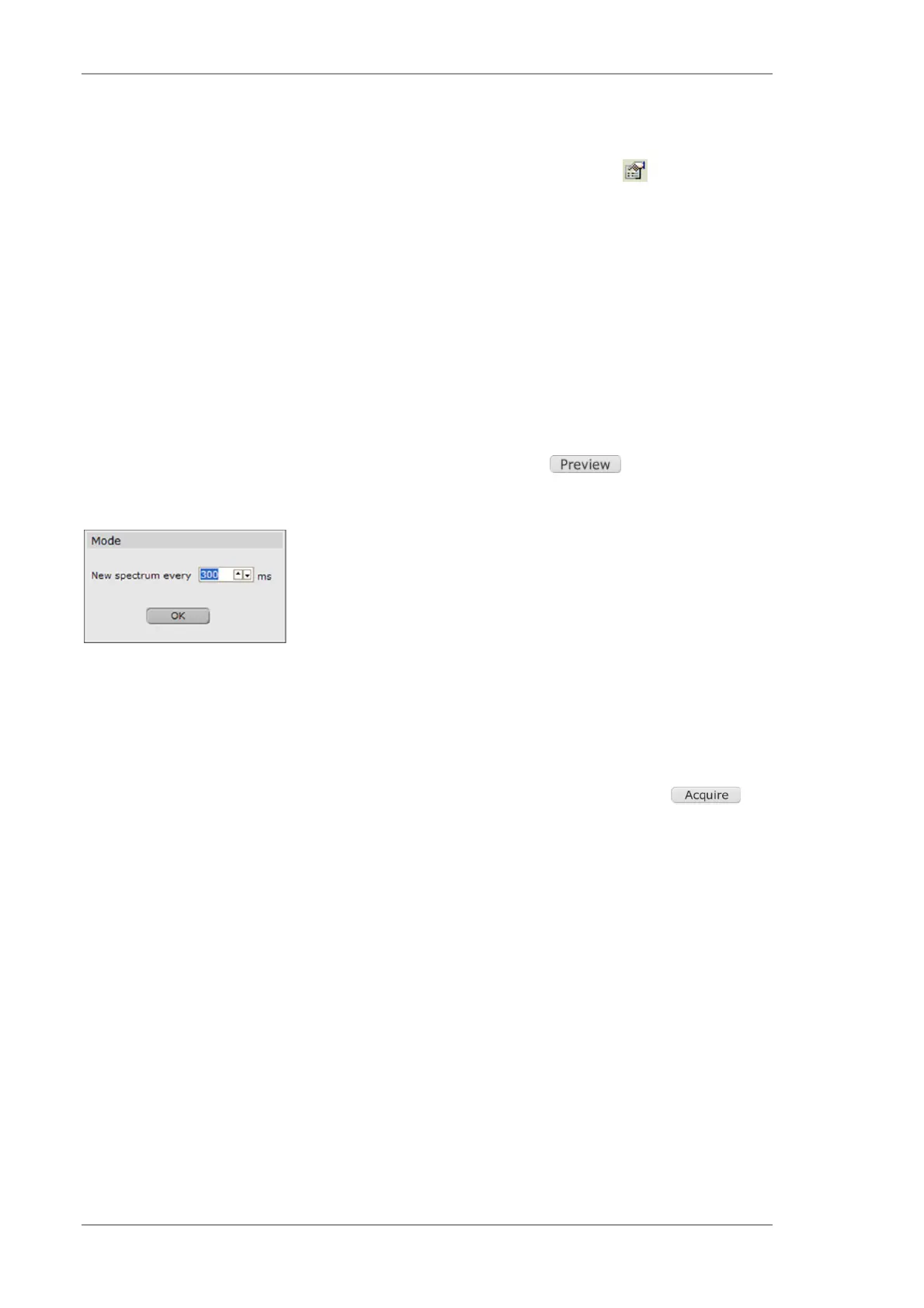Using the M4 TORNADO Software
64
User Manual
6.2.3.5 Information field and preview
For every project item and node a quick information field is displayed next to the item name with
analytically relevant information as well as time and date stamps. Clicking the icon in the
highlighted project line opens the Properties dialog.
If applicable the dialog also shows a preview image of the item.
6.3 Acquiring spectra
6.3.1 Spectrum acquisition
6.3.1.1 Spectrum preview
The spectrum preview mode displays a continuously refreshed spectrum. Any change of the
sample position or settings will immediately be reflected by the spectrum on the screen. The
dialog that opens by clicking the downward-facing arrow next to the button in the Point
workspace offers the possibility to set the refresh time for the spectrum preview.
Fig. 19 Setting the refresh time of the spectrum image
6.3.1.2 Spectrum acquisition options
There are several possible options for measurement time and mode when acquiring a spectrum.
These can be set in the dialog that opens with the downward-facing arrow next to the
button.