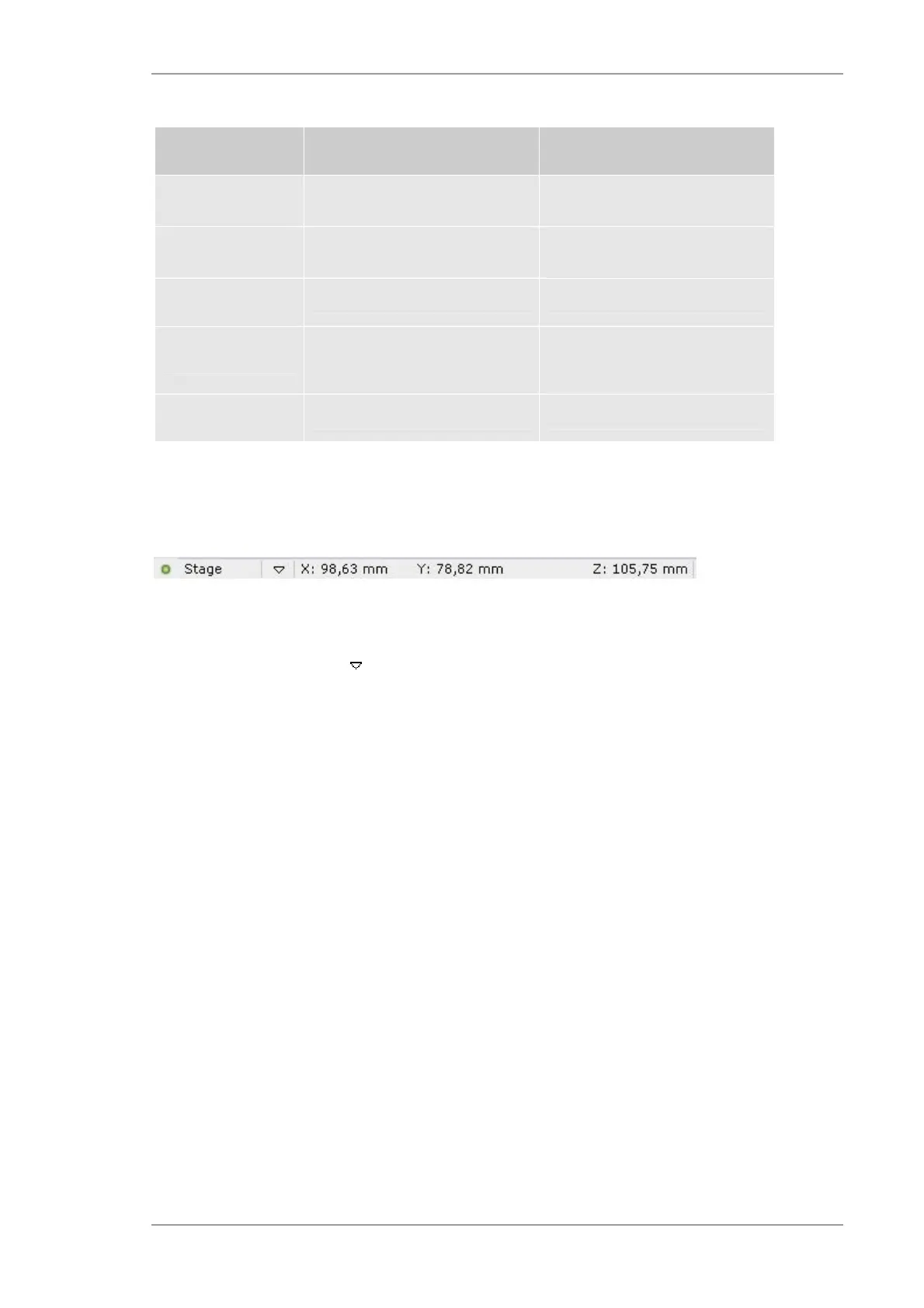Using the M4 TORNADO Software
M4 TORNADO
59
Table 18 Options for tube settings
Object Description Hints
X-ray tube
Display of working hours, anode
material and max. tube power
These values are only declared
Tube voltage
Setting of the current tube voltage Tube voltage and current are
controlled for maximum power
Tube current
Setting of the current tube current
Standby after
Idle time of X-ray tube before going
in standby modus
Can be checked or unchecked,
unchecking will “wake” the tube
from standby
Filter
Selection of the current filter
6.2.2.3 Stage settings
The stage line shows the actual stage position for X, Y and Z.
Fig. 17 Stage line
The downward-facing arrow opens a dialog with two tabs for the settings for the stage limits
and the stage speed.