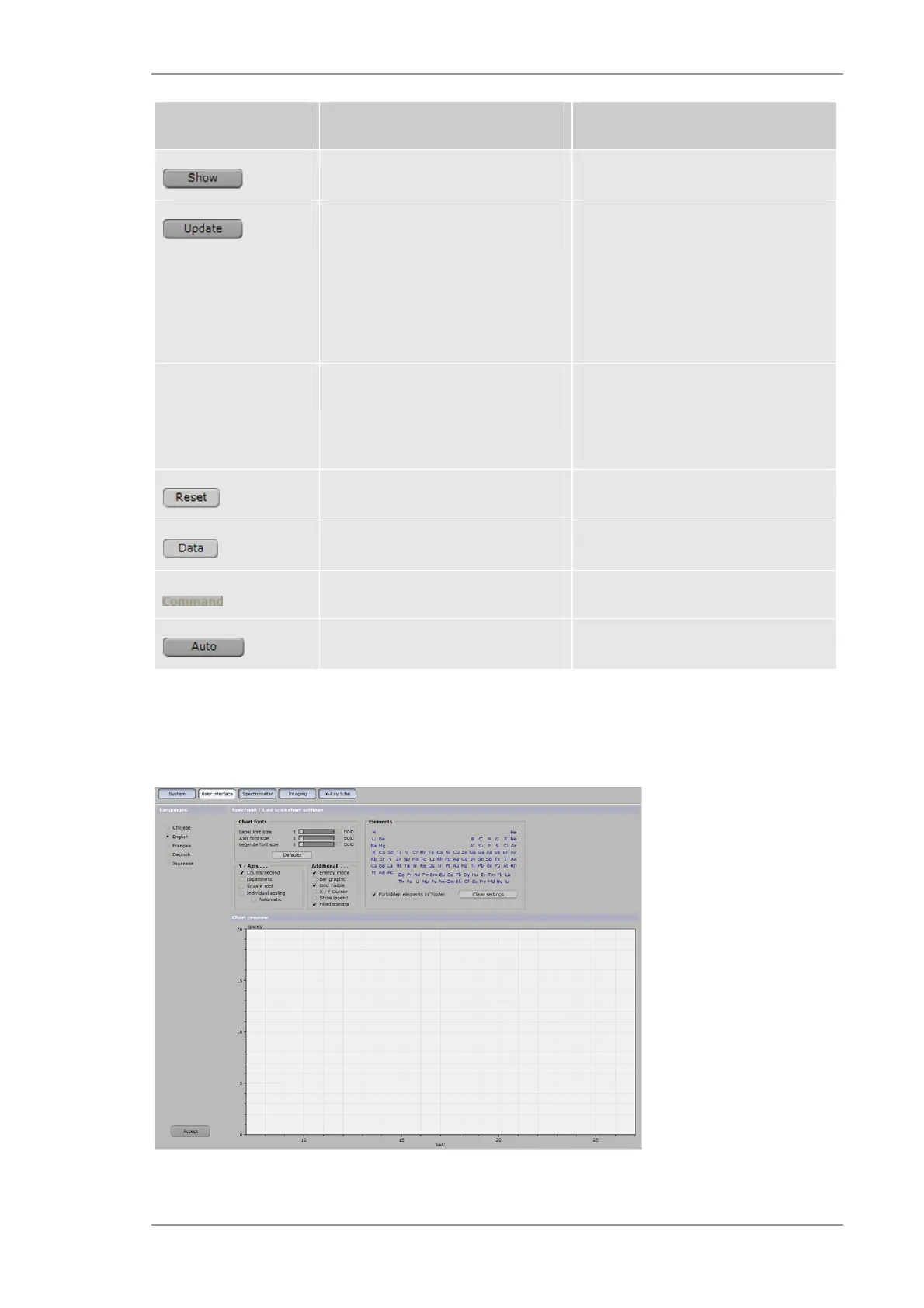Using the M4 TORNADO Software
M4 TORNADO
123
Object Description Hints
Show the product licence Displays the actual product licence
Update licence Allows the update of the licence.
Required, if additional options have
been purchased
Screen “Select licence file” will be
opened and the licence can be
loaded
Section Devices
Displays the identified hardware
components (spectrometers)
The spectrometers will be shown with
their name, connection and type.
These settings should not be
changed without necessity
Reset device
Device data Do not change without necessity
Send low level command to device Reserved for service engineer use
Auto update of device list
6.11.2 General display settings
This panel allows the definition of the User interface. Settings can be done in the sections
Languages, Spectrum / Line scan chart settings and Chart preview.
Fig. 56 The panel User interface
