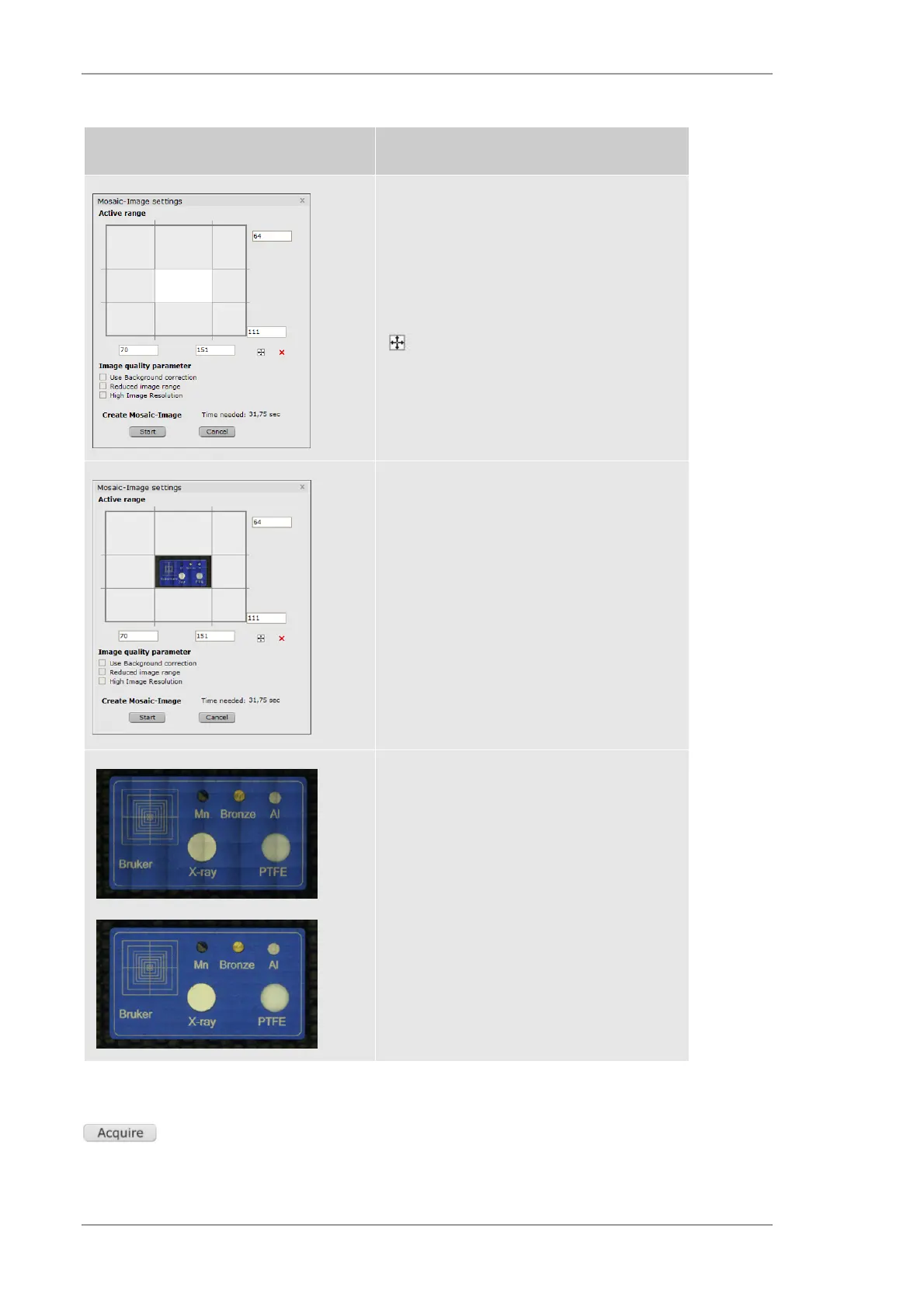Using the M4 TORNADO Software
88
User Manual
Table 31 Options for mosaic imaging
Dialog Description
The mosaic imaging feature allows combining
single images of the sample to a complete
image.
The region of the mosaic image can be
limited to reduce the time for image capture.
changes the limits to complete stage
size.
There are different options for capturing
mosaic images:
Collection without options
Collection with Use Background
correction improves the image quality
by correcting the brightness distribution
taken of a white surface
Collection with Reduced image range
(herefore the shadow-free inner part of
the image is used for creating the
mosaic)
Collection with High Image
Resolution (no image compression)
Mosaic image of the sample. Single images
can be identified by shadows at the corners.
Improvement of image quality by applying
Background correction and Reduced
image range
Different settings for the measurement time and mode are possible for the spectrum acquisition.
The setup can be done with the dialog that opens with the downward-facing arrow next to the
button.
