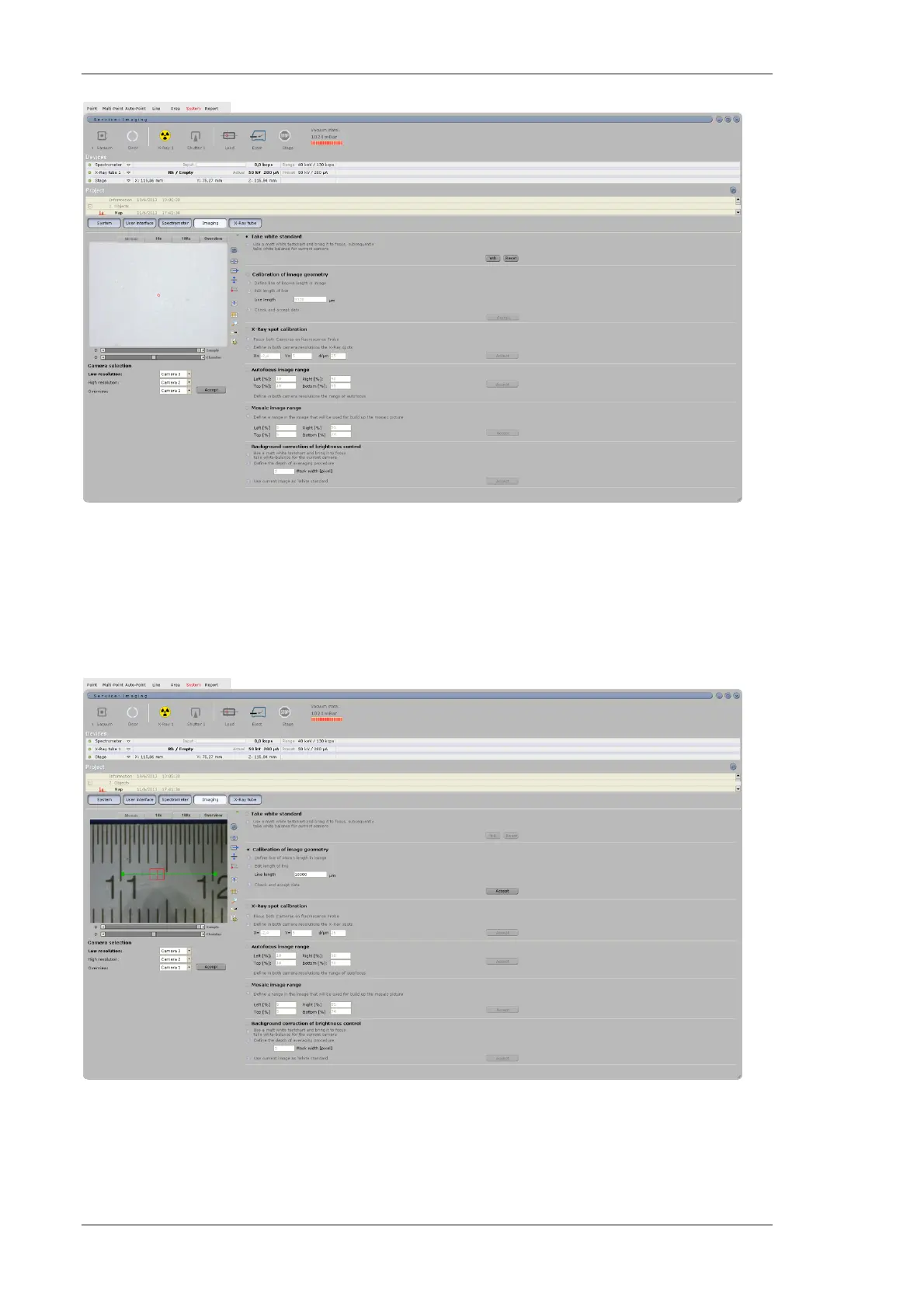Using the M4 TORNADO Software
132
User Manual
Fig. 63 Taking a white standard
6.12.4 Adjustment of the image size
The image size for both low and high magnification can be set in the workspace
System>>Imaging. These settings are stable and do not need repeated adjustments.
Fig. 64 Adjustment of image size
