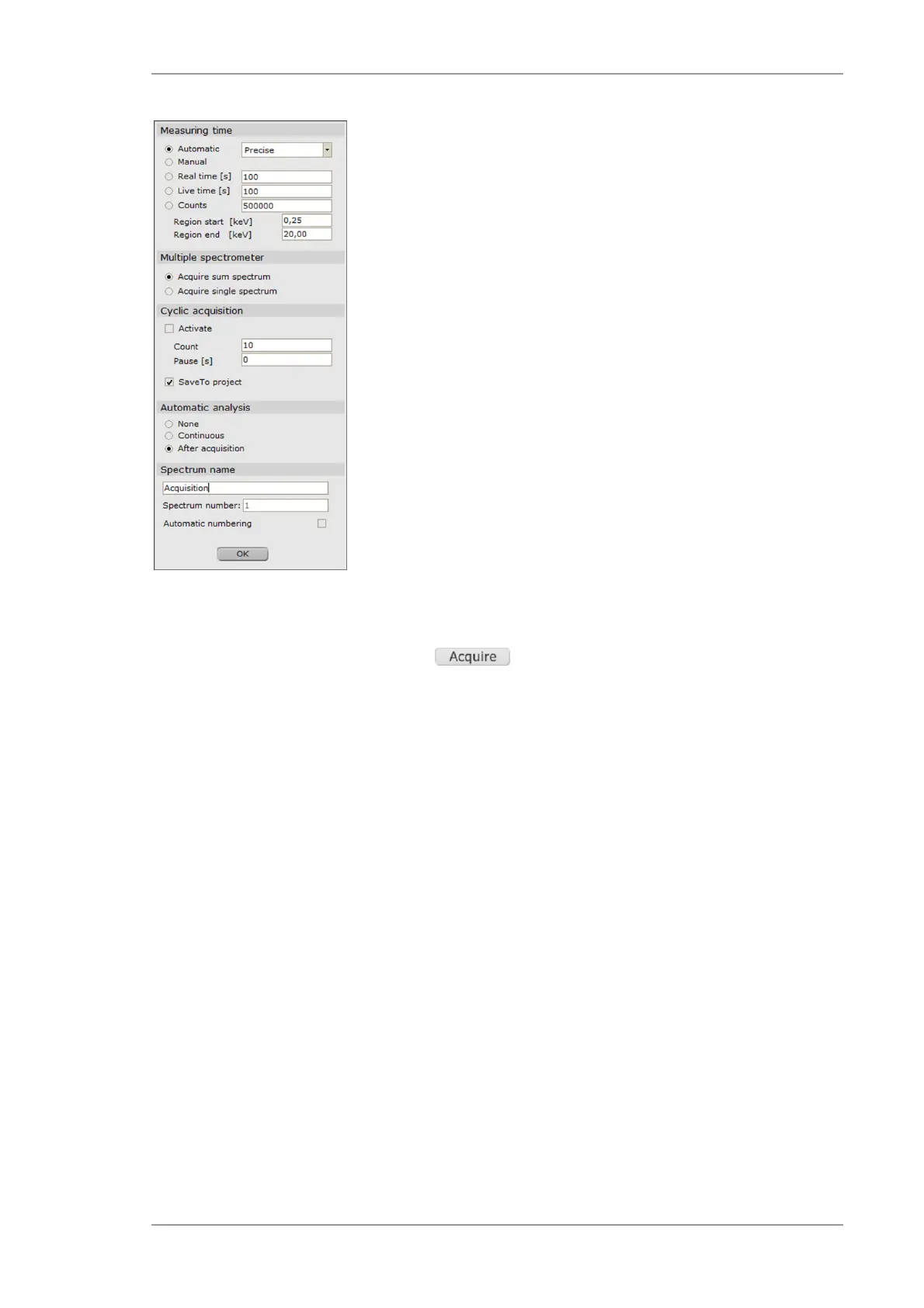Using the M4 TORNADO Software
M4 TORNADO
65
Preset for measurement time
It can be set to automatic or manual,
in real or live time.
In case of stop of measurement by number
of counts, the energy region has to be set
separately.
Settings for cyclic acquisition
For cyclic measurements the number of
cycles and the pause between them can
be set. An automatical saving of spectra to the
project is possible.
Setting for automatic quantification
Definition of spectrum nomination
Spectrum name and number
(in case of repeated measurements)
Fig. 20 Settings for spectrum acquisition
To start a spectrum acquisition, click the button. A second click will terminate the
measurement independent of the timing mode chosen. If a preset timing condition is reached, the
acquisition will stop automatically.
During the acquisition a progress bar is displayed. The scaling of the bar depends on the chosen
timing option. With fixed and automatic timing a linear scale is provided. With manual timing the
estimated precision according to the count statistics is used as an indicator. The green range
spans a statistical error of about 5 % to 0.1 % absolute deviation. This allows flexible timing
according to the purpose of the analysis.
6.3.2 Spectrum display and manipulation
Spectrum name. As soon as the acquisition is started the settling spectrum is displayed in the
spectrum window and a new entry is added to the spectrum list below. The default spectrum
name is “Acquisition” or a name referring to the associated object. If a spectrum with this name is
already contained in the spectrum list, it is automatically overwritten (automatic numbering can be
selected, multiple objects in Objects mode and standard samples are always numbered
consecutively).
Change the default spectrum name into a unique name to prevent the spectrum from being
overwritten.
Multitasking. During spectrum acquisition other tasks such as loading stored spectra, creating
and processing a report, setting up methods and spectra quantification can be executed within the
current workspace.
