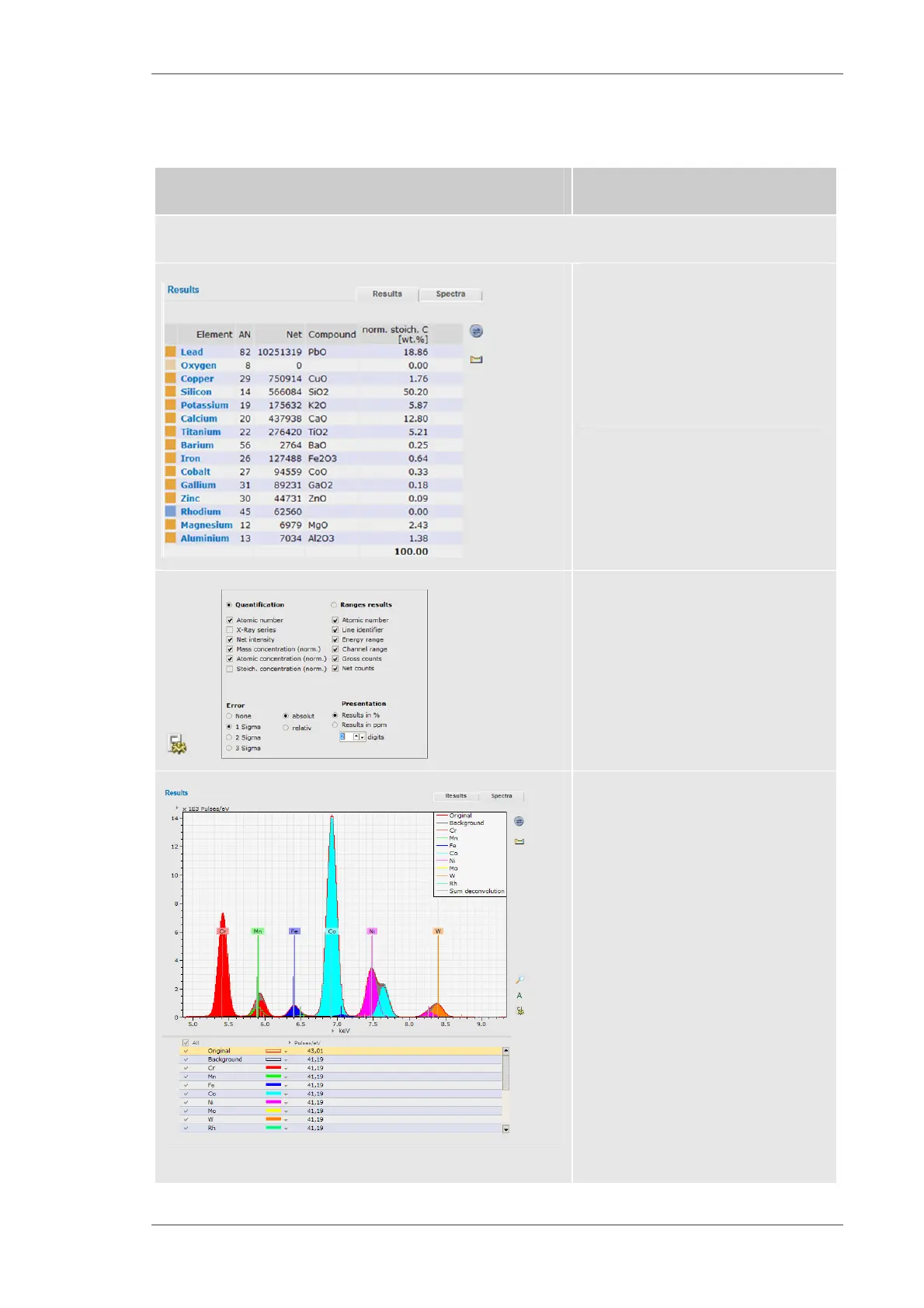Using the M4 TORNADO Software
M4 TORNADO
81
This dialog offers the following options.
Table 27 Result presentation for interactive quantification
Option Description
For a description of the options for the method editor, please refer to Table 26.
Result:
Display of the quantification result
according to settings in the tool box
for the selected elements or, in case
of a standard-based method, for the
defined elements.
This icon opens the tool box for the
definition of the type of results that
should be displayed.
Spectra. Display of the original
measured spectrum, the calculated
background spectra, the
reconstructed sum of fitted pure
element spectra, and all fitted pure
element spectra.
The comparison between measured
and sum of deconvolution allows the
identification of all elements.
The identification of further elements
will be added to the quantification, i.e.
both the single element spectra are
added and the result is completed
with these results.
The tools on the right hand side have
functions according the spectrum
display (see Table 21).
