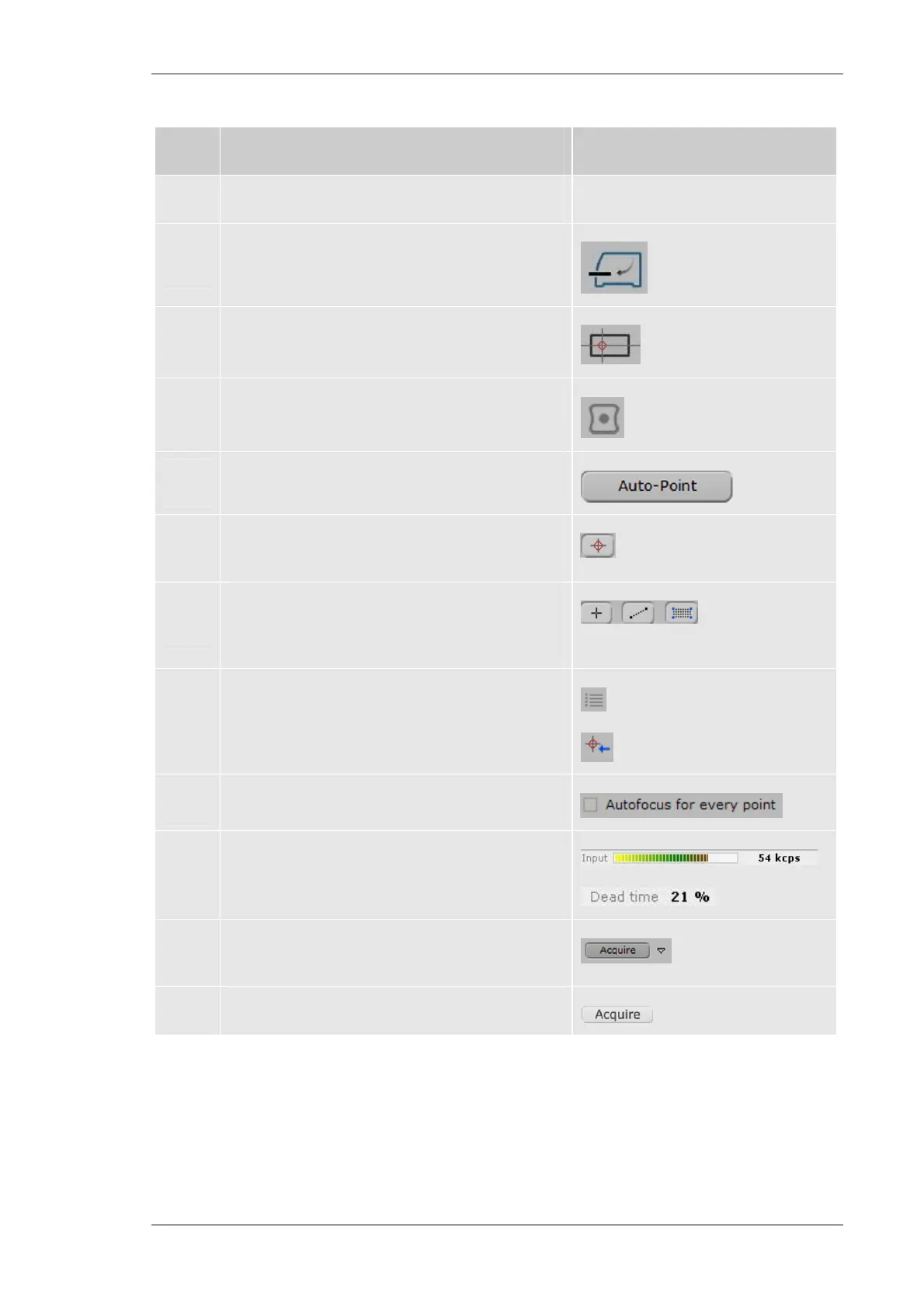Often Used Analytical Procedures
M4 TORNADO
143
Table 51 Steps for Auto-Point analysis
Step Examples/hints
1
Prepare the sample
2
Move the stage into Eject position and put the
sample to the crosshairs of the stage
3
Move the stage into Load position
4
Start the vacuum pump, if required
5
Select the workspace for Auto-Point analysis
6
Define reference points in case that the
measurement pattern should be repeated
7
Define the complete measurement pattern with
single point, lines or matrices or load a saved
measurement pattern
8
Adjust the defined pattern with the Edit function and
adjust it in case of a loaded pattern
9
Autofocus for every point can be defined
10 Check count rate and dead time on the device
area spectrometer after starting the measurement
by Preview. Dead time should be less than 50 %
11 Set the measurement time with the downward-
facing arrow next to Acquire
12 Start the measurement with Acquire